Hello geeks, hope you are doing fine. This is an RFID-based smart attendance system that we are making using an Arduino UNO microcontroller board. You can read the full project on our website as well. The students can enroll themself by just placing the smart card on the reader module. The system is capable enough to record the attendance on the serial monitor screen. Later on, you can extract the information from it.
This system works on radio frequency identification that is RFID. The smart card that we use here is pre-coded with the roll numbers of the students. Whenever someone uses a card whose information is not registered in the memory of the system the red LED will go on and the buzzer starts beeping. When the system is on it will ask you to put the smart card on the reader module. For displaying the contents we are using a 16×2 LCD with an I2C module.
When the RFID reads the card that is coded with the correct details of the student the Green LED will glow.
You can add as many students as you want and also change their names by modifying the code.
- Arduino UNO
- RC522 RFID module
- Different RFID tags
- Jumper wires and a breadboard
- Red and green LED
- Buzzer and a 220-ohm resistor
- I2C module
- 16×2 LCD display
- USB cable for uploading the code
The circuit diagram for both using the I2C module and not is given below. You can make anyone you want.
Arduino 5-volts pin -> VCC of the I2c module
Arduino GND pin -> GND of the I2C module
Arduino analog-4 pin -> SDA of the I2C module
Arduino analog-5 pin -> SCL of the I2C module
Arduino digital-2 pin -> positive leg of buzzer
Arduino digital-4 pin -> positive leg of red LED
Arduino digital-5 pin -> positive leg of green LED
Without I2C moduleRFID based attendance system Code
With I2C module// Techatronic.com
#include <SPI.h>
#include <MFRC522.h>
#include <Wire.h>
#include <LiquidCrystal_I2C.h>
// Set the LCD address to 0x27 for a 16 chars and 2 line display
LiquidCrystal_I2C lcd(0x27, 16, 2);
#define SS_PIN 10
#define RST_PIN 9
#define LED_G 5 //define green LED pin
#define LED_R 4 //define red LED pin
#define BUZZER 2 //buzzer pin
MFRC522 mfrc522(SS_PIN, RST_PIN); // Create MFRC522 instance.
void setup()
{
Serial.begin(9600); // Initiate a serial communication
SPI.begin(); // Initiate SPI bus
mfrc522.PCD_Init(); // Initiate MFRC522
lcd.begin();
lcd.backlight(); // Turn on the blacklight and print a message.
pinMode(LED_G, OUTPUT);
pinMode(LED_R, OUTPUT);
pinMode(BUZZER, OUTPUT);
noTone(BUZZER);
}
void loop()
{
// Look for new cards
if ( ! mfrc522.PICC_IsNewCardPresent())
{
lcd.setCursor(3,0);
lcd.print("SHOW YOUR");
lcd.setCursor(4,1);
lcd.print("ID CARD");
return;
}
else{
lcd.clear();
}
// Select one of the cards
if ( ! mfrc522.PICC_ReadCardSerial())
{
return;
}
//Show UID on serial monitor
Serial.print("UID tag :");
String content= "";
byte letter;
for (byte i = 0; i < mfrc522.uid.size; i++)
{
Serial.print(mfrc522.uid.uidByte[i] < 0x10 ? " 0" : " ");
Serial.print(mfrc522.uid.uidByte[i], HEX);
content.concat(String(mfrc522.uid.uidByte[i] < 0x10 ? " 0" : " "));
content.concat(String(mfrc522.uid.uidByte[i], HEX));
}
Serial.println();
content.toUpperCase();
if (content.substring(1) == "36 B1 03 32") //change here the UID of the card/cards that you want to give access
{
lcd.print("STUDENT 01");
lcd.setCursor(0,1);
lcd.print("PRESENT");
digitalWrite(LED_G, HIGH);
tone(BUZZER, 500);
delay(300);
noTone(BUZZER);
delay(3000);
digitalWrite(LED_G, LOW);
lcd.clear();
}
else if (content.substring(1) == "81 93 40 43") //change here the UID of the card/cards that you want to give access
{
lcd.print("STUDENT 02");
lcd.setCursor(0,1);
lcd.print("PRESENT");
digitalWrite(LED_G, HIGH);
tone(BUZZER, 500);
delay(300);
noTone(BUZZER);
delay(3000);
digitalWrite(LED_G, LOW);
lcd.clear();
}
else if (content.substring(1) == "91 69 3E 43") //change here the UID of the card/cards that you want to give access
{
lcd.print("STUDENT 03");
lcd.setCursor(0,1);
lcd.print("PRESENT");
digitalWrite(LED_G, HIGH);
tone(BUZZER, 500);
delay(300);
noTone(BUZZER);
delay(3000);
digitalWrite(LED_G, LOW);
lcd.clear();
}
else {
lcd.print("UNAUTHORIZE");
lcd.setCursor(0,1);
lcd.print("ACCESS");
digitalWrite(LED_R, HIGH);
tone(BUZZER, 300);
delay(2000);
digitalWrite(LED_R, LOW);
noTone(BUZZER);
lcd.clear();
}
}#include <SPI.h>
#include <MFRC522.h>
#include "LiquidCrystal.h"
LiquidCrystal lcd(A0, A1, A2, A3, A4, A5);
#define SS_PIN 10
#define RST_PIN 9
#define LED_G 5 //define green LED pin
#define LED_R 4 //define red LED pin
#define BUZZER 2 //buzzer pin
MFRC522 mfrc522(SS_PIN, RST_PIN); // Create MFRC522 instance.
void setup()
{
Serial.begin(9600); // Initiate a serial communication
SPI.begin(); // Initiate SPI bus
mfrc522.PCD_Init(); // Initiate MFRC522
lcd.begin(16,2); // Turn on the blacklight and print a message.
pinMode(LED_G, OUTPUT);
pinMode(LED_R, OUTPUT);
pinMode(BUZZER, OUTPUT);
noTone(BUZZER);
}
void loop()
{
// Look for new cards
if ( ! mfrc522.PICC_IsNewCardPresent())
{
lcd.setCursor(3,0);
lcd.print("SHOW YOUR");
lcd.setCursor(4,1);
lcd.print("ID CARD");
return;
}
else{
lcd.clear();
}
// Select one of the cards
if ( ! mfrc522.PICC_ReadCardSerial())
{
return;
}
//Show UID on serial monitor
Serial.print("UID tag :");
String content= "";
byte letter;
for (byte i = 0; i < mfrc522.uid.size; i++)
{
Serial.print(mfrc522.uid.uidByte[i] < 0x10 ? " 0" : " ");
Serial.print(mfrc522.uid.uidByte[i], HEX);
content.concat(String(mfrc522.uid.uidByte[i] < 0x10 ? " 0" : " "));
content.concat(String(mfrc522.uid.uidByte[i], HEX));
}
Serial.println();
content.toUpperCase();
if (content.substring(1) == "36 B1 03 32") //change here the UID of the card/cards that you want to give access
{
lcd.print("STUDENT 01");
lcd.setCursor(0,1);
lcd.print("PRESENT");
digitalWrite(LED_G, HIGH);
tone(BUZZER, 500);
delay(300);
noTone(BUZZER);
delay(3000);
digitalWrite(LED_G, LOW);
lcd.clear();
}
else if (content.substring(1) == "81 93 40 43") //change here the UID of the card/cards that you want to give access
{
lcd.print("STUDENT 02");
lcd.setCursor(0,1);
lcd.print("PRESENT");
digitalWrite(LED_G, HIGH);
tone(BUZZER, 500);
delay(300);
noTone(BUZZER);
delay(3000);
digitalWrite(LED_G, LOW);
lcd.clear();
}
else if (content.substring(1) == "91 69 3E 43") //change here the UID of the card/cards that you want to give access
{
lcd.print("STUDENT 03");
lcd.setCursor(0,1);
lcd.print("PRESENT");
digitalWrite(LED_G, HIGH);
tone(BUZZER, 500);
delay(300);
noTone(BUZZER);
delay(3000);
digitalWrite(LED_G, LOW);
lcd.clear();
}
else {
lcd.print("UNAUTHORIZE");
lcd.setCursor(0,1);
lcd.print("ACCESS");
digitalWrite(LED_R, HIGH);
tone(BUZZER, 300);
delay(2000);
digitalWrite(LED_R, LOW);
noTone(BUZZER);
lcd.clear();
}
}We hope that you understand the concept of the project and must try to make it on your own. For more interesting projects visit our official website.
HAPPY LEARNING!



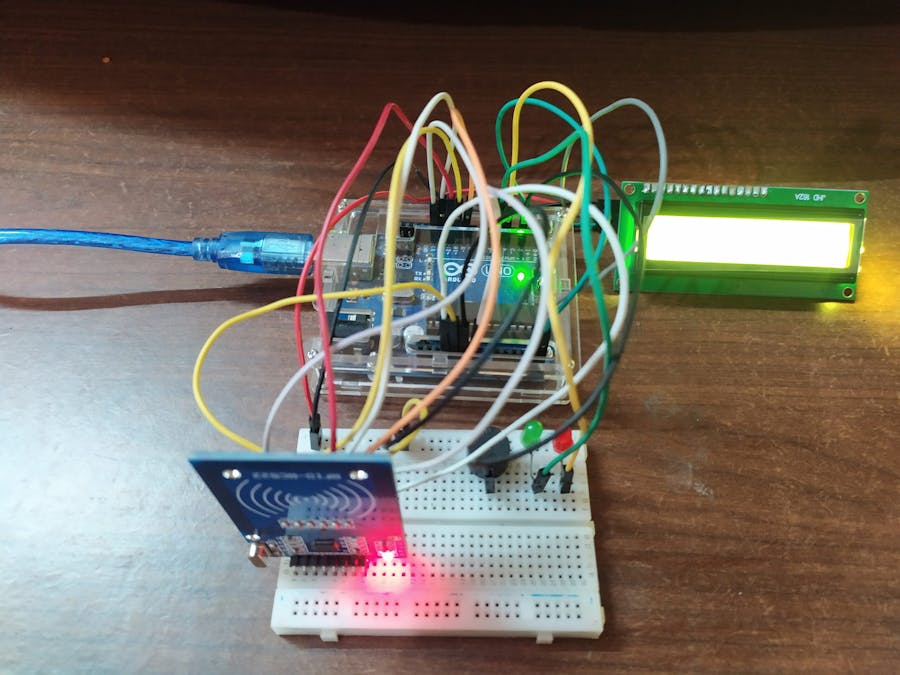
_ztBMuBhMHo.jpg?auto=compress%2Cformat&w=48&h=48&fit=fill&bg=ffffff)















_3u05Tpwasz.png?auto=compress%2Cformat&w=40&h=40&fit=fillmax&bg=fff&dpr=2)
Comments
Please log in or sign up to comment.