Technical Engineer
Arduino is an open-source electronics prototyping platform based on flexible hardware and software, whereby the standard schematic can be used by anyone so as to make their own version of an Arduino board. An Arduino contains a physical programmable circuit board named microcontroller and software termed as IDE (Integrated Development Board). All the Arduino boards should be compatible with this IDE which is used to upload the computer code on the physical board.
Apart from the cost factor, there are some very unique features contributing towards its exponential growth in the electronics world. It doesn’t need a separate piece of hardware to load the code on the board. Rather it can be done simply with a USB cable. Moreover, its IDE uses a simplified version of C++ which enables the beginners to get acquainted with programming in a convenient manner. In addition to this, the functions of the microcontroller are accessible to the users in an accessible package.
Applications of ArduinoThe main aim behind the development of Arduino was to make it accessible to a wide range of users who are interested in working with electronics project. Anyone ranging from artists, designers, hobbyists, hackers and newbies can create interactive objects using Arduino’s hardware and software platform. It’s easy to work with, programmable, free and can work with buttons, LEDs, speakers, GPS units, motors, cameras, smart phones or even a Television set.
Right from glowing up an LED to wiring up your home with sensors and then controlling the appliances; an Arduino can act as a brain of any electronic project. Some examples of Arduino based projects include 3D printers, video games, robots, home automation systems, breathalyzers, etc. Due to the use of this platform at such a large scale, there is a large community of users who keep contributing their codes and instructions. As a result, beginners will always have a large database for reference.
You may also Read: Basic Arduino Projects
What does the Arduino Board contain?There is a wide variety of Arduino boards available for users depending on the nature and needs of the electronic projects. However, there are certain elements which are common in most of the categories. These are explained below - :
1. USB JackThe Arduino is connected to a computer through USB cable for supplying power as well as for loading code onto the board.
2. Barrel JackThe Arduino board is connected to a wall power supply that is terminated in a barrel jack.
Note: The recommended range of voltage for powering an Arduino model is between 6 to 12 volts.
3. PinsThere are different pins on the board where wires are connected to form a circuit and each of them has a different function. Each pin has a black header where the user can plug the wire. These pins are of following types - :
• GND: This is the Ground pin which is used to ground the circuit.
• 5V and 3.3V: these pins are ideally used for connecting simple components whereby the former supplies 5 Volts of power while the latter gives 3.3 Volts of power.
• Analog: These pins read signals from an analog device and convert them into digital values.
• Digital: These pins are used for both digital input and output like telling if a button is pushed or powering an LED.
• PWM: These are normal digital pins but are also used for Pulse Width Modulation. In other words, they can simulate analog output. There is a tilde (~) sign along with the labeling of these pins.
• AREF: It stands for Analog Reference and this pin is used to set an external reference voltage as the upper limit for the analog input pins
4. Reset ButtonPushing this button temporarily connects the reset button to the ground and can be used to restart any code loaded onto the Arduino. It is useful in cases where a code has to be tested multiple times.
5. Power LED ConnectorThis LED is lit up whenever the Arduino is plugged into a power source. If it doesn’t light up then it’s a clear indication that something is wrong with the circuit.
6.TX RX LEDsTX and RX stand for transmit and receive respectively. These LEDs act as a visual indication while the board is transmitting or receiving data.
7. Main ICThe black bar on the board with metal legs is the Integrated Circuit which can also be considered as the brain of the Arduino. It varies as per the type of the board.
8. Voltage RegulatorIt acts as a gatekeeper so as to regulate the flow of voltage to the Arduino board. It works by turning away an extra amount of voltage so as to prevent the board from getting damaged.
Types of ArduinoThere are a lot of categories of an Arduino board with different functions. Moreover, being an open source platform, many changes keep changing place with these boards which further adds functionalities and forms. To be precise, the beginners must know about the following types of Arduino - :
Arduino Uno (R3)This is an ideal choice for the first time users as it contains everything that is important for a beginner. An Arduino Uno board contains 14 digital input/output pins out of which 6 can be used as PWM outputs. Further, it has 6 analog inputs, USB connection, power jack, and reset button. You can either connect it to your computer through a USB cable or plug it to an AC-DC adapter.
LilyPad ArduinoThese kinds of Arduino boards are designed mainly to be used for wearable projects in a way that these can be sewn on the clothes with the help of conductive threads. These are washable and have their own family of input, output, power and sensors that are meant to be utilized for e-textiles.
Arduino Mega (R3)It is the bigger version of Uno containing a lot of digital input/output pins out of which 14 can be used as PWM. Further, it has 16 analog inputs, power jack, USB jack and reset button. A large number of pins present on this board makes it an ideal platform for projects involving a lot of LEDs or buttons.
Arduino LeonardoThis is Arduino’s first development board carrying one microcontroller with a built-in USB. Since the board directly handles the USB, there are code libraries that enable the board to emulate a keyboard, mouse and so on. In detail, it has 20 digital input/output pins, out of which 7 are PWM and 12 are analog inputs. Besides, it has 1 16 MHz crystal oscillator, micro USSB connection, ICSP header, power jack and a USB connection.
Downloading ArduinoThe software for this open source platform can be downloaded from the official site of Arduino free of cost. It is available for all devices consisting of Windows, Mac, and Linux.
Visit Arduino's website to download the software for your device.
There is a different procedure for all devices. However, if you are using Linux on your device, then you can check out the detailed procedure here.
Programming in ArduinoThe most basic Arduino-based project is to code for a blinking LED. Check out this tutorial for understanding the programming of a basic Arduino project.
You may read our blog and article section for more topics on electronics engineering, industry, and technology.




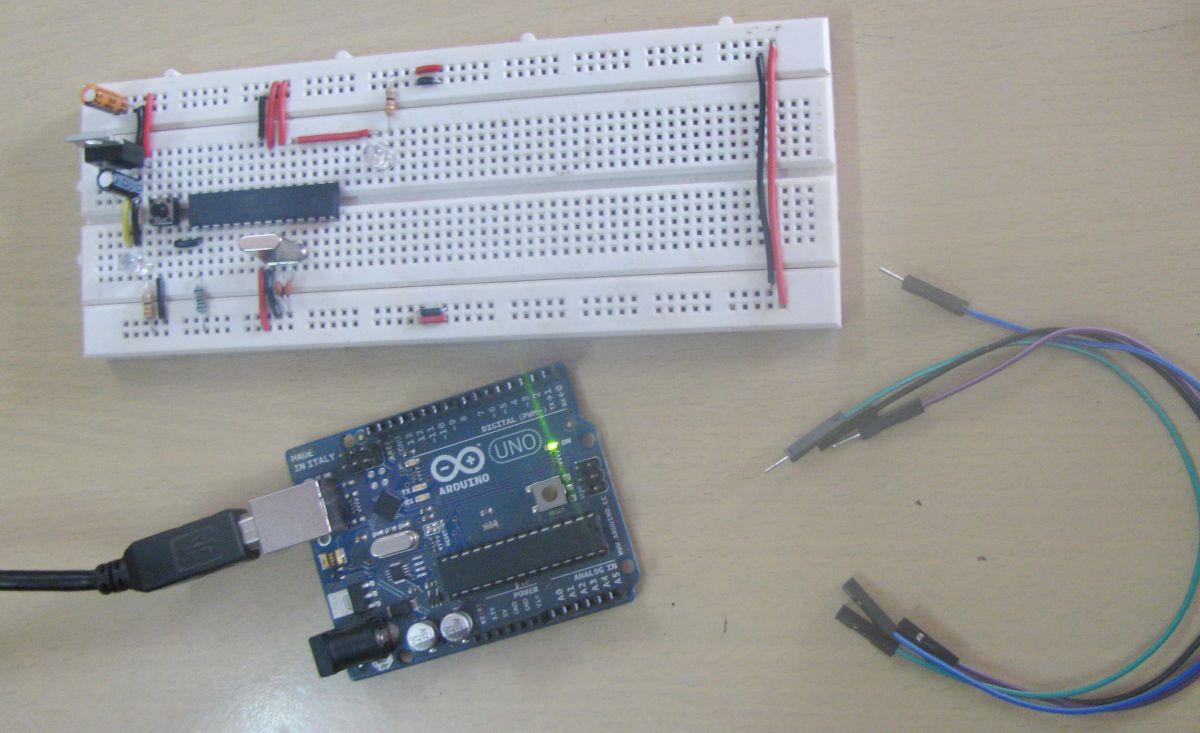

Comments
Please log in or sign up to comment.