Hi makers, We will enter 2019 in a few weeks. We know that everyone at Christmas wants to have a Christmas tree. But this is sometimes not possible due to high prices. For this reason, as a i&Y team, we have decided to design a small Christmas tree for our precious makers. The dimensions will be 13 x 23 cm. If you want to enlarge it, you can do this from your printer settings.All drawings can be obtained from the links we have added. Without further words,
HAPPY NEW YEAR, GOOD LUCK at 2019




_ztBMuBhMHo.jpg?auto=compress%2Cformat&w=48&h=48&fit=fill&bg=ffffff)






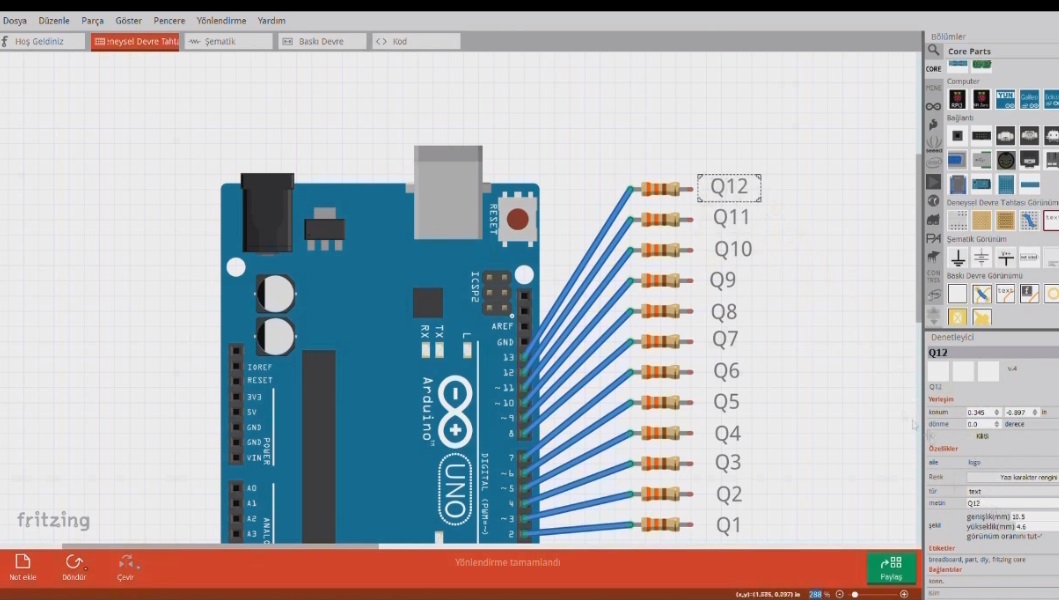
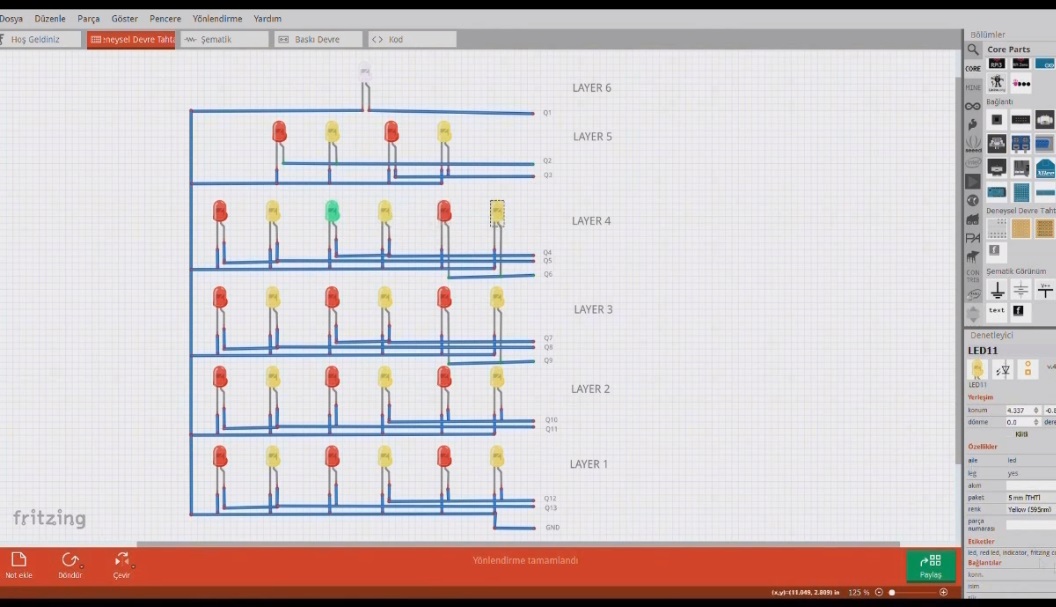




Comments
Please log in or sign up to comment.