I am making a robot I call TIM-01.
I have got the the stage where I am to make a head for it. But before I do that I want to design some eyes for it.
I have set myself some parameters:- I want to use the Nokia screens available on eBay.
- I want to control them with I2C (Two wire).
- I want to give the multi colour back lighting.
To control them via I2C I will be using a pin expander PCF8574 I2C device,
For the Back lighting I want to use Intelligent RGB LEDs.
I want to control these through the pin expander via I2C also, so I will be using SK9822 these are 6 pin, they have data and clock wires.
So the first thing to do was get out the bread-board and make a prototype.
Here's a video of my first prototype.
Once it was all working it was time to make a PCB to mount the screens on.
I used KiCAD to design the PCB and had it made at PCBWay. I have shared the project on there site: TIM-01 EYES PCB.
I have placed the library on GITHUB.
There is more about it here on my robot blog.
Here is a video of it on my robot.
If you would like to make just a prototype.I have done a Fritzing of just the Eyes. (I made some fritzing components, I hope they download ok)
To do the prototype you will need something to hold a ribbon cable onto the Zebra Strip on the back of the screens.
The ribbon cable (FFC) I used has nine cables with a 1mm pitch. It is the type you find in Flatbed scanners and printers.
At one end I used scissors to separate the cables. I just used the heat of the soldering iron to remove the plastic insulation when soldering the cables to the header pins. (plenty of flux)
I have made a holder on my 3D printer to hold the cables in place.
You will need four M3 x 10mm self tapping screws to hold the clamps in place.
I have done some stl files.


_ztBMuBhMHo.jpg?auto=compress%2Cformat&w=48&h=48&fit=fill&bg=ffffff)


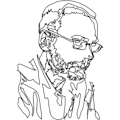





Comments
Please log in or sign up to comment.