On the web are Cloned Keyes CNC Shields for the Arduino NANO.
They are cheep and good value. BUT.
If you want to set Micro Stepping as they are, you can't.
Who ever cloned/made this shield made a mistake and put the pins that should go to Vcc, to GND.
The pins that set the Micro Step Mode on the Driver are already pulled down to GND internally as default, and to change there state, they need pulling up to Vcc.
Three ways to check you have a clone:1. The original Shield by KeyesStudio has a blackish solder mask. Looks Black.
(I have not had an original to check if it is correct and was copied wrong, or the original is also wrong.)
2. Some text on the board is incorrect.
3. Pins are connected to the ground rail. (The bit that matters)
The first step to put things right, is to isolate the pins from the GND rail.
This needs doing in Eight places.
I found, warming the header pins, made it easier to slide off the plastic supports.
After isolating the pins, check that they Are Isolated.
Using a circuit tester: Check that they are no longer connected to ground.
Isolating the pins from the GND track has separated the GND track and need reconnecting in two places.
Now the isolated pins need connecting to the Vcc circuit.
Luckily there are pins connected to this circuit close by to the isolated pins.
Be sure to keep the tined wire away from the track that runs under the bridge.
The Micro-Step jumper Header Pins should now work as they should.



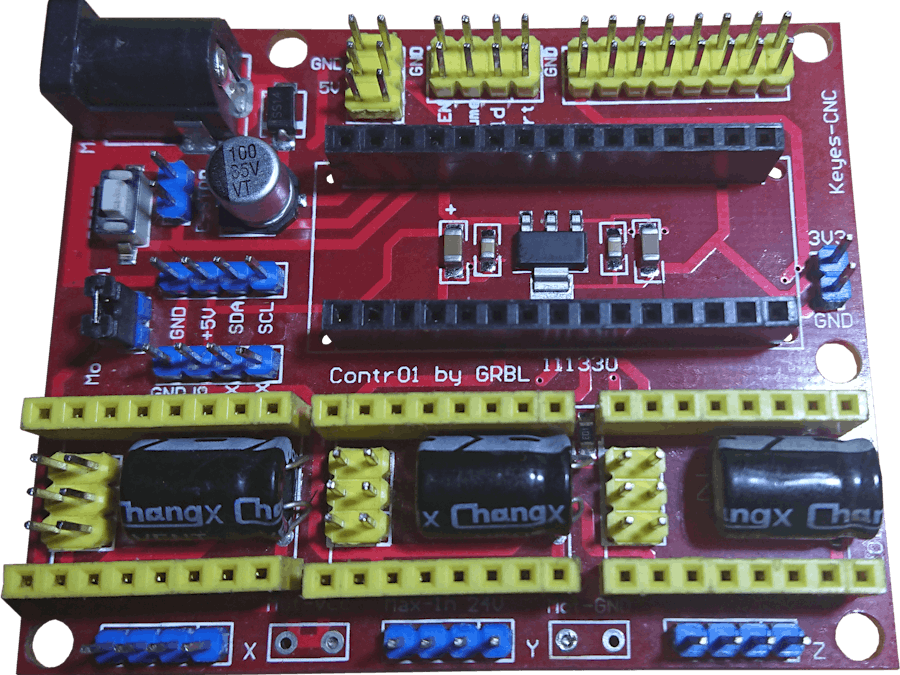



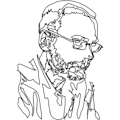


Comments
Please log in or sign up to comment.