Connecting an I2C to an Arduino Uno is not difficult. Finding a sketch that allows you to display text is not hard either. But what I didn't know was that you could use the serial monitor to type your text onto the screen. I thought that this was worth sharing. Thank you to the Visuino team for making great software and tutorials to make learning Arduino much easier.
TEXTIf you use the code below, once the code is uploaded to your board open your serial monitor and type the text. Then click "send". This is a cool feature that I didn't know existed.




_ztBMuBhMHo.jpg?auto=compress%2Cformat&w=48&h=48&fit=fill&bg=ffffff)






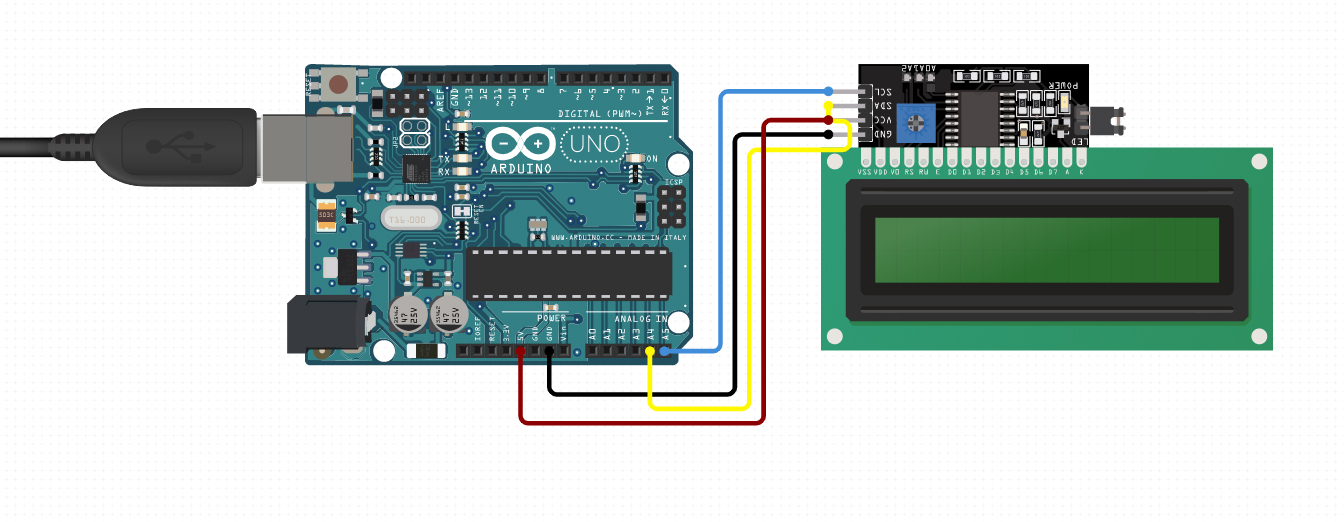


Comments
Please log in or sign up to comment.