This is a small config change for using an Nokia LCD screen on the second SPI port. The screen should be supplied with 3V; I used resistors as a not-so-good solution. Was a part of my Basic Aquatic Schield project.
You can connect the CE pin to a differend pin.
Thanks to Avd.






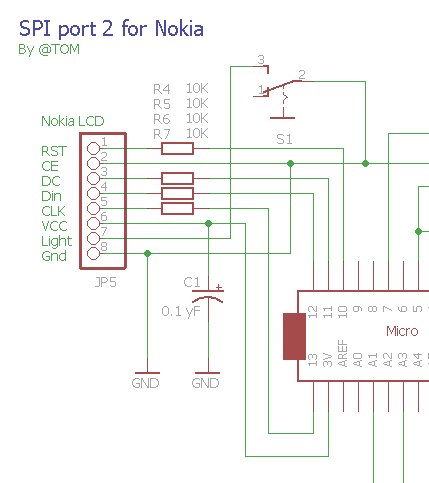




Comments
Please log in or sign up to comment.