I decided to make a simple traffic light with a CY8CPROTO0063-4343W.
First you will need to upload the MicroPython.hex file to the board.
See: https://www.hackster.io/Infineon_Team/micropython-on-psoc-fcf1d0
Now we can upload the Micropython code.
Go to the code section, download the code and then upload it via Arduino MicroPython lab or Thonny.
Assemble the circuit in the schematic.
Here are some pinouts to help you
Here is the pinout of the CY8CPROTO-062-4343W:
We will be using the pins P6_5, P9_5, P9_0 and GND(any, but there is one next to pin 9_0)
I have circled the pins in the screenshot to help you locate them.
Now you should see the LEDs blinking in sequence.
Pin 6_5 is for the green LED, Pin 9_5 is for the yellow LED, and Pin 9_0 is for the red LED.













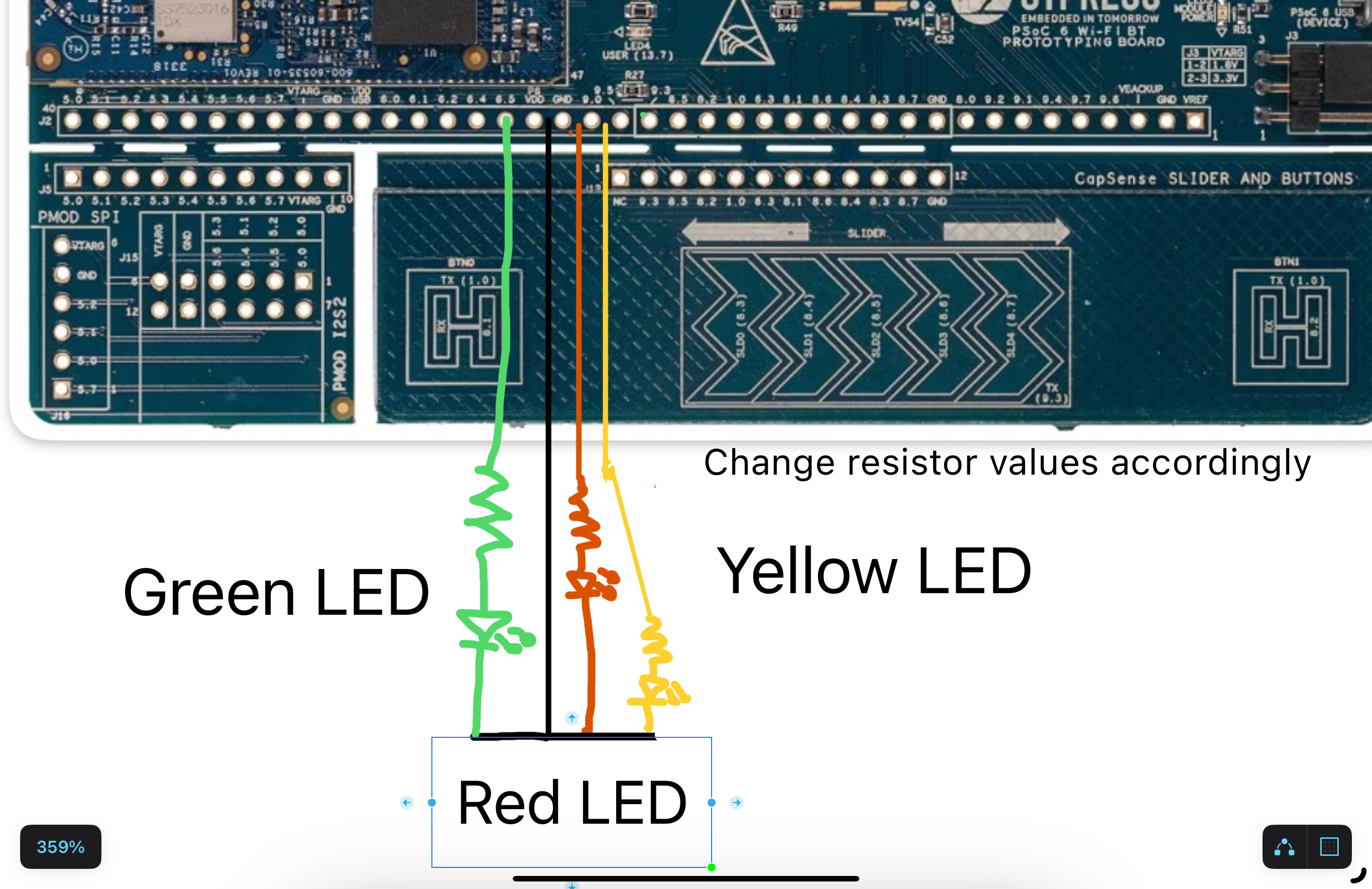




Comments
Please log in or sign up to comment.