#define DEBUG false
//You can use Arduino Serial Plotter for debug by changing DEBUG to true,but it will make your MIDI board unable to send MIDI Message.
#define VALUE_MIN_RANGE 1
#define DEBOUNCE_MS 100
#define MIDI_MSG_NOTE_OFF 128 //or 0x80
#define MIDI_MSG_NOTE_ON 144 //or 0x90
#define MIDI_MSG_CTRL_CHANGE 176 //or 0xB0
byte previous_values[2][8];
byte previous_M_slide_value;
unsigned long btn_timer[2][8];
//unsigned long timer = 0;
void setup() {
Serial.begin(115200);
previous_M_slide_value=-1;
for (int i = 0; i < 8; i++) {
previous_values[0][i] = -1;
previous_values[1][i] = -1;
btn_timer[0][i]=0;
btn_timer[1][i]=0;
}
pinMode(7, OUTPUT);
pinMode(6, OUTPUT);
pinMode(5, OUTPUT);
}
void loop() {
for (int i = 0; i < 8; i++) {
select(i);
int curr_value[2];
curr_value[0] = analogRead(A0);
curr_value[1] = analogRead(A1);
for (byte side = 0; side < 2; side++) {
if (i != 3 && previous_values[side][i] != (ATD(curr_value[side]) == 1 ? 0 : 127) && millis()>=btn_timer[side][i]) {
// When button is pressed.
byte val = ATD(curr_value[side]) == 1 ? 0 : 127;
previous_values[side][i] = val;
if (val == 127) {
if (!DEBUG)sendNoteOn(0x39+side+i*2, val, 1);
} else if (val == 0) {
if (!DEBUG)sendNoteOff(0x39+side+i*2, val, 1);
btn_timer[side][i]=millis()+DEBOUNCE_MS;
}
} else if (i == 3) {
int analog_val = map(curr_value[side], 0, 1023, 0, 127);
if (range(previous_values[side][i], analog_val, VALUE_MIN_RANGE) != previous_values[side][i]) {
// When slider value is changed.
previous_values[side][i] = analog_val;
if (!DEBUG)sendCtrlChange(0x39+side+i*2, previous_values[side][i], 1);
}
}
}
if(DEBUG)for(byte si=0;si<2;si++){
Serial.print(String(previous_values[si][i] + i * 150+si*150*8));
Serial.print(",");
}
}
if(DEBUG)Serial.println();
int analog_val = map(analogRead(A2), 0, 1023, 0, 127);
if (range(previous_M_slide_value, analog_val, VALUE_MIN_RANGE) != previous_M_slide_value) {
previous_M_slide_value = analog_val;
if (!DEBUG)sendCtrlChange(0x57, previous_M_slide_value, 1);
}
}
void printChart(int val) {
Serial.print(val);
Serial.print(",");
}
int range(int previous, int current, int d) {
// This method compare previous value and current value.
// If current value only increase or decrease "d",this method will return previous value.
// If current value increase or decrease "d" + >0 value ,this method will return current value.
//example:
// previous=5;current=4;d=1
// return 5
// previous=5;current=3;d=1
// return 3
if (current == 127)return 127;
else if (current == 0)return 0;
if (current > previous && current - d == previous)return previous;
else if (current < previous && previous - d == current)return previous;
else if (current == previous)return previous;
return current;
}
bool ATD(int analog_val) {
// Analog to digital
// analog_val:0~1023
// return 0 or 1.
if (((float)analog_val * 0.0048828125) > 2.94) {
return 1;
} else if (((float)analog_val * 0.0048828125) <= 1.47) {
return 0;
}
}
void select(int select) {
// CD4051 select
// C (MSB) : S2 13 D7
// B : S1 12 D6
// A (LSB) : S0 11 D5
for (int inputPin = 0; inputPin < 3; inputPin++)
{
int pinState = bitRead(select, inputPin);
digitalWrite(inputPin + 5, pinState);
}
}
//MIDI------------------------------------------
void sendNoteOn(byte note,byte velocity,byte channel){
sendChannelVoiceMsg(MIDI_MSG_NOTE_ON|(channel-1),note,velocity);
}
void sendNoteOff(byte note,byte velocity,byte channel){
sendChannelVoiceMsg(MIDI_MSG_NOTE_OFF|(channel-1),note,velocity);
}
void sendCtrlChange(byte cc,byte value,int channel) {
sendChannelVoiceMsg(MIDI_MSG_CTRL_CHANGE|(channel-1),cc,value);
}
void sendChannelVoiceMsg(byte command, byte note, byte velocity) {
//send MIDI Channel Voice Message
Serial.write(command);
Serial.write(note);
Serial.write(velocity);
}












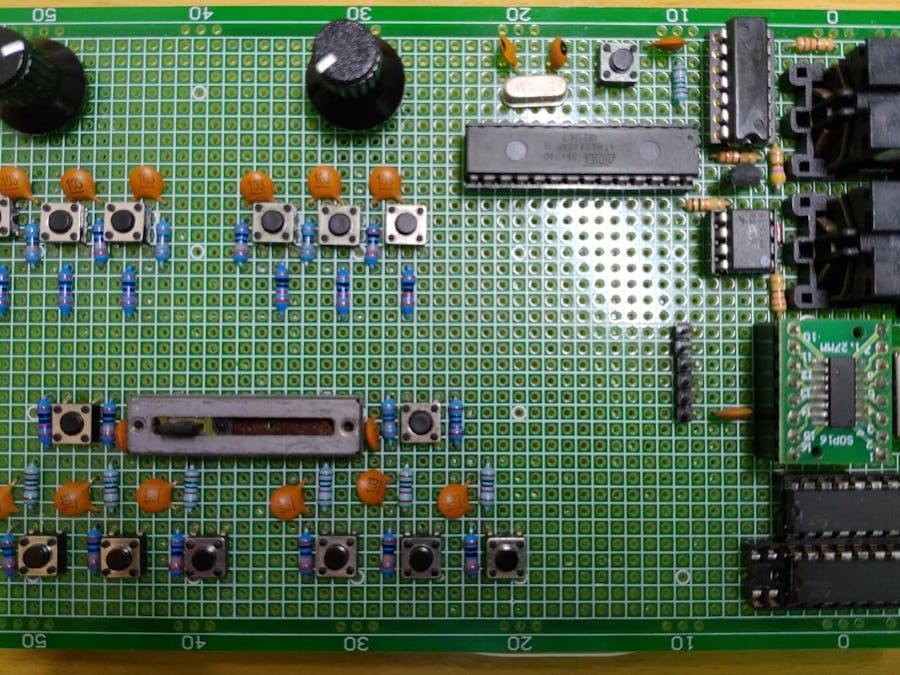

Comments
Please log in or sign up to comment.