Hi, I am Vishal,
By the way, subscribe to my YouTube channel for more projects like this. I also update my upcoming projects on Instagram.
buy me a coffee! ☕: Donate
In this tutorial we will learn how to interface reed switch to control our house hold devices like tv, bulb etc.
you can put magnet in ring or neckless to turn on and off devices.
This is basic tutorial, it include example sketch, which can be modified and turned in to a big project.
So in this winter this is great start to lean about reed switch.
Step 1: RequirementsRequirement for this project are given below it include some components which you can find online or your near by electronics store.
- bread board
- 330 ohm resistor
- LED
- reed switch
- magnet
Bread board :- A breadboard, or protoboard, is a construction base for prototyping of electronics. Originally the word referred to a literal bread board, a polished piece of wood used when slicing bread.
330 ohm resistor :- it is used to control current delivery to the LED
LED :- it indicate the circuit is running perfectly or we can say it is load in our circuit.
Reed Switch :- it is a switch which closed with magnet otherwise it is work as a open switch.
Magnet :- we will use it to toggle reed switch.
Step 2: Simple Reed Switch Test CircuitIn the image, this is the simplest circuit to use reed switch.
a 5v supply is connected with reed switch, reed switch will be connected in series with resistor and LED the ground terminal of led is connected with negative supply.
Step 3: Working of CircuitAfter connecting the circuit put magnet near the reed switch, it turns on led,
if it not turn on rotate the magnet, because the north and south pole of magnet will affect.
Step 4: Reed Switch With RelayNow we come to the real application, how we can control the house hold devices,
just connect a relay as shown in the circuit diagram. connect house hold devices to the relay and you are now able to control the devices in your house with magnet.
Step 5: Interface Reed Switch With Arduinosome time in bigger application where you need to interface the reed switch with other devices,
above in the image there is a circuit to connect Arduino with reed switch,
first connect the switch and then download the code from my githhub and upload it in Arduino.
Github :- https://github.com/vishalsoniindia/Reed_swith_with...
Step 6: Reed Switch Working With ArduinoNow when you put magnet near the reed switch the LED will turn on,
take this code as example to make your future devices, for home automation or counting anything with reed switch.




_ztBMuBhMHo.jpg?auto=compress%2Cformat&w=48&h=48&fit=fill&bg=ffffff)






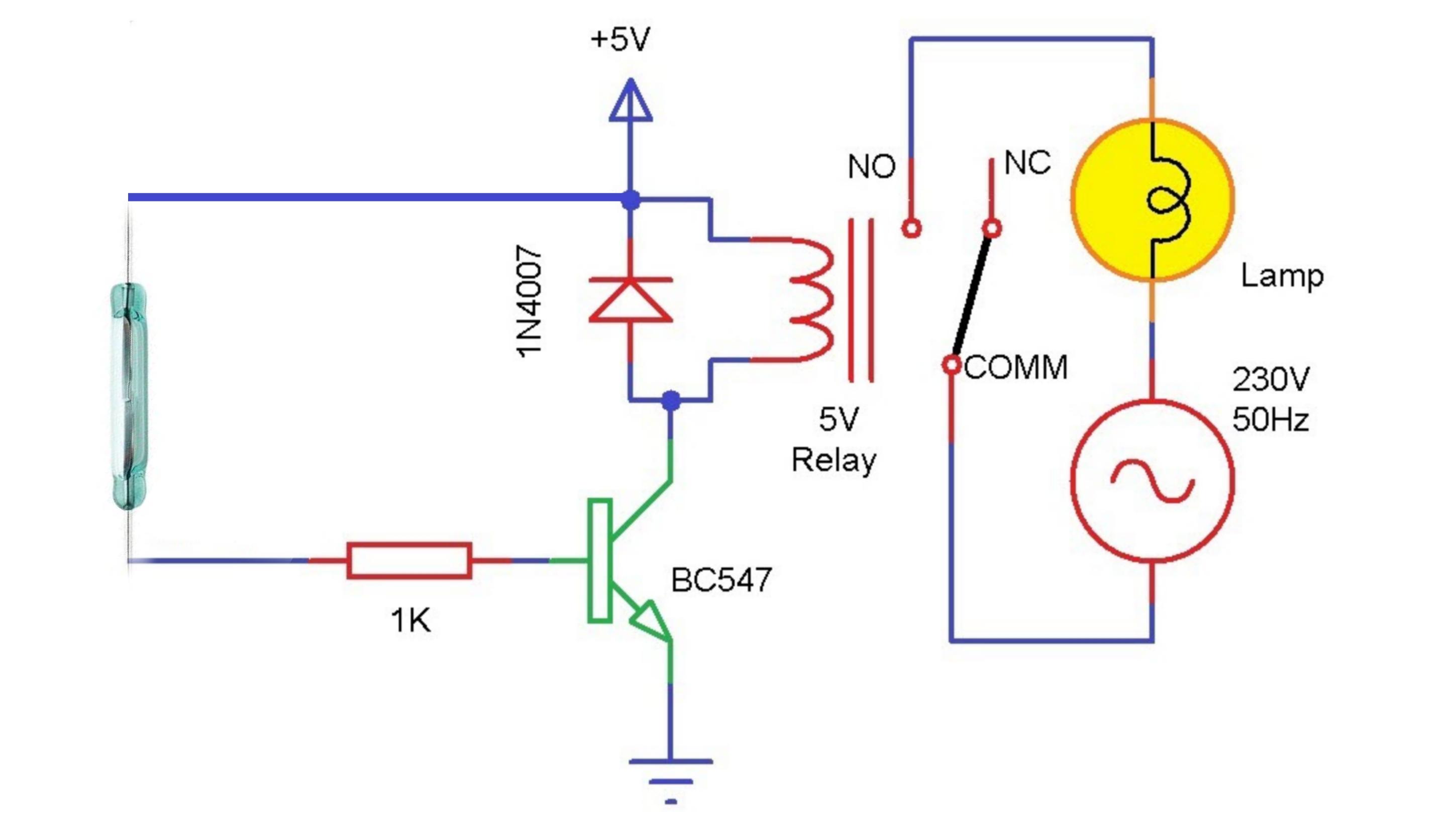





Comments
Please log in or sign up to comment.