Hello and Welcome to my channel! In this Video I will explain to you how the shock sensor Module from the Arduino sensor kit is working. First, we are going through the hardware, and then we will switch to the programming part! If you enjoyed this video, give a thumbs up and subscribe 😊 If you have a question, write it down in the comments section. I will answer it as soon as possible.
-------------------------------------------------------------------------------------- Arduino Uno : https://amzn.to/2TFtczM
Arduino sensor Kit: https://amzn.to/38pZTWd
Shock sensor: https://amzn.to/30Sg8c2



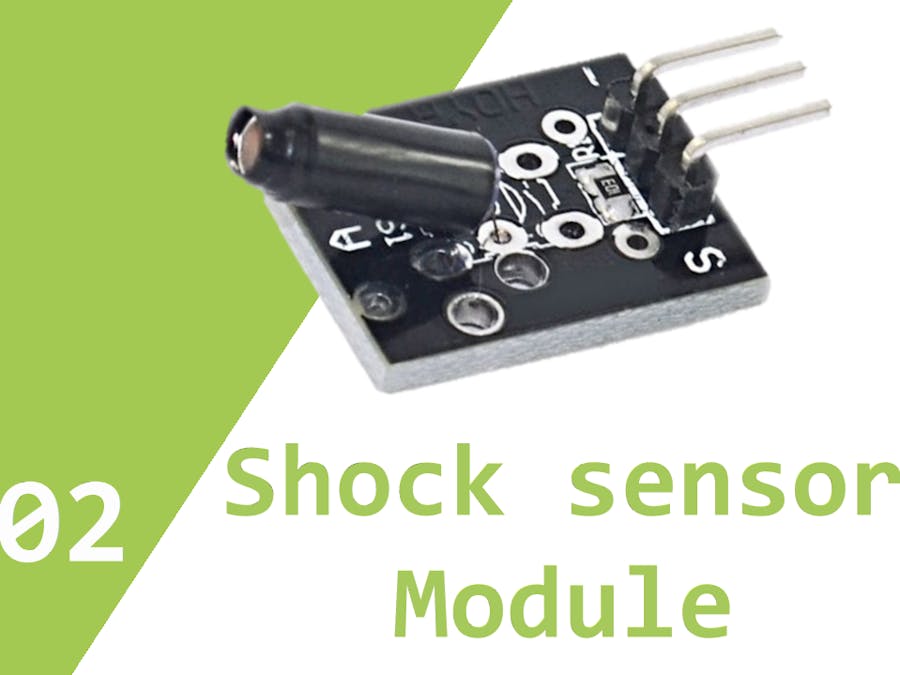
_ztBMuBhMHo.jpg?auto=compress%2Cformat&w=48&h=48&fit=fill&bg=ffffff)




Comments
Please log in or sign up to comment.