My very first tutorial was "Controlling Servos using Analog Joystick". Since then I have shared a few projects that needed servos for example: Robotic arm and Face tracker. We always used a microcontroller to control the servos. But to test servos or to make basic projects which don't need automatic control we don't need a microcontroller.
Hence in this tutorial I am going to show you how to make a simple servo controller using 555 timer IC and other basic electronic components. You can use this to test your new servos or just redesign it according to your project need. So let's get started.
Supplies:All the supplies used in this projects can be purchased from UTsource.net. Along with the electronic components you will also need a breadboard for prototyping and 6V-12V power source.
Step 1: Making the Circuit:The circuit is very simple, we are using the 555 timer IC in Astable Multivibrator mode. We control a servo using PWM which stands for Pulse Width Modulation. PWM is nothing but a series of high and low pulses (low being 0 and high being 1). The position of servo varies depending on the duration of the high or '1' pulse also known as the 'width'. Hence the name "Pulse Width Modulation".
The circuit above will help us modulate the required pulse and therefore control the position of servo.The circuit is designed to be able to control most common servos used in the market.
NOTE: The circuit supports 5V-12V power but it depends on the servo you use. Refer the datasheets for the power requirement of your servo. As I have used a 9G servo which operates on 5V, I have supplied the same amount of power. Using 12V to power a 5V servo can damage the servo instantly.
Step 2: Making the Circuit Compact.Now you can either use the circuit on the breadboard or you can make it more permanent by soldering it into a PCB. I have soldered all the components on a perf board which is crude but gets the job done. You can see it in the image above, It is small and compact and has headers to connect servo and potentiometer. So I can check both Servos and Pots.
You can also make a professional looking PCB using these Gerber files. Just download and submit to any PCB manufacturing services you prefer.
Step 3: Conclusion:With that been done, now you can start testing your servos without the need of a microcontroller and coding.This setup can be used for many applications. I would love to see what you do with it.Do not forget the check out the video tutorial attached above.
Hope this tutorial is useful to you and helped you learn something new. Thank you.



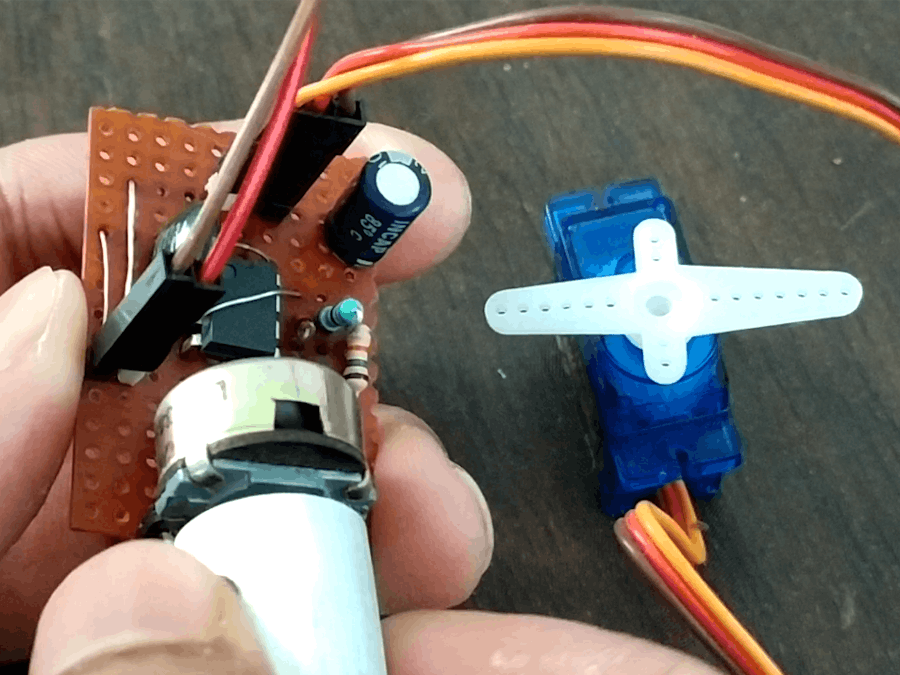
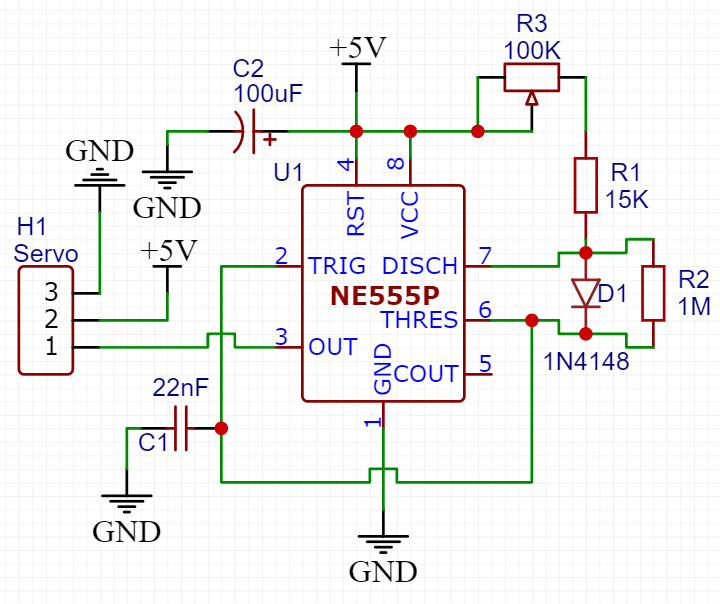




Comments
Please log in or sign up to comment.