sssThe project is about developing a pair of smart goggles that use sensors, wireless communication, and feedback mechanisms to assist blind or visually impaired individuals in detecting obstacles and navigating their surroundings. The goggles provide real-time feedback through vibrations, sounds, or voice guidance, allowing users to be more aware of their environment.
How does it works?
Sensors: The goggles are equipped with ultrasonic and IR sensors that detect obstacles in the user’s path. The sensors measure the distance between the user and nearby objects.
- Microcontroller: The onboard microcontroller processes the data from the sensors and determines the appropriate feedback.
- Feedback Mechanisms: Depending on the proximity of obstacles, the goggles provide haptic (vibration) or auditory (beeps or voice) feedback to alert the user.
- Bluetooth Communication: The goggles can connect to a smartphone via Bluetooth, enabling advanced features like voice commands or GPS navigation.
- Cloud Connectivity: Using Blues Wireless Notecard, the goggles can send data to the cloud for further processing or remote monitoring, allowing for features like remote assistance or advanced data analytics.














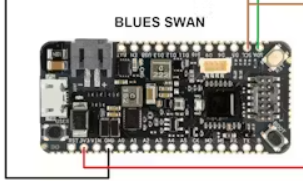







Comments
Please log in or sign up to comment.