When you are going to use I2C modules for your Arduino Projects, sometimes the manufacturer didn't give the address of I2C device inside the chip. It can be a serious problem if the address is unknown or you write the wrong address.
This method is used for scanning the I2C Device inside your module that connected to I2C bus in Arduino (SDA, SCL). In Arduino Uno / Nano / Pro Mini I2C bus is connected to A4 (SDA) and A5 (SCL), for Arduino Mega 2560 I2C bus is connected to D20 (SDA) and D21 (SCL)
Here I am going to show you how to scan I2C address with a simple code.



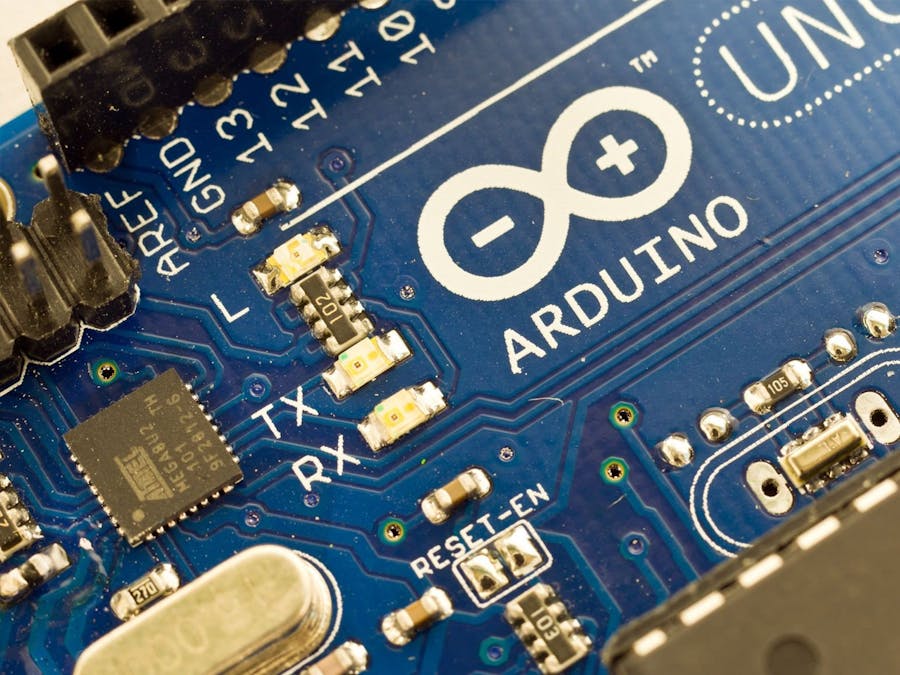
_ztBMuBhMHo.jpg?auto=compress%2Cformat&w=48&h=48&fit=fill&bg=ffffff)



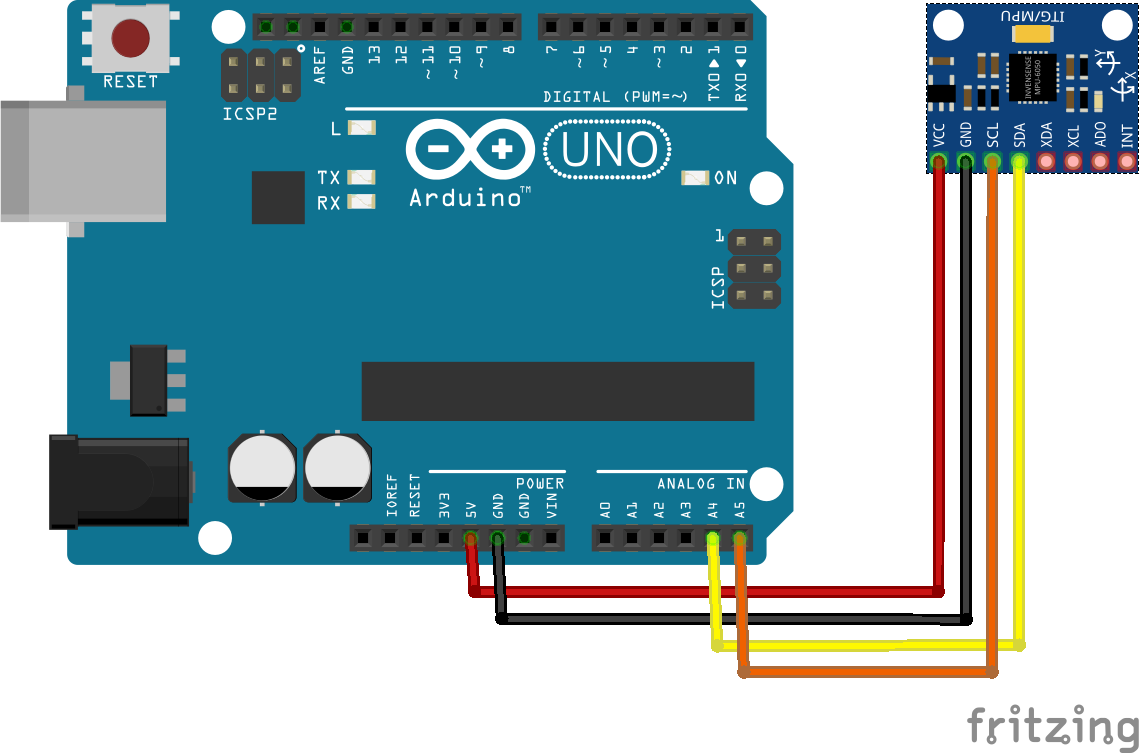
Comments
Please log in or sign up to comment.