Enhancing Safety and Independence for Visually Impaired Swimmers
WHAT IS ACQUA-VIBES?
AQUAVIBES is an innovative and indigenous wearable sensor system designed to empower visually impaired swimmers. It goes beyond just swimming, making aquatic environments accessible for everyone. This innovative technology allows individuals with visual impairments to confidently navigate the water during training sessions and races, ensuring they never collide with walls or fellow swimmers.
Why AQUAVIBES?
The inspiration behind AQUAVIBES was the recognition of a crucial need within the visually impaired community. Swimming is a liberating and therapeutic activity, but it presents unique challenges for those who rely on their sense of touch and sound. To address these challenges, we created AQUAVIBES with the goal of fostering independence and safety in aquatic settings. We wanted to enable visually impaired individuals to experience the joys of swimming without constraints.
How Does AQUAVIBES Work?
AQUAVIBES utilizes state-of-the-art technology to provide real-time guidance and protection for swimmers. Here's how it functions:
- Sensor System: AQUAVIBES is equipped with a network of advanced underwater sensors. These sensors emit sound waves that bounce off objects and obstacles in the water, creating a detailed map of the swimmer's surroundings.
- Haptic Feedback: Connected to the sensors is a specialized wearable band worn on the swimmer's wrist. This band delivers haptic feedback in the form of gentle vibrations. When a swimmer approaches a wall or another swimmer, the band vibrates, alerting them to adjust their course.
- Universal Application: While initially designed for visually impaired swimmers, AQUAVIBES' versatility means it can benefit a wide range of aquatic activities and sports, ensuring safety and enhancing the experience for all participants.
AQUAVIBES is more than a technology; it's a bridge to a world of aquatic freedom and independence for individuals with visual impairments. Our mission is to promote inclusivity and safety in water-based activities, opening up new horizons for those who want to explore the depths without fear.
Experience the future of aquatic safety and accessibility with AQUAVIBES!











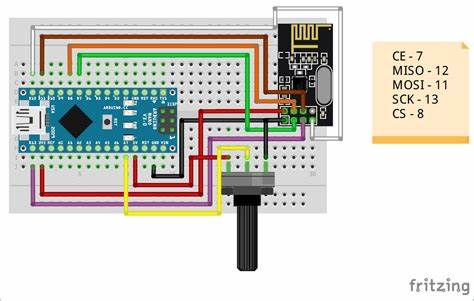
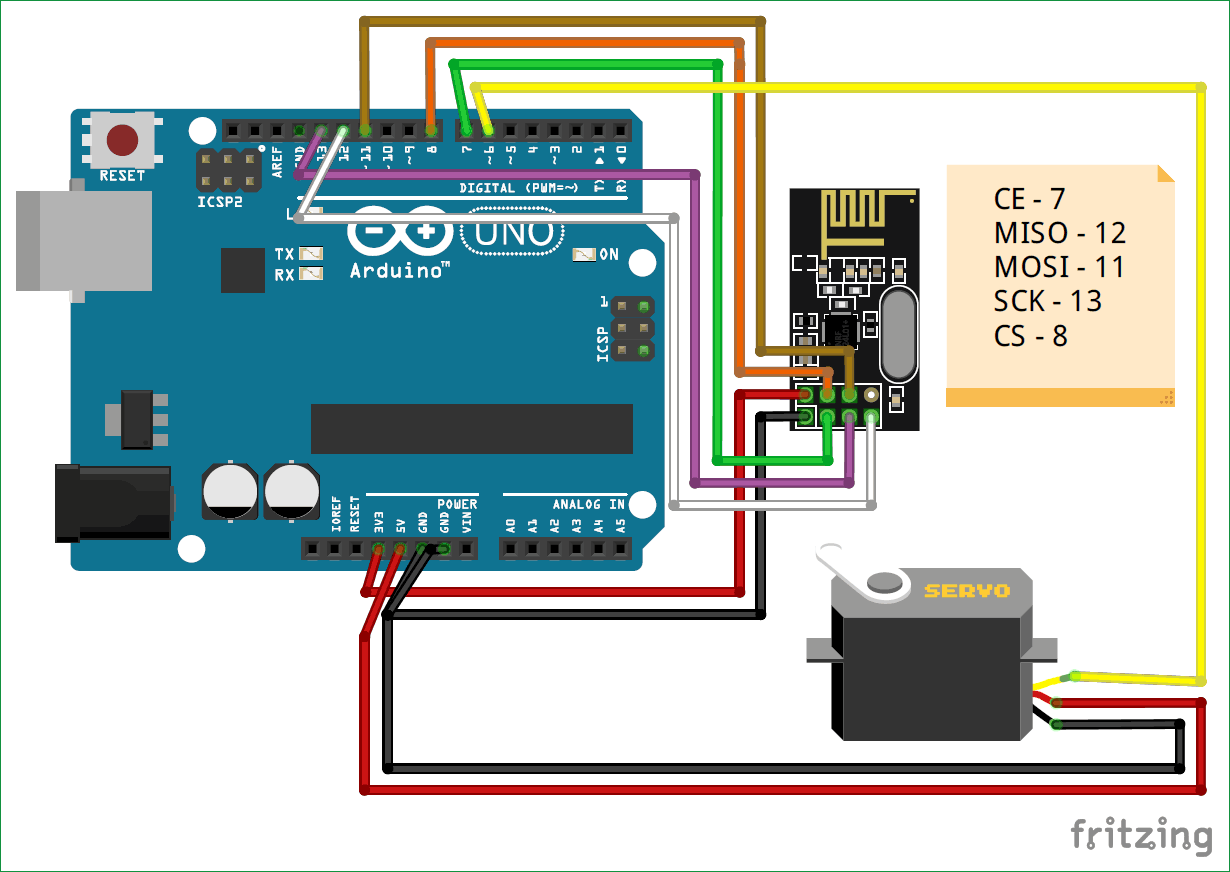
_xZaGGVEmBb.jpg)
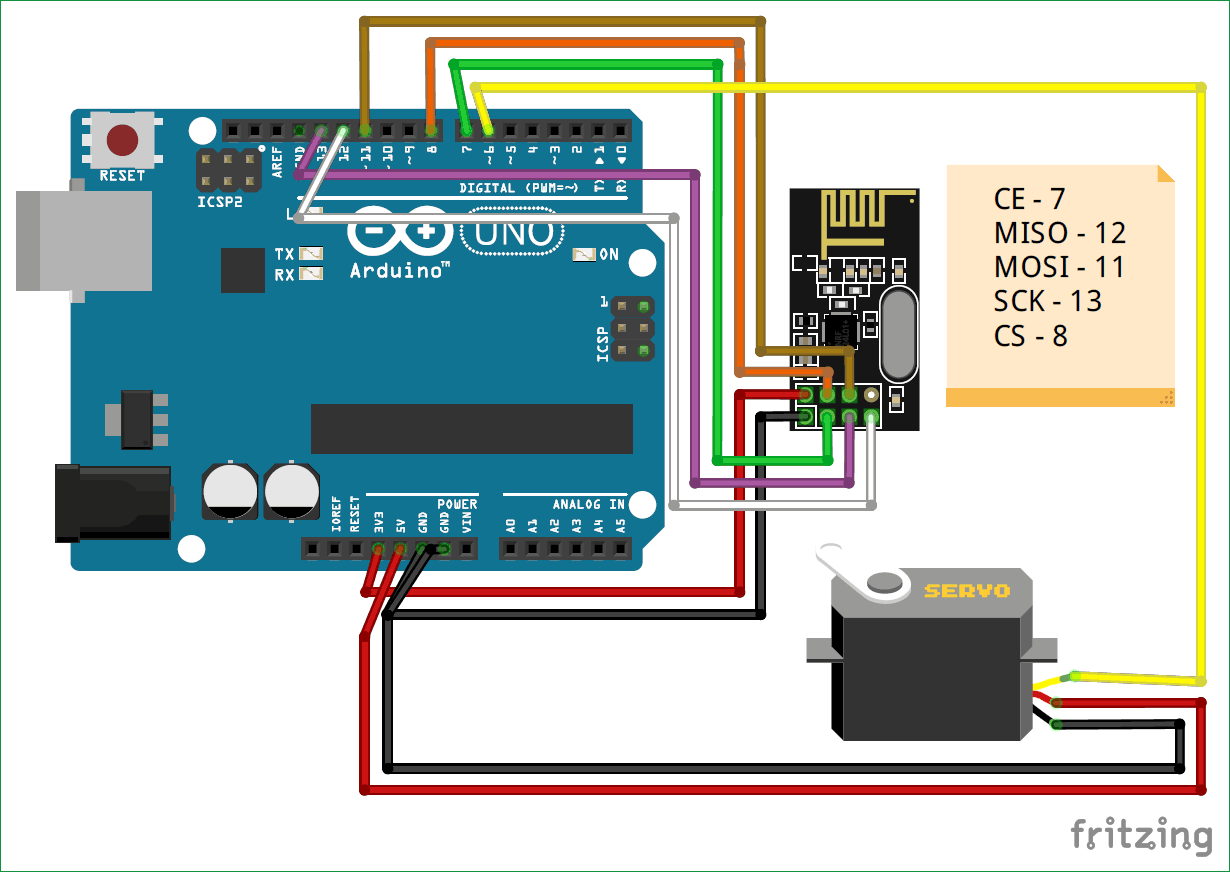
Comments
Please log in or sign up to comment.