This is another example project of the Abetoo IoT Framework. In this case, it is a chat application between an Android App and a Raspberry Pi board. The Raspberry Pi application is based on Monodevelop C# IDE, you can download the full source code here.
Before you can run any MonoDevelop application you have to install the MonoDevelop enviroment package.
To BeginOpen a console window, and type “sudo apt-get install mono-complete” in order to install the MonoDevelop dependencies and libraries needed.
Once you have installed the mono-complete package, you can run almost any MonoDevelop application. Simply copy the full content of the binaries folder of your MonoDevelop project to any folder within your Raspberry Pi board and launch the executable. You can also launch the application from the console, just call the executable with the mono binary.
Sudo Mono pcChatApp.exeDon’t forget to check it out others sample projects at http://abetoo.com.


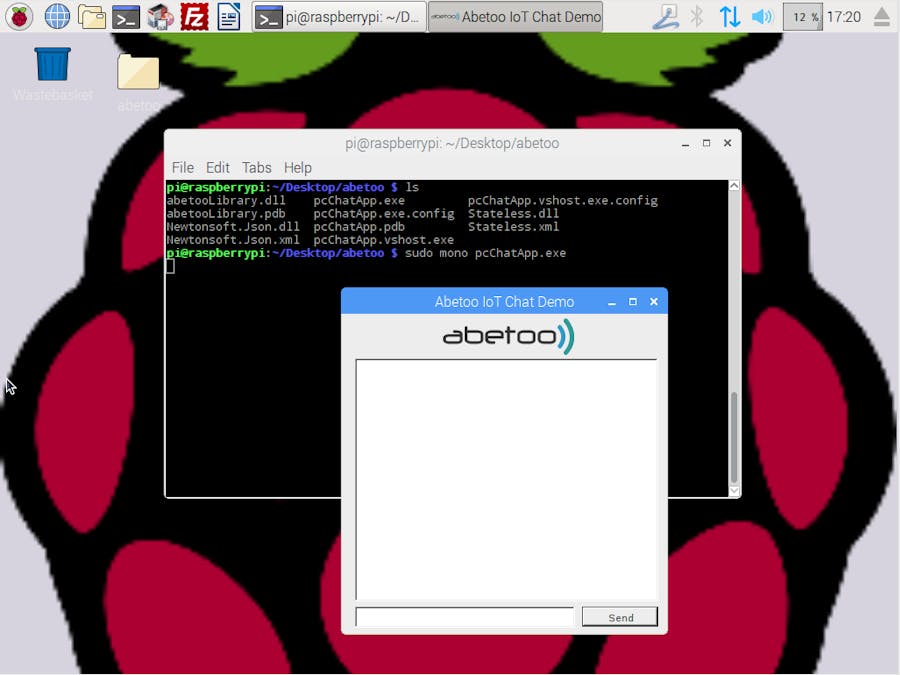


Comments
Please log in or sign up to comment.