Valuable assets are monitored using the AT&T IoT Starter Kit. A Xadow GPS and two microswitches were added. The resulting system is embedded in a case containing the valuable asset. The GPS provides the asset location. The switches indicate if the case is opened or closed. The accelerometer and temperature/humidity sensor built into the NXP FRMD K64 provide additional information regarding condition. The system sends the sensor values to AT&T flow, which then publishes the values to PubNub. An application subscribes to the PubNub channel and can provide SMS alerts to a user when customizable rules are violated. These rules include notifications when the asset is opened or closed, when the asset moves, when the asset gets dropped, the temperature range is violated or the humidity range is violated. This system can be applied to a wide variety of assets, such as shipping containers, automobiles, TVs, solar panels, etc. Basically, things that are supposed to move (shipping) and things that are not supposed to move.
Created February 17, 2017


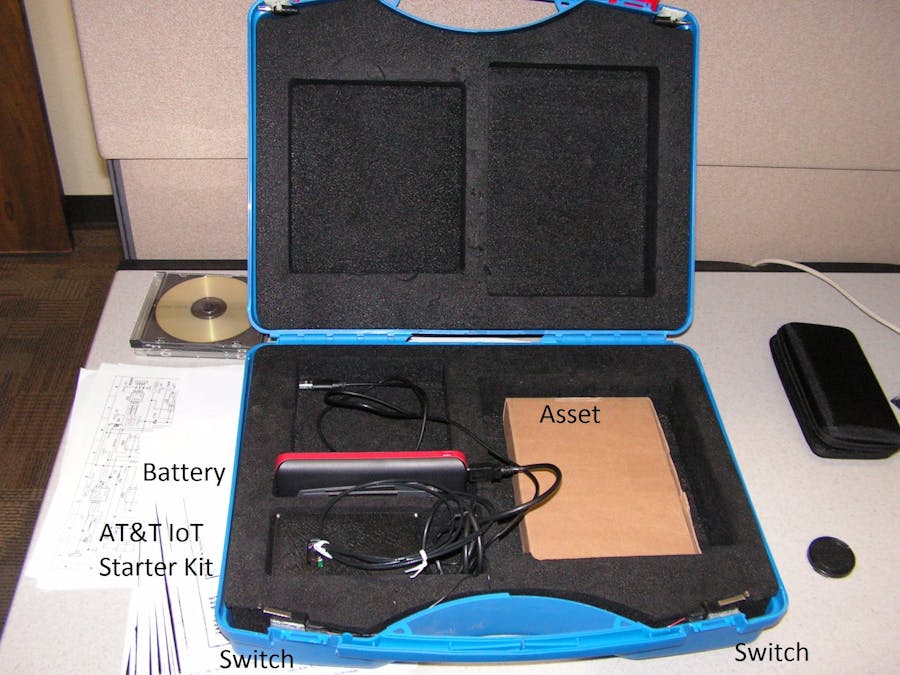



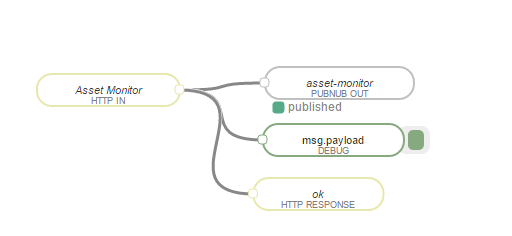
Comments