Further
This Project reference the "Windows 10 IoT Core and SHT15" and extend the hardware operation and Cortana features.
Background
In this project, we use raspberry pi 2 with the temperature and humidity sensor(SHT10) to acquire temperature and humidity data, and send data to UWP Application which is integrated with Coratna. It will get user’s orders from Cortana canvas, thus to control the equipment connected to IoT.
In this demo, we will present a scenario named“Intelligent warehouse”to demonstrate the process. By remotely acquiring the temperature and humidity data of the warehouse, we show the data on Cortana canvas. When temperature reaches warning point, it will ask user if the fan is needed to be turned on. Cortana, based on user’s feedback, sends parameters back to raspberry pi 2, so raspberry pi 2 can control the fan according to the parameters. Developers can refer to this case, to understand how to make Cortana integrated with IoT scenarios, helping developers quickly get started and make further development.
Temperature Connection
with raspberry pi:
Parameters of bujing chip
Battery connection and electric fan
You can ask Cortana "How is the warehouse" and Cortana will answer temperature and humidity status, If the temperature more than 28 degrees Cortana will be prompted to open the electric fan, if people say "YES" Cortana will send a HTTP request to IoT device ask the turn on the fan. and then temperature will slowdown when less than 28 degrees IoT device will auto turn off the fan. Actually you can config the IoT device auto turn on the fan, in this demo voice control is more interesting. The key code is as follows:
Video


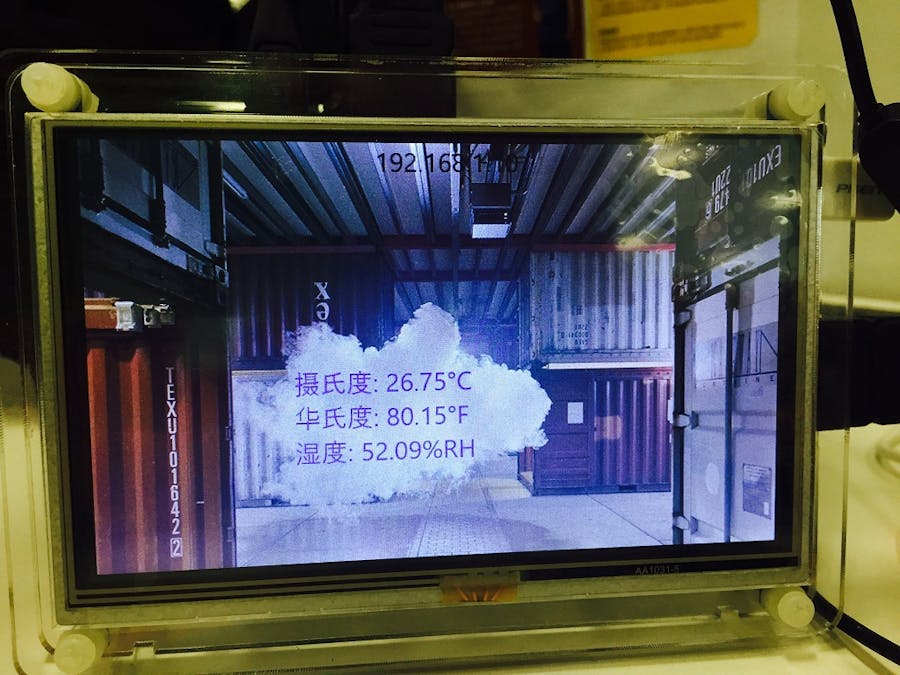






Comments
Please log in or sign up to comment.