Here is the COVID-19 SMS system to send you an alert when are
going out from home as both of the mask and helmet are very important
for the safety.
Due of spreading of the COVID-19 pandemic disease, mask is very
crucial for the saving of the life.
While going out from home people forget to wear the helmet
helmet is crucial for driving for the safety purpose.
Hence Bolt iot is here to alert you while going out from home for
wearing both helmet and mask.
The concept behind mask and helmet SMS Alert is sending an SMS alert to
the person who tends to going out from the home.
This works when the person switches off the main LED which
activates to send an SMS stating "ALERT: take and wear your mask and helmet properly".
The LED works on home automation using IoT concept.
Hardware required:- The Bolt WiFi module
- 2 male to male wire
- LED
- 5V Cable of DC adapter
1. Connect the positive end of LED to GPIO(0 pin) of wifi module.
2. Connect the negative end of LED to Ground of wifi module.
NOTE:There is same voltage in the same column of a mini breadboard.
Introduction to Twilio:Twilio is a third-party SMS functionality provider. It is a cloud communications platform as a service (PaaS) company. Twilio allows software developers to programmatically make and receive phone calls and also send and receive text messages using its web service APIs.
Please note that SMS delivery via a trial Twilio account is not guaranteed to be instant by Twilio. Also, note that SMS will not be sent to numbers which have DND(Do Not Disturb) turned ON.
Creating an account on Twilio1: Open https://www.twilio.com/ in browser.
2: Click on Get a Free API Key button to sign up.
3: Fill all the necessary details in SIGN UP form.
FURTHUR Refer Twilio SMS Service- https://www.twilio.com/try-twilio
(Refer to the Bolt IoT course if you find any problem in making these accounts; you will have access to the course once you purchase the Bolt WiFi module)
Link- https://trainings.boltiot.com/p/iotandml
To access Bolt cloud, you will need to create an account there
1) Go to https://cloud.boltiot.com/
Furthur refer it for craeting an account
(Refer to the Bolt IoT course if you find any problem in making these accounts; you will have access to the course once you purchase the Bolt WiFi module)
Link- https://trainings.boltiot.com/p/iotandml
For creating a virtualbox setup refer the bolt iot course.
VIEW THE PROJECT :
LINK- https://youtu.be/YnUCbtRBhh8
NOTE : FOR ANY DOUBT LET US KNOW IN COMMENT SECTION.










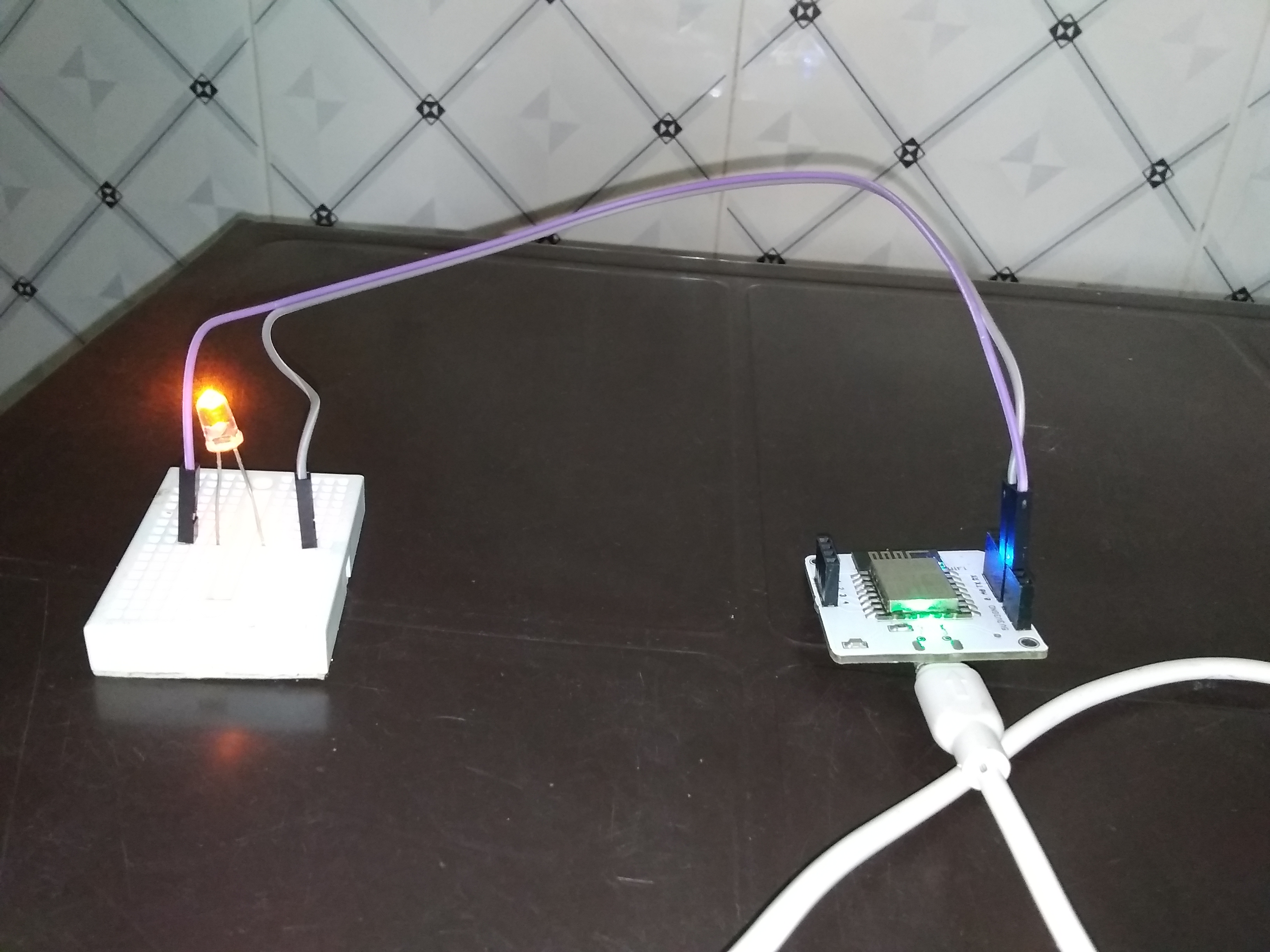


Comments
Please log in or sign up to comment.