#include <ESP8266WiFi.h>
#include <ESP8266WebServer.h>
#include <DNSServer.h>
ESP8266WebServer server(80);
DNSServer dnsServer;
const int relayPin = D1; // Pin relay
bool fanIsOn = false;
// WiFi credentials
const char *ssid = "Fan Control";
const char *password = "12345678";
// DNS settings
const byte DNS_PORT = 53;
void handleRoot() {
String html = "<!DOCTYPE html><html><head><meta charset=\"UTF-8\"><meta name=\"viewport\" content=\"width=device-width, initial-scale=1.0\">";
html += "<style>";
html += "body { font-family: Arial, sans-serif; background-color: #1e1e1e; color: #ffffff; margin: 0; display: flex; justify-content: center; align-items: center; height: 100vh; }";
html += ".container { width: 100%; max-width: 600px; padding: 20px; border-radius: 10px; background-color: #333333; box-shadow: 0 4px 8px rgba(0,0,0,0.1); text-align: center; }";
html += "h1 { font-size: 2em; margin-bottom: 20px; }";
html += ".button { display: inline-block; width: 80%; padding: 15px; font-size: 1.2em; cursor: pointer; text-align: center; text-decoration: none; outline: none; color: #fff; background-color: #4CAF50; border: none; border-radius: 10px; box-shadow: 0 5px #999; transition: background-color 0.3s, transform 0.3s; margin: 10px 0; }";
html += ".button:hover { background-color: #45a049; }";
html += ".button:active { background-color: #3e8e41; box-shadow: 0 5px #666; transform: translateY(4px); }";
html += ".button:disabled { background-color: #999; cursor: not-allowed; }";
html += ".fan-animation { width: 100px; height: 100px; border: 2px solid #fff; border-radius: 50%; margin: 0 auto 20px auto; background: conic-gradient(#fff 0%, #fff0 0%); }";
html += ".fan-on { animation: spin 1s linear infinite; }";
html += "@keyframes spin { from { transform: rotate(0deg); } to { transform: rotate(360deg); } }";
html += "</style>";
html += "<script>";
html += "function sendRequest(action) {";
html += " var xhr = new XMLHttpRequest();";
html += " xhr.open('GET', action, true);";
html += " xhr.send();";
html += "}";
html += "function updateStatus() {";
html += " var xhr = new XMLHttpRequest();";
html += " xhr.onreadystatechange = function() {";
html += " if (xhr.readyState == 4 && xhr.status == 200) {";
html += " var response = JSON.parse(xhr.responseText);";
html += " var fan = document.getElementById('fan');";
html += " if (response.fanIsOn) {";
html += " fan.classList.add('fan-on');";
html += " } else {";
html += " fan.classList.remove('fan-on');";
html += " }";
html += " }";
html += " };";
html += " xhr.open('GET', '/status', true);";
html += " xhr.send();";
html += "}";
html += "setInterval(updateStatus, 1000);"; // Update status setiap detik
html += "</script>";
html += "</head><body onload=\"updateStatus()\">";
html += "<div class=\"container\">";
html += "<h1>Smart Fan Controller</h1>";
html += "<div id=\"fan\" class=\"fan-animation\"></div>";
html += "<button class=\"button\" id=\"onButton\" onclick=\"sendRequest('/on')\">Turn On</button>";
html += "<button class=\"button\" id=\"offButton\" onclick=\"sendRequest('/off')\">Turn Off</button>";
html += "</div>";
html += "</body></html>";
server.send(200, "text/html", html);
}
void handleOn() {
digitalWrite(relayPin, LOW); // Menghidupkan relay
fanIsOn = true;
server.send(200, "text/plain", "Fan Turned On");
}
void handleOff() {
digitalWrite(relayPin, HIGH); // Mematikan relay
fanIsOn = false;
server.send(200, "text/plain", "Fan Turned Off");
}
void handleStatus() {
String json = "{\"fanIsOn\":";
json += fanIsOn ? "true" : "false";
json += "}";
server.send(200, "application/json", json);
}
void setup() {
pinMode(relayPin, OUTPUT);
digitalWrite(relayPin, HIGH); // Mematikan relay awalnya
Serial.begin(115200);
// Setup WiFi
WiFi.softAP(ssid, password);
Serial.println();
Serial.print("IP Address: ");
Serial.println(WiFi.softAPIP());
// Setup DNS Server
dnsServer.start(DNS_PORT, "*", WiFi.softAPIP());
// Setup web server
server.on("/", handleRoot);
server.on("/on", handleOn);
server.on("/off", handleOff);
server.on("/status", handleStatus);
server.onNotFound([]() {
server.sendHeader("Location", "/", true);
server.send(302, "text/plain", "");
});
server.begin();
}
void loop() {
dnsServer.processNextRequest();
server.handleClient();
}









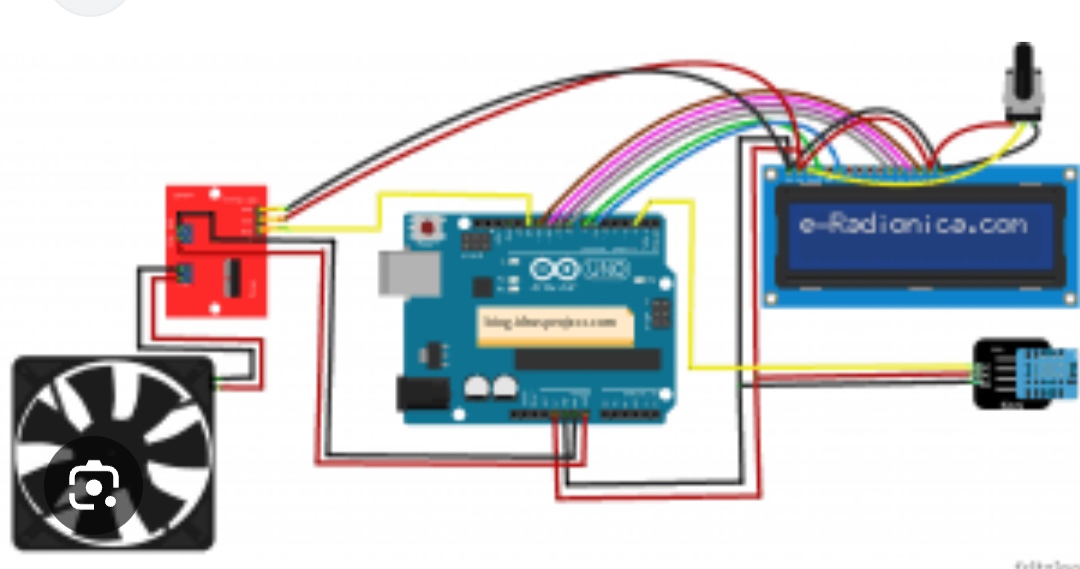

Comments
Please log in or sign up to comment.