The on-board flash on LinkIt Smart 7688 is raw flash. It offers limited write cycles (about 100,000) and doesn't provide a wear leveling mechanism and atomic write operation. Therefore, writing user data to the on-board flash frequently isn't recommended.
In addition, the flash storage is 32MB, this space might not be sufficient for storing user data and software packages. As a result, mounting the root FS on an SD card is recommended. Not only does this provide more storage, it's more reliable too.
Steps:The steps to mounting the rootFS
are provided below. For more details, please refer to the OpenWrt WiKi for extroot.
Note: The procedure provided here assumes there is only one partition on the SD card.
If there are multiple partitions on the SD card, you can use fdisk command to manage the partition settings.
- Insert a microSD card into micro SD slot in the LinkIt Smart 7688 device. WARNING: All data on the SD card will be erased as result of the following steps.
- Make sure the device is in Station mode and can access the internet.
- Open the LinkIt Smart 7688 system console using Putty.
- Type the following commands to install the required packages:
# opkg update
# opkg install block-mount kmod-fs-ext4 kmod-usb-storage-extras e2fsprogs fdisk
- Format the SD card ext4 file system is used in this example:
# mkfs.ext4 /dev/mmcblk0p1
During the formatting process, you'll be prompted to confirm: Proceed anyway? (y,n). Press "y
" to continue.
- Duplicate the current root FS and move it to the SD card by typing the following commands:
# mount /dev/mmcblk0p1 /mnt
# tar -C /overlay -cvf - . | tar -C /mnt -xf -
# umount /mnt
- Create a
fstabtemplate, for example:
# block detect > /etc/config/fstab
- Open the
fstabconfiguration (viis used as the editor in this example):
# vi /etc/config/fstab
- In the 'mount' config section, change the following:
(In vi, press the "i" key to start editing)
The target
option to '/overlay' the enabled
option to '1'. Then, the config
file will look like this:
config 'mount'
option target '/overlay'
...
option enabled '1'
- Save and exit the configuration file (press Esc key and type :x. Then press Enter in
vito save the file).
- Finally Plug out the LinkIt 7688 and plug in again. Let it reboot.
- Login to your console and type
#df -h.



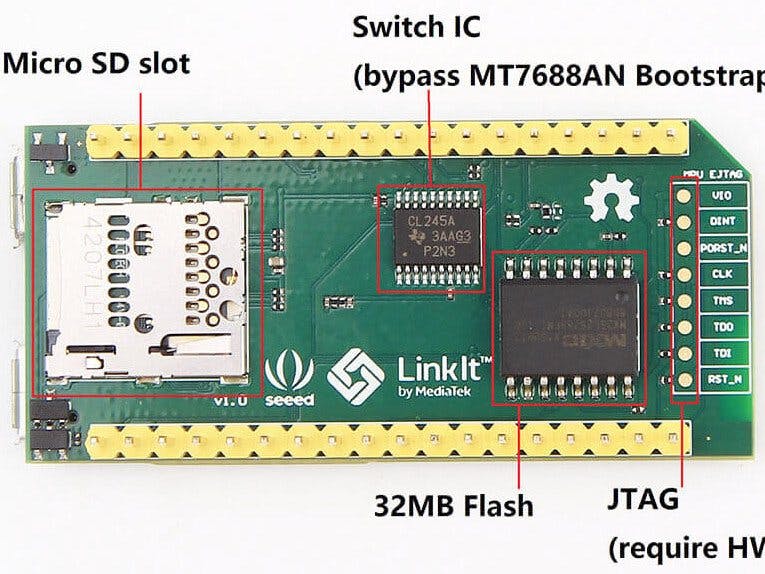

Comments
Please log in or sign up to comment.