Hello everyone, you might have heard of a electroscope which is used to detect charges on a body. I thought of making one with arduino and sharing it with you its really amazing you have to just touch the pin to any object and it will tell you the charges in volts. Isn't it amazing so lets start making it !
First of all I want to tell you that in schematics that I have given all connections except a wire which I have connected to Analog pin 0 you have to connect wire to that pin and the end of pin should be used to touch object and to know the charges. Please remember this as this is mandatory or else your project will not work.
Lets also understand the logic behind the code, till now you might have understood that we will be using analog pin 0 for reading the charges but there is one problem that analog output gives value from 0 - 1023 but that doesn't give us charges in volt. I have noticed one thing that when we get output of 1023 it means that that 5v is supplied to pin ( arduino UNO works on 5v ), that means that dividing the analog output from 204.6 would do the trick it would tell us the charges in volt on a object when we touch the pin to the object.
I have also given the code and schematics for you to understand the project better. I am also giving a video so that you can understand the project better.
Once you have completed making the project you can touch the pin to different things like 5v, 3v pin on arduino etc. you can also connect the 5v pin to a resistor and then touch the other end of resistor and see the charges in volt.




_ztBMuBhMHo.jpg?auto=compress%2Cformat&w=48&h=48&fit=fill&bg=ffffff)





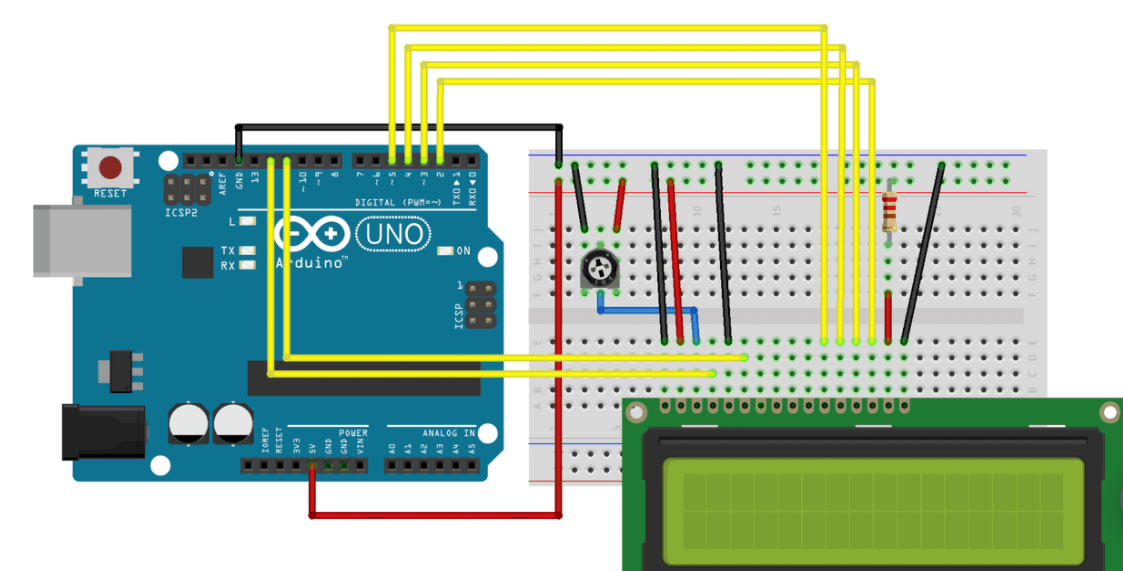

Comments
Please log in or sign up to comment.