High everyone this is my project I tried to make a home automation project to make smart lights where you can switch on and off the led lights with just a tap on your smart phone !
Before starting some important things to note are that we are using one additional app with arduino UNO to make this project, we used the app as we are going to control the app by bluetooth so, I am using bluetooth electronics app who's link I have given in apps section.
As we know that the arduino communicates with our smartphone by bluetooth module so is there a library or additional code for that, no not at all we will simply add serial communication in arduino using some simple functions, such as Serial.begin();, Serial.read(); etc. but we also have to add some simple functions to app to send so and so signal to arduino so that the arduino reads the signal and switches on and off the led. So for this we will follow some steps -
- Open the app (bluetooth electronics);
- After opening give permission for bluetooth ;
- Choose a panel in it ;
- After choosing a panel add a switch by going in switches option ;
- Then click on the switch ;
- After clicking some options will come on right bottom corner ;
- Click on edit, (I am giving image for this step as this is bit difficult but important step);
- Then write 1 in the first option where it is asked "when switched on" ;
- Similarly write 0 in the second option where it is asked "when switched off" ;
- Once completed all the steps your panel is ready.
Complete the steps properly then go to arduino and upload the code on arduino and then do the assembling according to schematics and after the steps are done simply attach a butterpaper around the led to give it a magnificent effect.
After you have done all this the thing remaining is to see the brilliant output.




_ztBMuBhMHo.jpg?auto=compress%2Cformat&w=48&h=48&fit=fill&bg=ffffff)





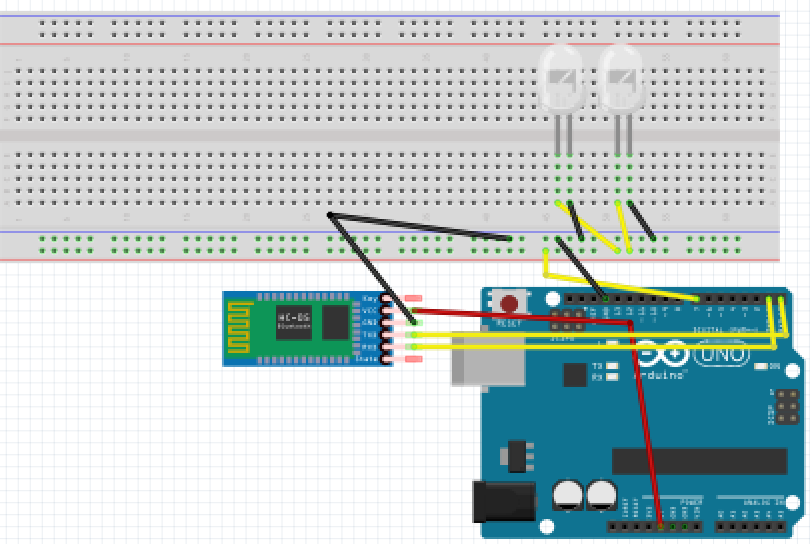



Comments
Please log in or sign up to comment.