Hello, everyone I made this amazing project in which I made my own weather station in which we can derive the temperature and humidity, it updates its values after each minute if there is change in values (temp, humidity). For this purpose I used DHT 11 sensor as has very high accuracy of detecting temperature and humidity, it is basically made of thermistor and a resistive type humidity monitor.
Before starting to code a important thing to note that in schematics given by me I haven't told the connections for DHT11 sensor in schematics, so please note that I have connected-
- Vcc of DHT11 sensor to 5v;
- Gnd of DHT11 sensor to Gnd;
- data pin to digital pin 7.
As I have told you all the connections now we can start to code. While coding we must remember what are expected output and according to that we should code. We want that the dht11 sensor should detect temperature and humidity and then it should be printed on lcd screen, so basically it is going to pretty simple to code, First we will add the library for lcd and dht11 and then we will connect the lcd to 6 digital pins, introduce a pin for connecting dht11 sensor, starting the lcd screen in function setup and some code in loop function.
I have also given you code below so the only thing necessary is the output of our project-




_ztBMuBhMHo.jpg?auto=compress%2Cformat&w=48&h=48&fit=fill&bg=ffffff)








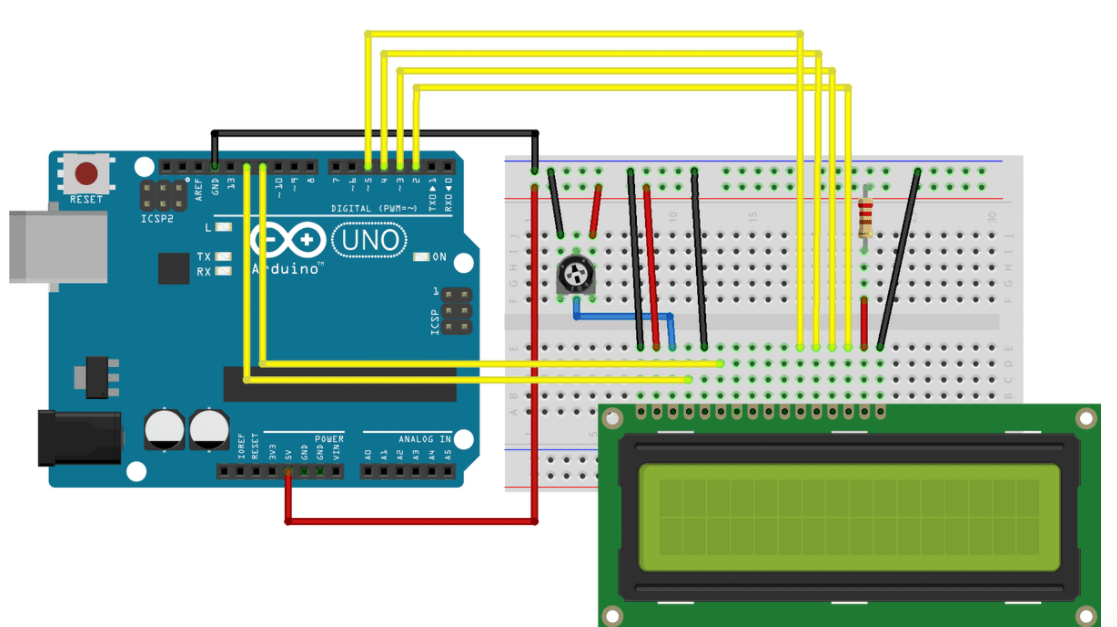

Comments
Please log in or sign up to comment.