Imagine A device a system offering you free moment,. Here you once struggled, making informed decisions of arranging furniture which does not pose hazard to you, finding misplaced things and being your memory keeper in your own home.... sounds awesome right lets dive in through my experience developing my idea with contest masters.
The primary challenge the user faced was navigating through their home, particularly with furniture and other objects in the way. According to feedback from contest masters, creating a real-time location map of objects and furniture stored in an information repository could assist in overcoming this challenge. Additionally, the system could offer suggestions on where to place items within the house or space, making movement easier.
By using a location map and information repository, it would also be simpler to find misplaced or missing items, which is particularly useful for those who frequently forget where things are. Moreover, the system could send an alert to the user's phone or monitoring device if a piece of furniture or an object is out of place, warning them of potential hazards.
Gather your Components
-Seed Studio Xiao ESP32-C3
-Grove vision Ai
-Raspberry Pi Camera
-Servo Motor 360
-NB-IOT SIM 7020 Module
-M5 Stick-C
-ribbon cable for connecting raspberry pi camera and Grove vision AI module
-Jumper Cable as needed
Connect Your Components
-Connect Grove Vision AI and xiao to each other
-connect both modules to your pc
-download and install Windows CDC driver CH343CDC.EXE for grove vision AI
-download and install sensecraft AI
-open sensecraft AI and select grove vision AI as your board
-select your trained model for object detection and labelling and click load to to load into your module
-once loaded remove the module from the pc.
-connect m5stick-c into your pc
-open Arduino ide and open driver code for m5stick-c
-load driver code into your m5 stick for servo, mic, gyro control
-remove m5-stick-c from pc
-connect the modules as shown as in the diagram
-if you need you can print the enclosure from the file and use it for need setup and easy mounting on wheelchair with a Velcro tie which is easily removable
-test your setup
-fine tune your ai model based on the user necessity
Evaluation metrics: mAP50: 0.56259 mAP50-95: 0.3528 train bboxes: 115159 val images: 4334 Val boxes: 5878
this project can further beef up by
-adding multi angle camera or 360 camera (model should be retuned to capture multiframes at a time)
-easy conversion to chair mount to wrist mount (where chair access is limited)














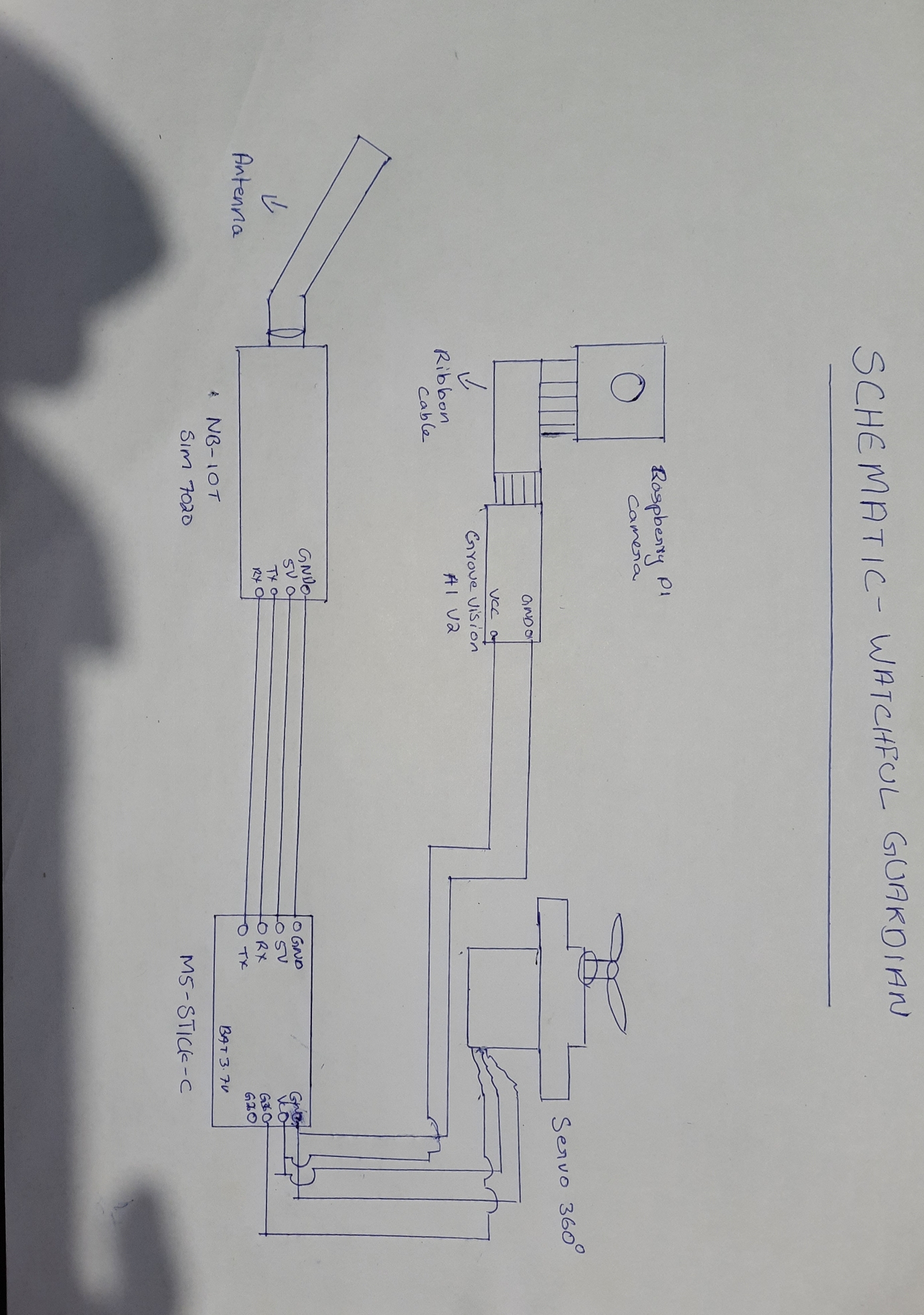

Comments
Please log in or sign up to comment.