#define echopin 8 // echo pin
#define trigpin 9 // Trigger pin
int maximumRange = 30;
long duration, distance;
void setup() {
Serial.begin (9600);
pinMode (trigpin, OUTPUT);
pinMode (echopin, INPUT );
pinMode (4, OUTPUT);
pinMode (5, OUTPUT);
pinMode (13, OUTPUT);
pinMode (6, OUTPUT);
pinMode (7, OUTPUT);
}
void loop ()
{
{
digitalWrite(trigpin,LOW);
delayMicroseconds(2);
digitalWrite(trigpin,HIGH);
delayMicroseconds(10);
duration=pulseIn (echopin,HIGH);
distance= duration/58.2;
delay (50);
Serial.println(distance);
}
if (distance >= 30 ){
digitalWrite(4,HIGH);
digitalWrite(5,HIGH);
digitalWrite(6,LOW);
digitalWrite(7,LOW);
delay (200);
}
else if (distance >=15 && distance <= 25) {
digitalWrite (4,HIGH);
digitalWrite (5,LOW);
digitalWrite (6,LOW);
digitalWrite (7,LOW);
delay (1000);
}
else if (distance < 15){
digitalWrite (4, LOW);
digitalWrite (5, LOW);
digitalWrite (6,HIGH);
digitalWrite (7,HIGH);
delay (1000);
digitalWrite (4,LOW);
digitalWrite (5,HIGH);
digitalWrite (6,LOW);
digitalWrite (7, LOW);
delay (1000);
}
}


_ztBMuBhMHo.jpg?auto=compress%2Cformat&w=48&h=48&fit=fill&bg=ffffff)









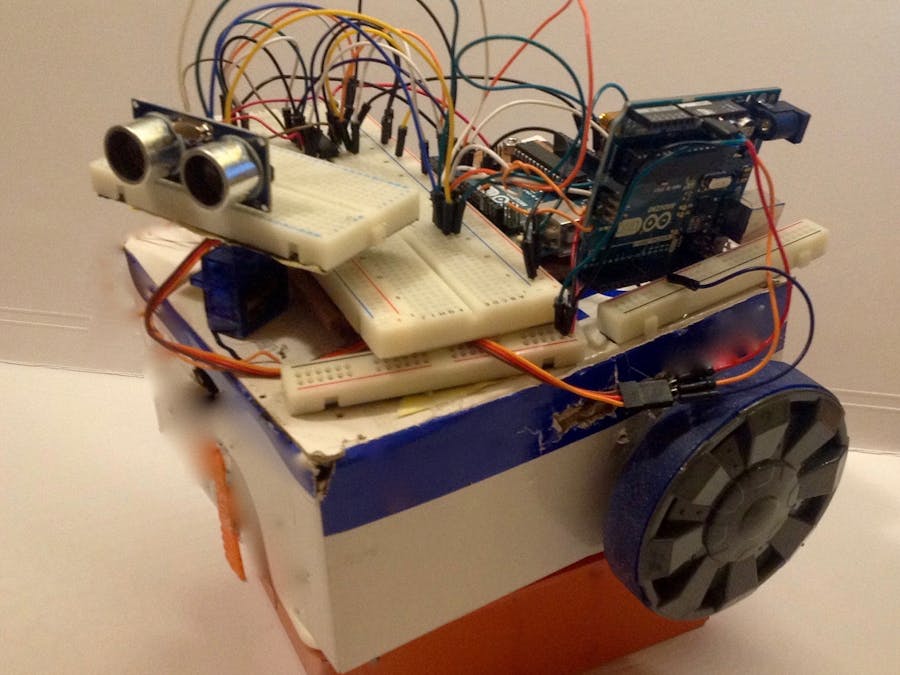
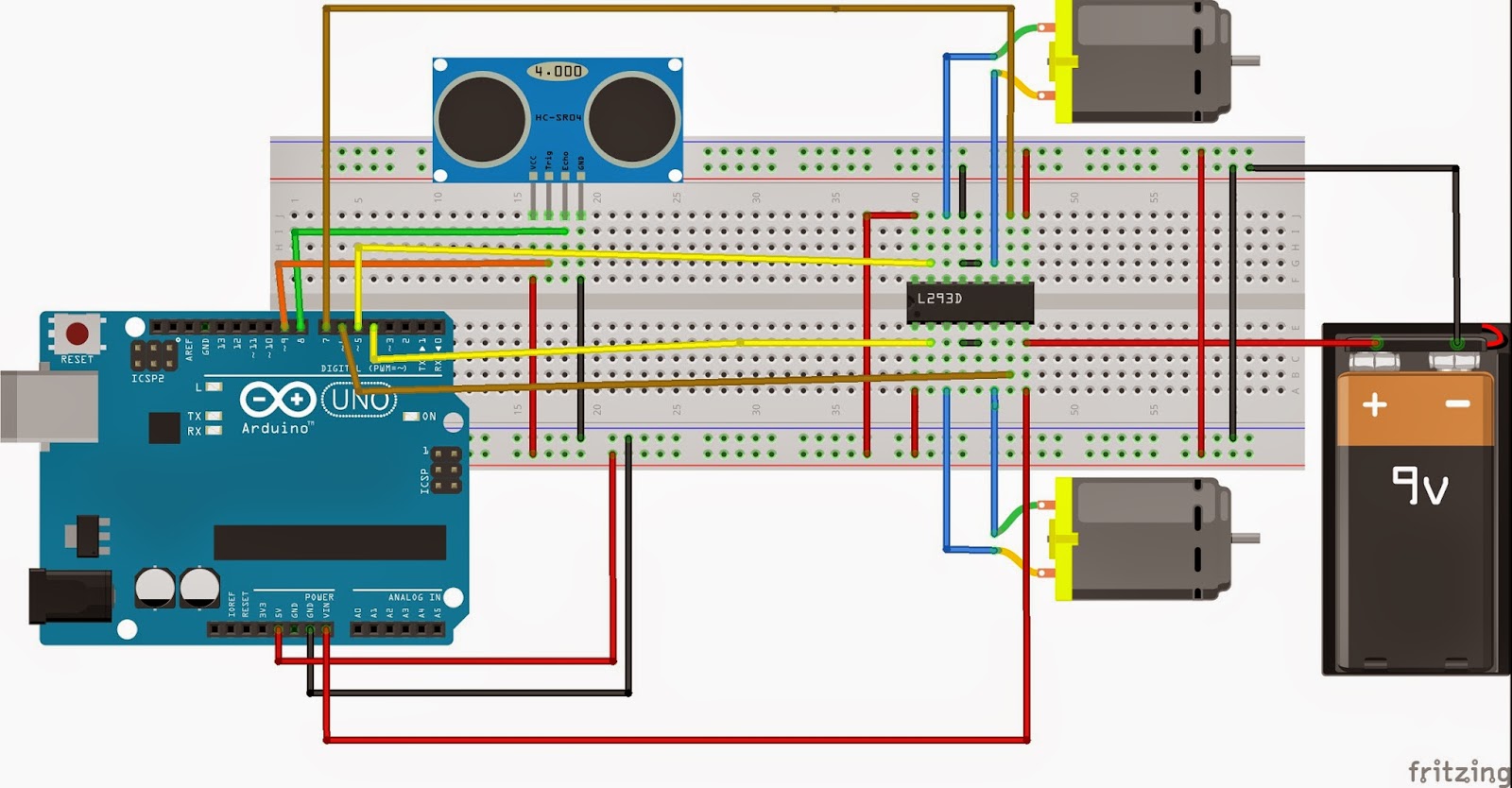
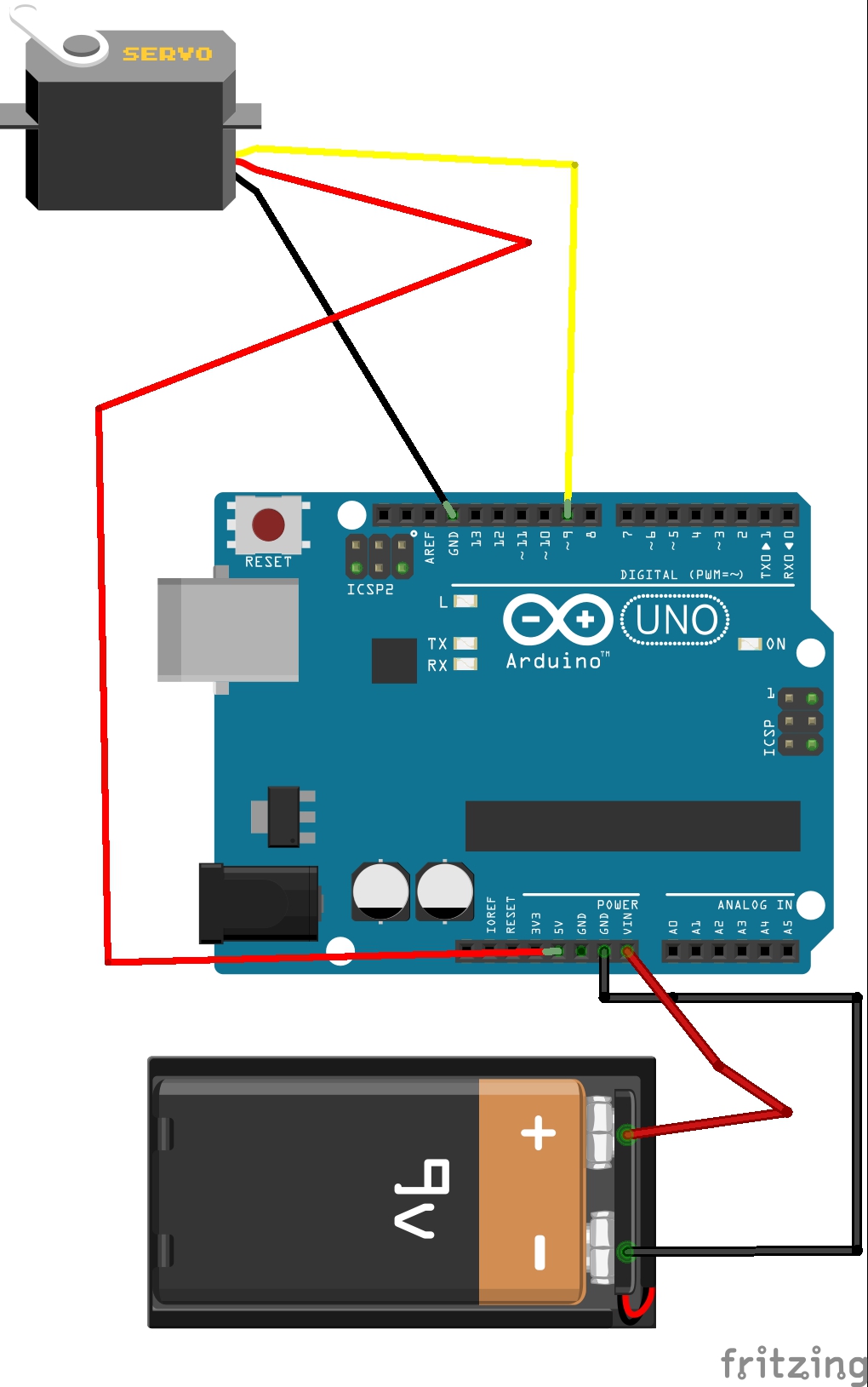


Comments
Please log in or sign up to comment.