Whether you are a geek or just a lazy person, you always wanted to see what others in your house are doing or bring things to you just by staying in your bed. We created the Pocket Tank in order to do this kind of activities, while you sit comfortably on your sofa and have the machine working for you.
You can see the tank in action below:
For making a pocket tank yourself you need to follow these steps:
1) Go to the GitHub repository from the code section
2) Download the repository by clicking the "Download ZIP" button or just clone the repository if you have Git
3)Install Debian on your raspberry pi.
Download balena Etcher on pc
Insert USB
https://www.raspberrypi.org/downloads/raspberry-pi-os/ From this site download raspberry pi OS Lite. Burn the image to USB.
4)To connect to internet use the following:
sudo nano /etc/wpa_supplicant/wpa_supplicant.confnetwork={ ssid="yourUserID" psk="yourPassword" }Save then Reboot.
5)Starting SSH interface
Sudo raspi-configselect interfacing options and Activate SSH and Camera
6)The python code is written in python3 and flask so you need to have it installed. To install python3:
sudo apt-get updatesudo apt-get upgradesudo apt-get install python3.6sudo apt-get install python3-pipsudo pip3 install flasksudo pip3 install RPi.GPIOsudo pip3 install picamera7)To transfer the code from pc to raspberry pi you will need WINSCP. You can get it from here: https://winscp.net/eng/download.php
8)Open WINSCP and make sure raspberry pi is conected to the computer. Trasfer static and templates folders, and base_camera.py, camera_pi.py, main.py to raspbery pi.
9)Run the command: python3 main.py
10)To start the program after reboot:
sudo crontab -eand in crontab write @reboot python3 ~/ProjectFolderName/main.py
11)On your computer, after starting the program, start the browser and in the URL section write "yourPiAdress:5000"














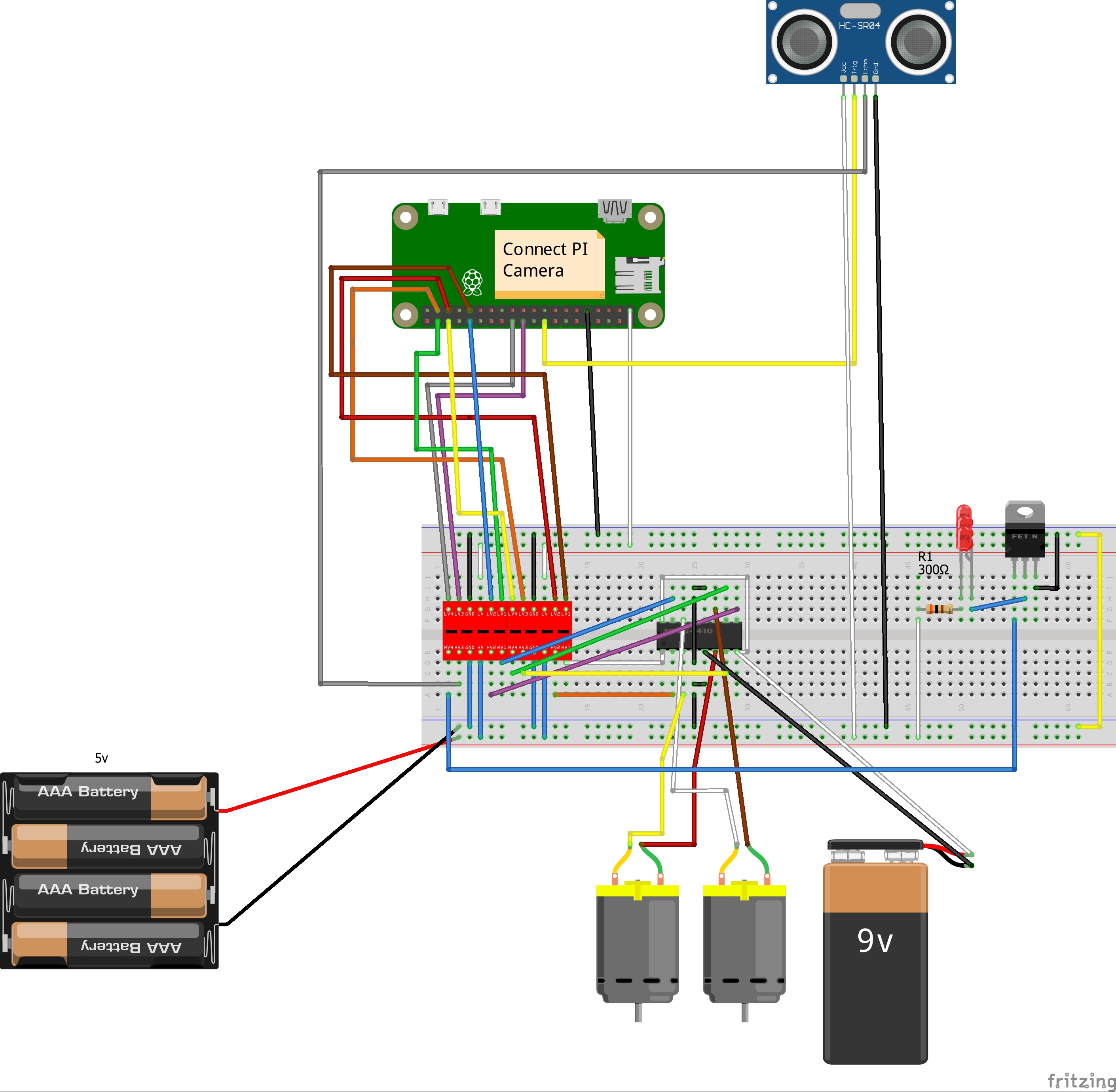


_3u05Tpwasz.png?auto=compress%2Cformat&w=40&h=40&fit=fillmax&bg=fff&dpr=2)
Comments
Please log in or sign up to comment.