#import the libraries used
import time
import smtplib
import pigpio
import RPi.GPIO as GPIO
#create an instance of the pigpio library
pi = pigpio.pi()
#define the pin used by the Buzzer
#this pin will be used by the pigpio library
#which takes the pins in GPIO forms
#we will use GPIO18, which is pin 12
buzzer = 18
#set the pin used by the buzzer as OUTPUT
pi.set_mode(buzzer, pigpio.OUTPUT)
GPIO.setmode(GPIO.BOARD)
#define the pins used by the ultrasonic module
trig = 32
echo = 38
#set the trigger pin as OUTPUT and the echo as INPUT
GPIO.setup(trig, GPIO.OUT)
GPIO.setup(echo, GPIO.IN)
server=smtplib.SMTP('smtp.gmail.com',587)
sended=0
server.starttls()
server.login("email@gmail.com","parola")
msg="Cineva este la usa ! "
def calculate_distance():
#set the trigger to HIGH
GPIO.output(trig, GPIO.HIGH)
#sleep 0.00001 s and the set the trigger to LOW
time.sleep(0.00001)
GPIO.output(trig, GPIO.LOW)
#save the start and stop times
start = time.time()
stop = time.time()
#modify the start time to be the last time until
#the echo becomes HIGH
while GPIO.input(echo) == 0:
start = time.time()
#modify the stop time to be the last time until
#the echo becomes LOW
while GPIO.input(echo) == 1:
stop = time.time()
#get the duration of the echo pin as HIGH
duration = stop - start
#calculate the distance
distance = 34300/2 * duration
if distance < 0.5 and distance > 400:
return 0
else:
#return the distance
return distance
try:
while True:
if calculate_distance() < 25:
#turn on the buzzer at a frequency of
#500Hz for 50 ms
pi.hardware_PWM(buzzer, 500, 500000)
time.sleep(0.05)
#turn off the buzzer and wait 50 ms
pi.hardware_PWM(buzzer, 0, 0)
time.sleep(0.05)
if sended == 0:
server.sendmail("emailplacuta@gmail.com","destinatar@gmail.com",msg)
sended = 1;
else:
if sended == 1:
server.sendmail("emailplacuta@gmail.com","destinatar@gmail.com","Vizitatorul a plecat")
#turn off the buzzer
pi.hardware_PWM(buzzer, 0, 0)
sended = 0;
#wait 100 ms before the next run
time.sleep(0.1)
except KeyboardInterrupt:
pass
server.quit()
#turn off the buzzer
pi.write(buzzer, 0)
#stop the connection with the daemon
pi.stop()
#clean all the used ports
GPIO.cleanup()










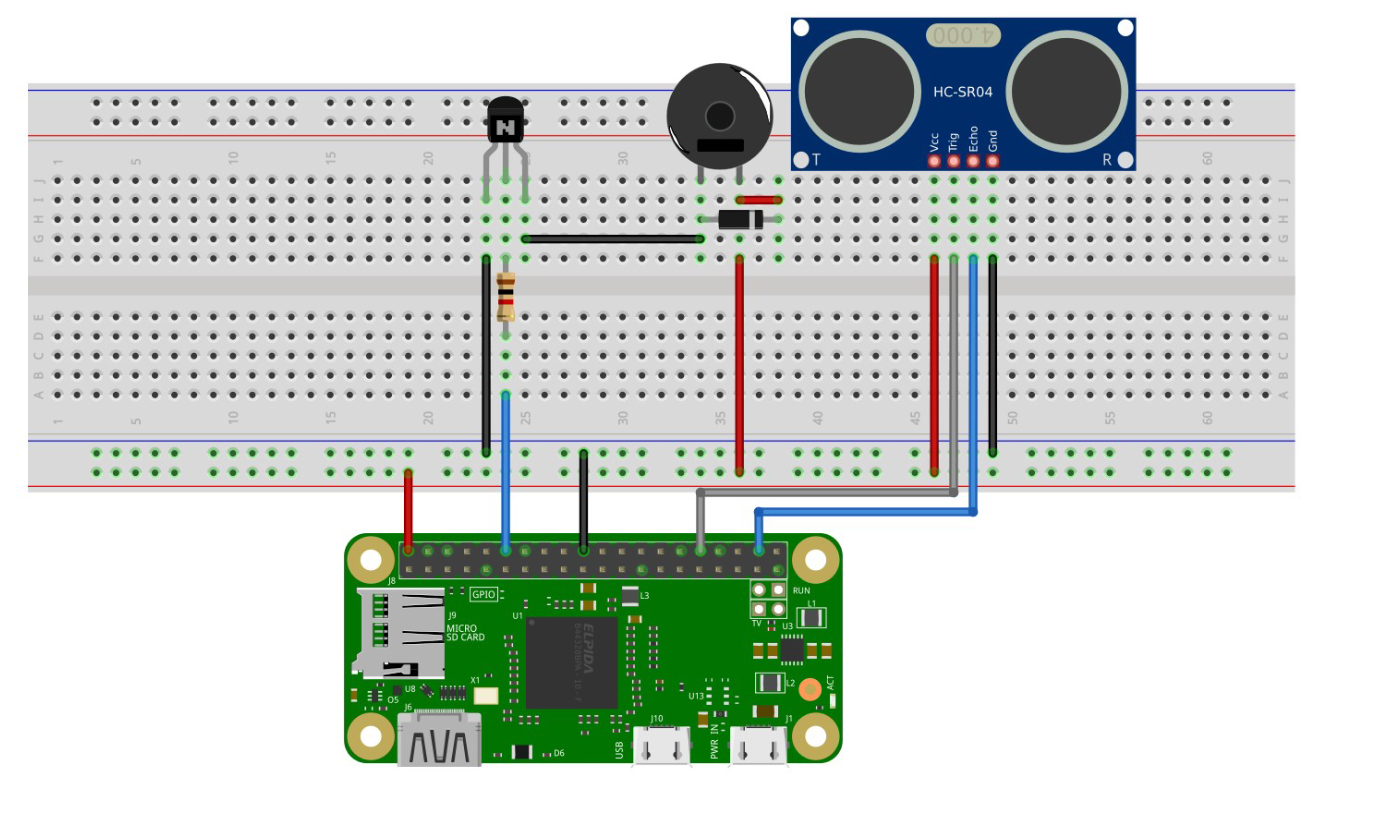
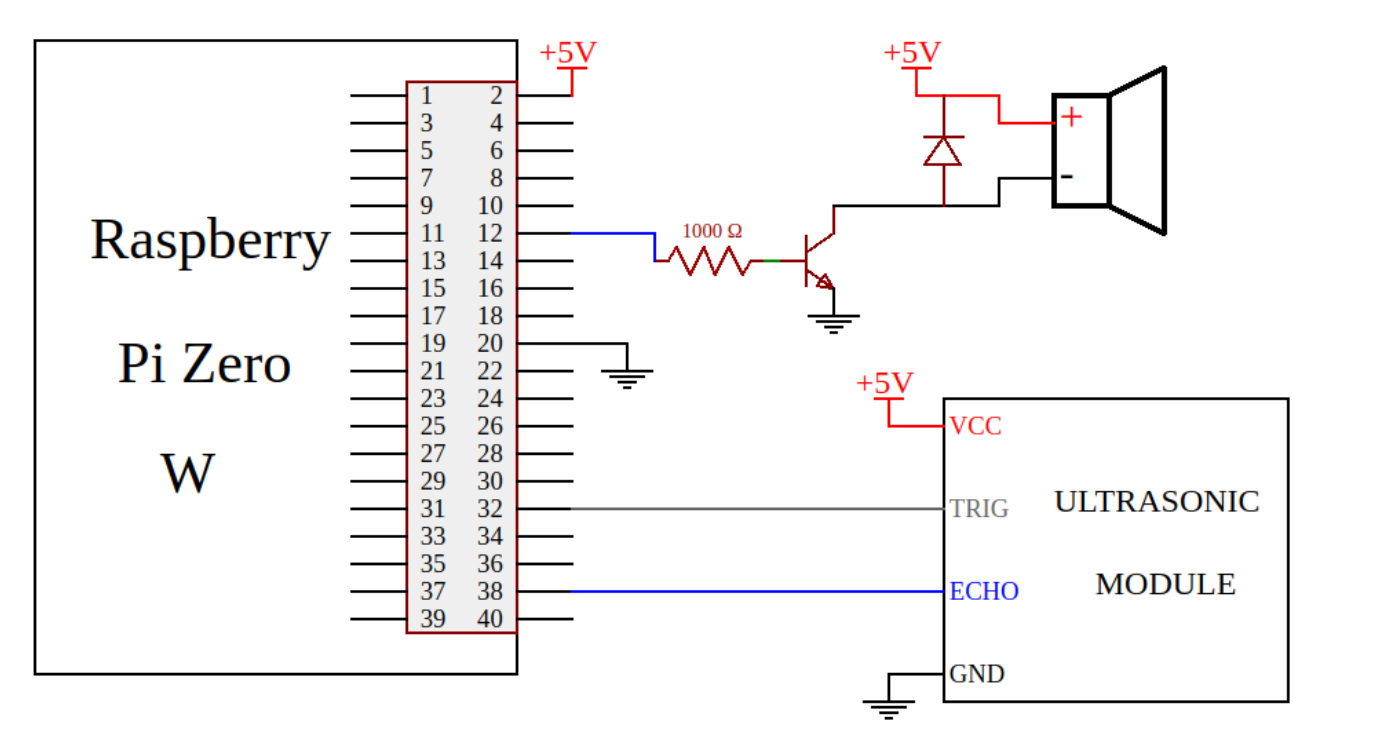


Comments
Please log in or sign up to comment.