ProjectDescription
Today, social distancing has become a norm in any social interaction we have due to the increasing threat of the spread of Covid-19. There are many innovations that have been created to help combat and reduce the spread of the deadly disease, not just with other types of devices but using the power of Arduino as well. This can be seen in other projects across the website such as a Hand wash timer or an automatic hand sanitizer dispenser.
This project created aims to help reduce the potential spread of the disease by utilizing an ultrasonic distance sensor. The sensor measures the distance between itself and the object in front of it, whether it be an object or a person. If something comes within 1.5m of the sensor, a buzzer sounds, and an LED lights up, therefore signaling that someone or something is within the range of social distancing.
This Arduino device can be used in real-life situations. For example, if you're in a queue at a coffee shop or at a train station. I have included a hyperlink for a simple 3D rendering of the proposed housing via TinkerCad. With the housing, you could clip this product on your belt or just hold it.
Overall, as individuals, we need to start adapting social distancing more and this is exactly what this device promotes through its visual and audio aids via the buzzer and LED.
Link For TinkerCad Proposed Housing:https://www.tinkercad.com/things/8Lgwpi0Xt8m-design-for-ist-project
Disclaimer: The housing plan only includes the components provided by the TinkerCad website which is the LED, Arduino, and Mini Breadboard in my case but not the sensor and buzzer.
ExtraContributors/FeedbackReceived:
Attis Sedain: Originally this product didn't have an LED as a visual aid of the social distancing, but because of his constructive feedback, it has been implemented
FelixHsiao+ShervinShahbazi: These two suggested adding an LCD display to display the social distance but I decided not to add it mainly because one component costs $20 and that is the budget for this project, and I already had purchased an $8 ultrasonic sensor
Diagrams/HowToConstructProduct
Pseudocode:
Set pin variable for the buzzer, led and ultrasonic sensor
Set variables for measurements, duration, and distance
Set the buzz, trig, led, echo pins to output or input
Sensor measures distance from itself to object
If distance > 150cm from object
Don’t beep buzzer/ don’t light LED
If distance < 150cm from object
Beep buzzer/ light LED
End
Code Flowchart:
This is a labeled diagram of how an ultrasonic sensor works:
ProcedureToCreateProduct
1. Materials
2. Plugin Arduino and set up the breadboard And Ultrasonic Sensor, with the Trigpin on pin 9 and the echo pin on 10. The led pin is on 13.
3. Connect the ultrasonic sensor, the breadboard with the LED, and the buzzer to the Arduino, with the buzzer on pin 2.
4. Now Upload Code To Board Via Arduino IDE which is in the software section, then you’re Done. Watch the COM4 serial monitor for distance outputs in Cm if you desire. The serial monitor is viewed from the button search-looking button in the top right corner of the app after the code has been uploaded.
Youtube Link Demonstrating The Product:


_ztBMuBhMHo.jpg?auto=compress%2Cformat&w=48&h=48&fit=fill&bg=ffffff)





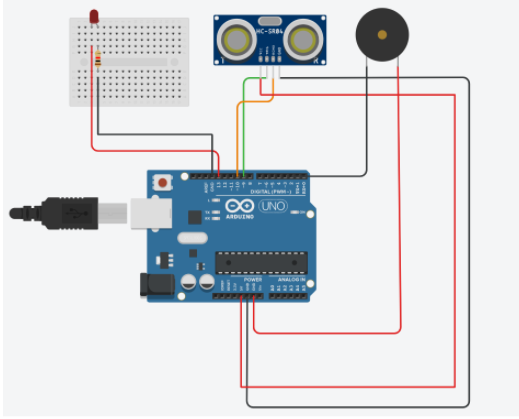
_3u05Tpwasz.png?auto=compress%2Cformat&w=40&h=40&fit=fillmax&bg=fff&dpr=2)
Comments
Please log in or sign up to comment.