There is hardly a person who has not seen and does not know what a color display is. And, probably, many have done (or would like to do) some project on Arduino using a color display. Moreover, such displays today are very widespread and affordable. There are many displays that differ in resolution, screen size, interface. I would like to dwell on one of these displays. We will be interested in a display with an interface of SPI, a resolution of 320x240 pixels and a screen diagonal size of 2.8 "(as well as 2.4" and 3.2 ").The SPI interface is very convenient for connecting to a microcontroller, since has a small number of signal lines. And the speed of SPI allows you to quickly update the contents of the screen. In general, a lot of advantages. But there are uncomfortable moments. For example, it is necessary to further coordinate the logic levels in the case of connecting the display to the Arduino boards with 5-volt power. For quick and easy connection of one of these displays (with the SPI interface) to Arduino Nano, we will use a small fee - TFT shield.
This shield is the second (lightweight, for Arduino Nano) version of TFT Shield for Arduino Uno, which you can read about here and here and here.
Brief description of TFT shield:
- The size of the board is 64x49 mm,
- 30-pin connector for connecting Arduino Nano,
- 14-pin connector for connecting a TFT display 320x240 with an SPI interface (including a touch screen),
- Connector for microSD card,
- Connector for the Bluetooth module (HC-06),
- 20-pin connector for camera OV7670 (as well as others),
- Mini USB connector, as well as a separate 2-pin connector for power supply 5V.
So, let's begin.
AssemblyAssembling boards is very simple. But care must be taken to read the contact designations before installation.First you need to install the Arduino Nano board as shown in the photo. After that, a display is connected, which can be connected both on one side of the board (method 1) and on the other (method 2). After that, you can connect the power with a mini USB cable.The following are photos.
Method 1:
Method 2:
After assembly, you can proceed to the download of sketches, but before these do not forget to install the necessary library for working with the TFT shield. The library is located on the link: https://github.com/YATFT/YATFT.
Demo 1. Graphics and text.This chapter provides an example of working with text, graphics, and a touch screen. It is recommended for convenience that you first program the Arduino Nano board separately and then assemble the device (but you can also program the board as part of the device). Sketch for working with text and graphics:
/******************************************************************************
* SOFTWARE AND DOCUMENTATION ARE PROVIDED "AS IS" WITHOUT WARRANTY OF ANY
* KIND, EITHER EXPRESS OR IMPLIED, INCLUDING WITHOUT LIMITATION, ANY WARRANTY
* OF MERCHANTABILITY, TITLE, NON-INFRINGEMENT AND FITNESS FOR A PARTICULAR
* PURPOSE. IN NO EVENT SHALL AUTHOR OR ITS LICENSORS BE LIABLE OR
* OBLIGATED UNDER CONTRACT, NEGLIGENCE, STRICT LIABILITY, CONTRIBUTION,
* BREACH OF WARRANTY, OR OTHER LEGAL EQUITABLE THEORY ANY DIRECT OR INDIRECT
* DAMAGES OR EXPENSES INCLUDING BUT NOT LIMITED TO ANY INCIDENTAL, SPECIAL,
* INDIRECT, PUNITIVE OR CONSEQUENTIAL DAMAGES, LOST PROFITS OR LOST DATA,
* COST OF PROCUREMENT OF SUBSTITUTE GOODS, TECHNOLOGY, SERVICES, OR ANY
* CLAIMS BY THIRD PARTIES (INCLUDING BUT NOT LIMITED TO ANY DEFENSE THEREOF),
* OR OTHER SIMILAR COSTS.
*******************************************************************************/
#include <YATFT2.h> // Hardware-specific library
#include <Adafruit_GFX.h> // Include Adafruit-GFX library
#include <Fonts/FreeSerif9pt7b.h> // Include Adafruit fonts
#include <Fonts/FreeSerifItalic24pt7b.h>
#include <Fonts/FreeSans24pt7b.h>
YATFT tft(0);
uint32_t total_time;
uint16_t Color[4] = {BRIGHTBLUE, BRIGHTGREEN, BRIGHTRED, BRIGHTYELLOW};
uint16_t Gray[7] = {GRAY0, GRAY1, GRAY2, GRAY3, GRAY4, GRAY5, GRAY6};
/******************************************************************************/
void ClearScreen (void)
{
tft.SetColor(BLACK); // Set fone color
tft.ClearDevice(); // Fill all screen
}
void setup()
{
Serial.begin(115200); // initialize the serial port
Serial.println("Arduino TFT_shield Example 1!");
tft.begin(); // initialize the display
}
void loop()
{
uint16_t x, y, x2, y2, mask_gray;
uint16_t i;
ClearScreen();
// Fonts
Serial.print("1) View Fonts (");
total_time = millis();
tft.SetColor(BRIGHTBLUE);
tft.SetFont(NULL);
tft.OutTextXY(5, 5, "Demonstration of work with the TFT display.");
tft.SetColor(BRIGHTGREEN);
tft.SetFont(&FreeSerif9pt7b);
tft.OutTextXY(5, 20, "The example uses fonts from Adafruit.");
tft.SetFont(&FreeSerifItalic24pt7b);
tft.SetColor(BRIGHTCYAN);
tft.OutTextXY(5, 45, "3,5''");
tft.SetColor(BRIGHTRED);
tft.OutTextXY(90, 45, "QVGA");
tft.SetColor(BRIGHTMAGENTA);
tft.OutTextXY(230, 45, "disp.");
tft.SetColor(BRIGHTYELLOW);
tft.SetFont(&FreeSans24pt7b);
tft.OutTextXY(5, 100, "A R D U I N O + T F T");
tft.SetFont(NULL);
for (i = 0; i < 7; i++)
{
tft.SetColor(Gray[i]);
tft.OutTextXY(5, 170+10*i, "Demonstration of work with the TFT display.");
}
PrintTotalTime();
delay(3000);
ClearScreen();
// Circle
Serial.print("2) Draw circle (");
total_time = millis();
tft.SetColor(BRIGHTRED);
for (i = 10; i < GetMaxY()>>1; i += 10) {
tft.DrawCirc(GetMaxX()>>1, GetMaxY()>>1, i);
}
PrintTotalTime();
delay(1000);
// DrawFillCircle & DrawFillRect
Serial.print("3) Draw FillCircle and FillRect (");
total_time = millis();
tft.SetColor(BRIGHTRED);
tft.DrawFillCirc(GetMaxX()>>1,GetMaxY()>>1,110);
tft.SetColor(BRIGHTCYAN);
tft.DrawFillRect(GetMaxX()/2-77,GetMaxY()/2-77, GetMaxX()/2+77,GetMaxY()/2+77);
tft.SetColor(BRIGHTGREEN);
tft.DrawFillCirc(GetMaxX()>>1,GetMaxY()>>1,77);
tft.SetColor(BRIGHTMAGENTA);
tft.DrawFillRect(GetMaxX()/2-54,GetMaxY()/2-54, GetMaxX()/2+54,GetMaxY()/2+54);
tft.SetColor(BRIGHTBLUE);
tft.DrawFillCirc(GetMaxX()>>1,GetMaxY()>>1,54);
tft.SetColor(BRIGHTYELLOW);
tft.DrawFillRect(GetMaxX()/2-37,GetMaxY()/2-37, GetMaxX()/2+37,GetMaxY()/2+37);
PrintTotalTime();
delay(1000);
ClearScreen();
// Arc
Serial.print("4) Draw Arc (");
total_time = millis();
ClearScreen();
tft.SetColor(BRIGHTBLUE);
tft.DrawArc((GetMaxX()>>1)-60,(GetMaxY()>>1)-60,(GetMaxX()>>1)+60,(GetMaxY()>>1)+60,20,30,0xFF);
tft.SetColor(BRIGHTGREEN);
tft.DrawArc((GetMaxX()>>1)-40,(GetMaxY()>>1)-40,(GetMaxX()>>1)+40,(GetMaxY()>>1)+40,20,30,0xFF);
tft.SetColor(BRIGHTRED);
tft.DrawArc((GetMaxX()>>1)-20,(GetMaxY()>>1)-20,(GetMaxX()>>1)+20,(GetMaxY()>>1)+20,20,30,0xFF);
PrintTotalTime();
delay(1000);
Serial.print("5) Draw FillBevel (");
total_time = millis();
tft.SetColor(BRIGHTBLUE);
tft.DrawFillBevel((GetMaxX()>>1)-60,(GetMaxY()>>1)-60,(GetMaxX()>>1)+60,(GetMaxY()>>1)+60,30);
tft.SetColor(BRIGHTGREEN);
tft.DrawFillBevel((GetMaxX()>>1)-40,(GetMaxY()>>1)-40,(GetMaxX()>>1)+40,(GetMaxY()>>1)+40,30);
tft.SetColor(BRIGHTRED);
tft.DrawFillBevel((GetMaxX()>>1)-20,(GetMaxY()>>1)-20,(GetMaxX()>>1)+20,(GetMaxY()>>1)+20,30);
PrintTotalTime();
delay(1000);
ClearScreen();
Serial.print("6) Draw Arc (");
total_time = millis();
for (i = 0; i < 4; i++) {
tft.SetColor(Color[i]);
tft.DrawArc((GetMaxX()>>1),(GetMaxY()>>1)-50,(GetMaxX()>>1),(GetMaxY()>>1)+50,50,60,0x11<<i);
}
for (i = 0; i < 4; i++) {
tft.SetColor(Color[i]);
tft.DrawArc((GetMaxX()>>1),(GetMaxY()>>1)-30,(GetMaxX()>>1),(GetMaxY()>>1)+30,35,45,0x11<<i);
}
for (i = 0; i < 4; i++) {
tft.SetColor(Color[i]);
tft.DrawArc((GetMaxX()>>1),(GetMaxY()>>1),(GetMaxX()>>1),(GetMaxY()>>1),20,30,0x11<<i);
}
PrintTotalTime();
delay(1000);
ClearScreen();
// Draw 1000 random lines
Serial.print("7) Draw 1000 random lines (");
total_time = millis();
for (i = 0; i < 1000; i++) {
tft.SetColor(random(65535));
x = random(GetMaxX());
y = random(GetMaxY());
x2 = random(GetMaxX());
y2 = random(GetMaxY());
tft.DrawLine(x, y, x2, y2);
}
PrintTotalTime();
delay(1000);
// ReDraw Fill Screen
Serial.println("8) ReDraw 10 Fill Screen:");
RedrawFillScreen(BLACK);
RedrawFillScreen(BRIGHTBLUE);
RedrawFillScreen(YELLOW);
RedrawFillScreen(BRIGHTGREEN);
RedrawFillScreen(BRIGHTRED);
RedrawFillScreen(BRIGHTCYAN);
RedrawFillScreen(GREEN);
RedrawFillScreen(BRIGHTYELLOW);
RedrawFillScreen(BRIGHTCYAN);
RedrawFillScreen(BLACK);
}
void PrintTotalTime (void)
{
total_time = millis() - total_time;
Serial.print(total_time);
Serial.println(" ms)");
}
void RedrawFillScreen (uint16_t color)
{
// ReDraw Fill Screen
Serial.print("ReDraw Fill Screen (");
total_time = millis();
tft.SetColor(color); // Set fone color
tft.ClearDevice(); // Fill all screen
PrintTotalTime();
delay(1000);
}
Some screenshots:
/******************************************************************************
* SOFTWARE AND DOCUMENTATION ARE PROVIDED "AS IS" WITHOUT WARRANTY OF ANY
* KIND, EITHER EXPRESS OR IMPLIED, INCLUDING WITHOUT LIMITATION, ANY WARRANTY
* OF MERCHANTABILITY, TITLE, NON-INFRINGEMENT AND FITNESS FOR A PARTICULAR
* PURPOSE. IN NO EVENT SHALL AUTHOR OR ITS LICENSORS BE LIABLE OR
* OBLIGATED UNDER CONTRACT, NEGLIGENCE, STRICT LIABILITY, CONTRIBUTION,
* BREACH OF WARRANTY, OR OTHER LEGAL EQUITABLE THEORY ANY DIRECT OR INDIRECT
* DAMAGES OR EXPENSES INCLUDING BUT NOT LIMITED TO ANY INCIDENTAL, SPECIAL,
* INDIRECT, PUNITIVE OR CONSEQUENTIAL DAMAGES, LOST PROFITS OR LOST DATA,
* COST OF PROCUREMENT OF SUBSTITUTE GOODS, TECHNOLOGY, SERVICES, OR ANY
* CLAIMS BY THIRD PARTIES (INCLUDING BUT NOT LIMITED TO ANY DEFENSE THEREOF),
* OR OTHER SIMILAR COSTS.
*******************************************************************************/
#include <YATFT2.h> // Hardware-specific library
#include <SPI.h> // Include SPI library
#include <XPT2046_Touchscreen.h> // Include Touchscreen library
#include <Adafruit_GFX.h> // Include Adafruit-GFX library
#include <Fonts/FreeSerif9pt7b.h> // Include Adafruit fonts
#include <Fonts/FreeSerifItalic24pt7b.h>
#include <Fonts/FreeSans24pt7b.h>
// Touchscreen: MOSI=11, MISO=12, SCK=13, CS=2
#define CS_PIN A0
XPT2046_Touchscreen ts(CS_PIN, 255);
YATFT tft(0);
#define Y_BAR_TOP (GetMaxY()-50)
#define Y_BAR_BOT GetMaxY()
/*
If using the shield, all control and data lines are fixed, and
a simpler declaration can optionally be used:
*/
uint16_t pos_x[] = {0,0,0,0};
uint16_t pos_y[] = {0,0,0,0};
uint8_t pos_x_cnt = 0;
uint8_t pos_y_cnt = 0;
uint16_t pos_x_mid = 0;
uint16_t pos_y_mid = 0;
uint16_t color_paint = WHITE;
uint8_t buttons = 0;
uint16_t Color[4] = {BRIGHTBLUE, BRIGHTGREEN, BRIGHTRED, BRIGHTYELLOW};
uint16_t Gray[7] = {GRAY0, GRAY1, GRAY2, GRAY3, GRAY4, GRAY5, GRAY6};
/*************************************************************************************************/
void ClearScreen (void)
{
tft.SetColor(BLACK); // Set fone color
tft.ClearDevice(); // Fill all screen
}
void setup()
{
Serial.begin(115200); // initialize the serial port
Serial.println("Arduino TFT_shield Example1!");
ts.begin(); // Init Touchscreen
SPI.end(); // Disable SPI for correct work DB2 (SS) pin
tft.begin(); // initialize the display
RefreshWindow();
}
void loop()
{
uint16_t x, y;
// Touch
// When the SS pin is set as OUTPUT, it can be used as
// a general purpose output port (it doesn't influence
// SPI operations).
SPI.begin();
if (ts.touched())
{
TS_Point p = ts.getPoint();
Serial.print(F("Pressure = "));
Serial.print(p.z);
Serial.print(F(", x = "));
Serial.print(p.x);
Serial.print(F(", y = "));
Serial.print(p.y);
Serial.println();
delay(3); // Delay for filtering
SPI.end(); // Disable SPI for correct work DB2 (SS) pin
// Calculate coordinates x, y from code ADC
Serial.print(F("Pressure = "));
Serial.print(p.z);
Serial.print(F(", x = "));
Serial.print(p.x);
Serial.print(F(", "));
Serial.print(x);
Serial.print(F(", y = "));
Serial.print(p.y);
Serial.print(F(", "));
Serial.print(y);
Serial.println();
if (p.x < 350) p.x = 350;
if (p.x > 3850) p.x = 3850;
if (p.y < 250) p.y = 250;
if (p.y > 3850) p.y = 3850;
x = (uint16_t)(320L - ((uint32_t)p.x - 350L)*100L/1094L);
y = (uint16_t)(240L - ((uint32_t)p.y - 250L)*100L/1510L);
// Filtering
pos_x_mid = (pos_x[0] + pos_x[1] + pos_x[2] + pos_x[3])/4;
pos_y_mid = (pos_y[0] + pos_y[1] + pos_y[2] + pos_y[3])/4;
pos_x[pos_x_cnt++] = x;
pos_y[pos_y_cnt++] = y;
pos_x_cnt &= 0x03;
pos_y_cnt &= 0x03;
if (x > (pos_x_mid - 10) && x < (pos_x_mid + 10) && y > (pos_y_mid - 10) && y < (pos_y_mid + 10 )) {
if (y > Y_BAR_TOP && y < Y_BAR_BOT) {
if (x < 1*(GetMaxX()+1)/5) { // Touch Bar 1
color_paint = Color[0];
RefreshTitle();
} else
if (x < 2*(GetMaxX()+1)/5) { // Touch Bar 2
color_paint = Color[1];
RefreshTitle();
} else
if (x < 3*(GetMaxX()+1)/5) { // Touch Bar 3
color_paint = Color[2];
RefreshTitle();
} else
if (x < 4*(GetMaxX()+1)/5) { // Touch Bar 4
color_paint = Color[3];
RefreshTitle();
} else { // Clear screen
RefreshWindow();
}
} else {
tft.SetColor(color_paint);
tft.DrawFillRect(x-1, y-1, x+1, y+1);
}
}
}
SPI.end(); // Disable SPI for correct work DB2 (SS) pin
}
void RefreshWindow(void)
{
color_paint = WHITE;
ClearScreen();
for (uint8_t i = 0; i < 4; i++) {
tft.SetColor(Color[i]);
tft.DrawFillRect((i+1)*((GetMaxX()+1)/5), Y_BAR_TOP, (i)*((GetMaxX()+1)/5), Y_BAR_BOT);
}
RefreshTitle();
tft.SetColor(WHITE);
tft.OutTextXY(GetMaxX() - 50, GetMaxY() - 45, "Clear");
tft.OutTextXY(GetMaxX() - 55, GetMaxY() - 25, "screen");
}
void RefreshTitle(void)
{
tft.SetColor(color_paint);
tft.SetFont(&FreeSerif9pt7b);
tft.OutTextXY(3, 20, "Touch color bar and screen or press key.");
}
Some screenshots:
/******************************************************************************
* SOFTWARE AND DOCUMENTATION ARE PROVIDED "AS IS" WITHOUT WARRANTY OF ANY
* KIND, EITHER EXPRESS OR IMPLIED, INCLUDING WITHOUT LIMITATION, ANY WARRANTY
* OF MERCHANTABILITY, TITLE, NON-INFRINGEMENT AND FITNESS FOR A PARTICULAR
* PURPOSE. IN NO EVENT SHALL AUTHOR OR ITS LICENSORS BE LIABLE OR
* OBLIGATED UNDER CONTRACT, NEGLIGENCE, STRICT LIABILITY, CONTRIBUTION,
* BREACH OF WARRANTY, OR OTHER LEGAL EQUITABLE THEORY ANY DIRECT OR INDIRECT
* DAMAGES OR EXPENSES INCLUDING BUT NOT LIMITED TO ANY INCIDENTAL, SPECIAL,
* INDIRECT, PUNITIVE OR CONSEQUENTIAL DAMAGES, LOST PROFITS OR LOST DATA,
* COST OF PROCUREMENT OF SUBSTITUTE GOODS, TECHNOLOGY, SERVICES, OR ANY
* CLAIMS BY THIRD PARTIES (INCLUDING BUT NOT LIMITED TO ANY DEFENSE THEREOF),
* OR OTHER SIMILAR COSTS.
*******************************************************************************/
#include <YATFT2.h>
#include <XPT2046_Touchscreen.h>
#include <SPI.h>
#include <Adafruit_GFX.h> // Core graphics library
#include <Fonts/FreeMonoBoldOblique12pt7b.h>
#include <Fonts/FreeSerif9pt7b.h>
#define CS_PIN A0
// MOSI=11, MISO=12, SCK=13
XPT2046_Touchscreen ts(CS_PIN, 255);
YATFT tft(0);
/*
If using the shield, all control and data lines are fixed, and
a simpler declaration can optionally be used:
*/
long randNumber;
#define KEY_EMPTY 0
#define KEY_SWAP 1
#define KEY_FALL 2
#define KEY_LEFT 3
#define KEY_RIGHT 4
#define DISPLAY_MAX_X 320
#define DISPLAY_MAX_Y 240
#define MaxCol 8
#define MaxRow 17
#define SmeX 3
#define SmeY 3
#define razmer 15
#define LL 250
#define NumCol 6
#define MaxLevel 8
#define PeriodLevel 80
#define DISP_LEFT ((DISPLAY_MAX_X - MaxCol*razmer)/2 - 2)
#define DISP_RIGHT ((DISPLAY_MAX_X + MaxCol*razmer)/2 + 2)
#define DISP_TOP ((DISPLAY_MAX_Y - (MaxRow-4)*razmer)/2 - 2 - 10)
#define DISP_BOT ((DISPLAY_MAX_Y + (MaxRow-4)*razmer)/2 + 2 - 10)
uint8_t MasSt[MaxCol][MaxRow], MasTmp[MaxCol][MaxRow], MasOld[MaxCol][MaxRow], fignext[3];
uint8_t Level=1, OldLevel, tr, flfirst=1;
uint16_t MasCol[]={WHITE, BLACK, BRIGHTRED, BRIGHTBLUE, BRIGHTGREEN, BRIGHTYELLOW, BRIGHTMAGENTA, BRIGHTCYAN};
unsigned long Counter,Score=0, TScore=0, Record=0, OldRecord, OldScore, myrecord;
uint16_t tempspeed;
bool fl, Demo=true, myfl=false, Arbeiten=false, FlNew, FlZ=false;
int8_t VAL, Mp, x,y;
int8_t mmm [4][2]={{-1,0},{0,-1},{1,0},{0,1}};
uint16_t MasSpeed[MaxLevel]={500,450,400,350,300,250,200,100};
/******************************************************************/
void setup(void)
{
// initialize the serial port
Serial.begin(115200);
Serial.println("TFT_shield_Game1 example!");
ts.begin(); // Init Touchscreen
SPI.end();
tft.begin(); // initialize the display
randomSeed(analogRead(5));
tft.SetColor(WHITE);
tft.ClearDevice();
tft.SetColor(RED);
tft.SetFont(&FreeSerif9pt7b);
tft.OutTextXY( 20, 20, "LEVEL");
tft.OutTextXY(240, 20, "NEXT");
tft.OutTextXY( 20, 75, "SCORE");
tft.OutTextXY( 25, 130, "TOP");
FlNew = true;
ViewStacan();
GetNext();
delay(100);
tft.SetColor(BLACK);
tft.DrawLine(DISP_LEFT + 1, DISP_TOP + 0, DISP_LEFT + 1, DISP_BOT - 1);
tft.DrawLine(DISP_LEFT + razmer*MaxCol+5-MaxCol,DISP_TOP + 0,DISP_LEFT + razmer*MaxCol+5-MaxCol, DISP_BOT - 1);
tft.DrawLine(DISP_LEFT + 1, DISP_BOT - 1, DISP_LEFT + 1+razmer*MaxCol+5-MaxCol-1, DISP_BOT - 1);
}
void loop(void)
{
if (Demo) ProcDemo();
else {
if (Arbeiten) {
mydelay(tempspeed);
figmove(0,1);
} else if (mypush()==KEY_SWAP) NewGame();
}
}
uint8_t mypush(void)
{
unsigned long tpr = millis();
uint8_t res = KEY_EMPTY;
uint8_t button = 0;
static uint8_t button_old;
static uint8_t cnt = 0;
button = Touch();
if (button) {
cnt = 5;
Serial.print("Scan Button: ");
Serial.print(button, HEX);
Serial.println();
if (button != button_old) {
if (button & 0x01) res = KEY_SWAP;
if (button & 0x02) res = KEY_FALL;
if (button & 0x04) {};
if (button & 0x08) res = KEY_LEFT;
if (button & 0x10) res = KEY_RIGHT;
button_old = button;
}
}
if (!cnt) {
button_old = button;
} else {
cnt--;
}
return(res);
}
void ViewQuad(uint8_t i,uint8_t j,uint8_t mycolor)
{
if (j<3) return;
uint16_t wy = DISP_TOP + SmeY + (j-3)*razmer - j;
uint16_t wx = DISP_LEFT + SmeX + i*razmer - i;
if (mycolor!=0) {
tft.SetColor(BLACK);
tft.DrawRect(wx, wy, wx+razmer-1, wy+razmer-1);
tft.SetColor(MasCol[mycolor]);
tft.DrawFillRect(wx+1, wy+1, wx+1+razmer-3, wy+1+razmer-3);
} else {
tft.SetColor(WHITE);
tft.DrawFillRect(wx+1, wy+0, wx+1+razmer-3, wy+1+razmer-3);
}
}
void ViewStacan(void)
{
char myStr2[5];
uint8_t h = tft.GetTextHeight(&FreeMonoBoldOblique12pt7b);
tft.SetFont(&FreeMonoBoldOblique12pt7b);
if (OldScore!=Score || FlNew) {
sprintf(myStr2,"%05d",Score);
int16_t w = tft.GetTextWidth(myStr2, &FreeMonoBoldOblique12pt7b);
tft.SetColor(WHITE);
tft.DrawFillRect(20,100,20+w+5,100+h);
tft.SetColor(GREEN);
tft.OutTextXY(20,100,myStr2);
OldScore=Score;
}
if (OldRecord!=Record || FlNew) {
sprintf(myStr2,"%05d",Record );
int16_t w = tft.GetTextWidth(myStr2, &FreeMonoBoldOblique12pt7b);
tft.SetColor(WHITE);
tft.DrawFillRect(20,155,20+w+5,155+h);
tft.SetColor(GREEN);
tft.OutTextXY(20,155,myStr2);
OldRecord=Record;
}
if (OldLevel!=Level || FlNew) {
sprintf(myStr2,"%01d",Level );
int16_t w = tft.GetTextWidth(myStr2, &FreeMonoBoldOblique12pt7b);
tft.SetColor(WHITE);
tft.DrawFillRect(25,45,25+w+5,45+h);
tft.SetColor(GREEN);
tft.OutTextXY(25,45,myStr2);
OldLevel=Level;
}
FlNew=false;
for (byte j=3;j<MaxRow;j++)
for (byte i=0;i<MaxCol;i++)
if (MasSt[i][j]!=MasOld[i][j]) ViewQuad(i,j,MasSt[i][j]);
for (byte j=3;j<MaxRow;j++)
for (byte i=0;i<MaxCol;i++)
MasOld[i][j]=MasSt[i][j];
}
void ClearMas(byte MasStx[MaxCol][MaxRow])
{
for (byte j=0;j<MaxRow;j++)
for (byte i=0;i<MaxCol;i++)
(MasStx[i][j]=0);
}
void Sosed (int i,int j,int dx,int dy, byte mode)
{
int nx=i+dx;
int ny=j+dy;
if (nx>=0 && ny>=0 && nx<MaxCol && ny<MaxRow && MasSt[nx][ny]==MasSt[i][j]) {
if (mode==1) MasTmp[i][j]++;
else
if (mode==2 && (MasTmp[nx][ny]>1 || MasTmp[i][j]>2 )) {
MasTmp[nx][ny]=3;
MasTmp[i][j]=3;
} else
if (mode==3 && MasTmp[nx][ny]==3) {
if (MasTmp[i][j]!=3) {
MasTmp[i][j]=3;
fl=true;
}
}
}
}
void Sos(int i,int j, byte mode)
{
for (byte k=0;k<4;k++) Sosed(i,j,mmm[k][0],mmm[k][1],mode);
}
bool FindFull(void)
{
byte i,j,k; bool res;
res = false;
for (byte k=2;k<8;k++) {
ClearMas(MasTmp);
for (j=3;j<MaxRow;j++)
for (i=0;i<MaxCol;i++)
if (MasSt[i][j]==k) Sos(i,j,1);
for (j=3;j<MaxRow;j++)
for (i=0;i<MaxCol;i++)
if (MasTmp[i][j]>1) Sos(i,j,2);
do {
fl=false;
for (j=3;j<MaxRow;j++)
for (i=0;i<MaxCol;i++)
if (MasTmp[i][j]>0) Sos(i,j,3);
} while (fl);
for (j=3;j<MaxRow;j++)
for (i=0;i<MaxCol;i++)
if (MasTmp[i][j]==3) {
MasSt[i][j]=1;
TScore++;
}
}
if (TScore>0) {
ViewStacan();
FlZ=true;
mydelay(500);
}
for (j=0;j<MaxRow;j++)
for (i=0;i<MaxCol;i++) {
while (MasSt[i][MaxRow-1-j]==1) {
for (k=0;k<MaxRow-2-j;k++) MasSt[i][MaxRow-1-k-j]= MasSt[i][MaxRow-2-k-j];
res=true;
}
}
return(res);
}
void GetNext(void)
{
byte dx=255;
byte dy=60;
x=3;
y=0;
for (byte i=0;i<3;i++) {
//fig[i]=fignext[i];
if (!Demo) MasSt[x][i]=fignext[i];
fignext[i]=random(NumCol)+2;
tft.SetColor(BLACK);
tft.DrawRect(dx,dy+(razmer-1)*i,dx+razmer, dy+(razmer-1)*(i+1)+1);
tft.SetColor(MasCol[fignext[i]]);
tft.DrawFillRect(dx+1,dy+(razmer-1)*i+1, dx+razmer-1, dy+(razmer-1)*(i+1));
}
if (!Demo) {
Counter++;
if (Counter==PeriodLevel) {
Counter=0;
Level++;
if (Level>MaxLevel) Level=MaxLevel;
}
tempspeed=MasSpeed[Level-1];
}
}
void MyScore(void)
{
TScore=0;
while(FindFull()) {
if (TScore>7) Score=Score+TScore+(TScore-8)*2;
else Score=Score+TScore;
ViewStacan();
FlZ=true;
mydelay(1000);
}
FlZ=false;
}
void ProcDemo(void)
{
Score=0;
GetNext();
for (byte j=3;j<MaxRow;j++)
for (byte i=0;i<MaxCol;i++)
MasSt[i][j]=random(6)+2;
ViewStacan();
mydelay(1000);
if (!Demo) return;
MyScore();
if (Record<Score) Record=Score;
}
void mydelay(int md)
{
unsigned long starttime=millis();
while (millis()-starttime < md) {
VAL=0;
Mp=mypush();
if (Mp==KEY_RIGHT) {
VAL=1;
} else
if (Mp==KEY_LEFT) {
VAL=-1;
}
if ((VAL!=0 || Mp!=KEY_EMPTY) && Demo) {
Demo=false;
NewGame();
}
if (VAL!=0 && figmove(VAL, 0) && !FlZ) {
for (byte i=0;i<3;i++) {
MasSt[x+VAL][y+i]=MasSt[x][y+i];
MasSt[x][y+i]=0;
}
ViewStacan();
if (MasSt[x][y+3]==0) {
tft.SetColor(WHITE);
tft.DrawLine(DISP_LEFT+SmeX+x*(razmer-1)+1, DISP_TOP+SmeY+y*(razmer-1)-3, DISP_LEFT+SmeX+(x+1)*(razmer-1)-1, DISP_TOP+SmeY+y*(razmer-1)-3);
}
x=x+VAL;
}
if (Mp==KEY_SWAP && !FlZ) {
byte aa=MasSt[x][y];
MasSt[x][y]=MasSt[x][y+2];
MasSt[x][y+2]=MasSt[x][y+1];
MasSt[x][y+1]=aa;
ViewStacan();
}
if (Mp==KEY_FALL && !FlZ) tempspeed=50;
}
}
void NewGame(void)
{
for (byte i=0; i<(MaxCol+1); i++) {
tft.SetColor(BLACK);
tft.DrawLine(DISP_LEFT+3+(razmer-1)*i, DISP_TOP, DISP_LEFT+3+(razmer-1)*i, DISP_BOT-3);
}
for (byte j=3;j<MaxRow;j++)
for (byte i=0;i<MaxCol;i++)
MasOld[i][j]=255;
Score=0;
FlNew=true;
OldScore=Score;
ClearMas(MasSt);
Arbeiten=true;
GetNext();
Counter=0;
Level=1;
tempspeed=MasSpeed[0];
Record=myrecord;
ViewStacan();
}
void gameover(void)
{
Arbeiten=false;
tft.SetColor(BLACK);
tft.DrawRect(112,90,202,145);
tft.SetColor(RED);
tft.DrawFillRect(113,91,201,144);
tft.SetFont(&FreeSerif9pt7b);
tft.SetColor(WHITE);
tft.OutTextXY(132, 100, "GAME");
tft.OutTextXY(135, 120, "OVER");
}
bool figmove(int dx, int dy)
{
bool fff=false;
if (x+dx<0 || x+dx>MaxCol-1) return(false);
if (dx!=0) if (MasSt[x+dx][y+dy+2]==0) return(true); else return(false);
if (dy>0) {
if (y+dy+2>MaxRow-1 || MasSt[x+dx][y+dy+2]>0) {
if (y<3) gameover();
else fff=true;
} else {
for (byte i=0;i<3;i++) MasSt[x][y+2-i+dy]=MasSt[x][y+2-i];
MasSt[x][y]=0;
y=y+dy;
}
if (fff) {
MyScore();
GetNext();
}
ViewStacan();
}
return(true);
}
uint8_t Touch(void)
{
uint16_t x, y;
uint8_t button = 0;
// Touch
// When the SS pin is set as OUTPUT, it can be used as
// a general purpose output port (it doesn't influence
// SPI operations).
SPI.begin();
if (ts.touched())
{
TS_Point p = ts.getPoint();
delay(3); // Delay for filtering
SPI.end();
// Calculate coordinates x, y from code ADC
if (p.x < 450) p.x = 450;
if (p.y < 500) p.y = 500;
x = (uint16_t)(320L - ((uint32_t)p.x - 450L)*10L/106L);
y = (uint16_t)(240L - ((uint32_t)p.y - 500L)*10L/140L);
if (x < 80) { // Left
button = 0x08;
} else
if (x > 240) { // Right
button = 0x10;
} else
if (y < 120) { // Swap
button = 0x01;
} else
button = 0x02; // Fall
}
SPI.end();
return button;
}
Some screenshots:
To be continued.
Thanks for attention!
Previous articles:
1) Unique TFT Shield for Arduino Uno - Start,
2) Unique TFT Shield for Arduino Uno - OV7670 Cam Live View,
3) Unique TFT Shield for Arduino Uno - Arduino Bluetooth Camera (ABC).
Next articles:
4) Photos and RGB video on TFT SPI display.
Update 01.04.2021:
Hello again! There is an updated library for a series of screens, which currently consists of two shields and two breakout boards. The sketch is compiled depending on the selected version (from 1 to 4) and the type of microcontroller (MegaAVR or ESP-32). Added photos, examples. More information can be found in the https://github.com/Ekaburg/EkaTFT.


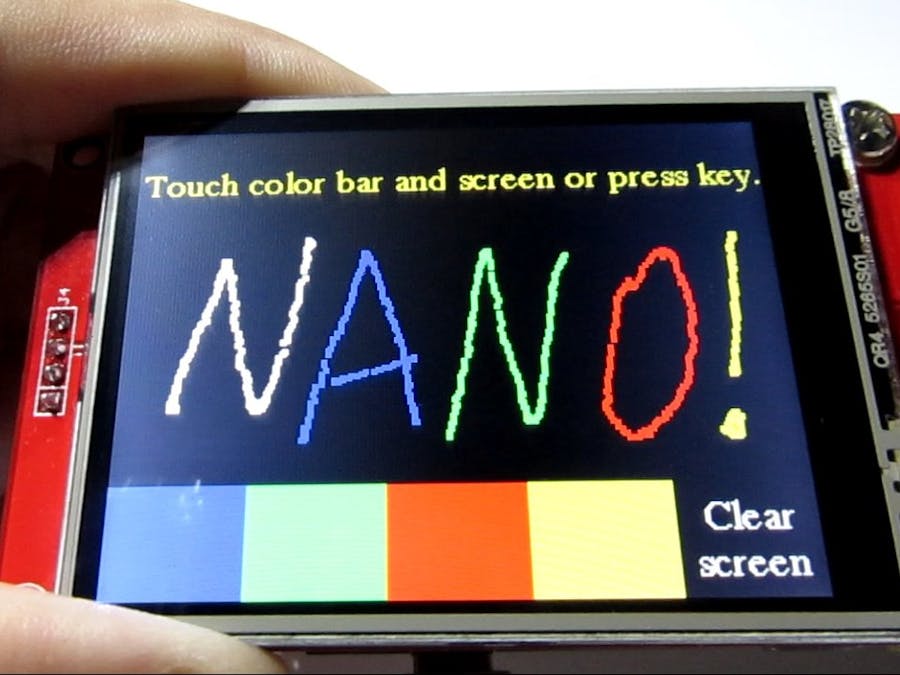


Comments
Please log in or sign up to comment.