What Do I Build Next? PiSloth a Raspberry Pi Biped robot... by SunFounder.
This is another SunFounder product that is managed/programmed/and updated using the web-based application Ezblock Studio and through the Wifi using Python code. It can be accessed using an Apple, Android, Ubuntu device and even a Windows based computer or cell phone or tablet. Although Windows support requires a proprietary Bluetooth USB dongle. The use of the Ezblock Studio software requires a persistent Internet connection and an account on the SunFounder servers.
Everything for this kit is included except the Raspberry Pi (either 3B+ or 4B+) and two 18650 batteries.
I would definitely purchase this product.
But wait, I must step back abit.
On January 22, 2021, I received an email from SunFounder stating that they were looking for:
" SunFounder's Official Recreitment of Product Experience Officers...."
www.sunfounder.com
Hi Maker, We much appreciate your continued support to SunFounder. With the hope of bringing more satisfying products to our distinguished clients, we sincerely invite you to become our Product Experience Officer.By being our Product Experience Officer, you have the chance to experience all new products before their official release for free and share your real thoughts regarding the product. Also, there is a special offer for the BEST Product Experience Officer.To help adults and teens to learn robotics, electronics, and the Raspberry Pi program better, we’re going to launch a new three-degree-of-freedom robotic arm for Raspberry Pi.
Features:-Upgraded metal structure;-Compatible with Raspberry Pi 4B, 3B+, 3B;-3 replaceable parts: shovel bucket, electromagnet, and hanging clips (can drop 130g at maximum)-4 servos control the robot arm rotates from 0°~180°in different directions-Dual Control Ways: joystick or remote control it on Ezblock;-Visual Programming: block/python on Ezblock and Jupyter.-Easy to Assemble. Below you can find the link to SunFounder New Product Experience Officer Application Form.
We will review all the forms and contact the most suitable ones within one month. Thanks again for your support on SunFounder.
YES I SAID!!!!! I was looking for a Raspberry Pi controlled robotic arm for another "What Do I Build Next? Project" and was anxiously looking on Amazon for a low -cost product to purchase... but wait this is free if I get selected. I would build the product (a PiArm), provide honest feedback and then incorporate it onto my next project.
The wait begins...
On February 1st, I received an email of selection: (the bait-and-switch I thought!)
" Hi James,
We are thrilled that you have joined and become our New Product Experience Officer. To start your experience journey, we’re pleased to shared our new product with you.
However, due to the limited quantity of the Robot Arm samples, we would like to send you another new kit instead, the Robot Sloth Kit for Raspberry Pi.
- Text to Speech
- Music&Sounds Play
- Compatible with Raspberry Pi 4B, 3B+, 3B;
- With the "eyes" (Ultrasonic), it can avoid obstacles intelligently
- Updated with high performance 9G servo motors which confirm the good quality
- Remote control: Achieve the remote-control function with Ezblock
- Visual Programming: Directly drag blocks on Ezblock or Use Python on Ezblock
If this kit is also acceptable to you, please respond to us with the detailed delivery address. It’s important to update your phone number as it’s required for the international parcel. We will ship the sample to you as soon as possible. "
Well, naturally I said YES! I haven't built many BiPed robots... (My 17DOF Sainsmart "Frankenstein" Humanoid Robot still hasn't stepped yet-still haven't coded for either a Raspberry Pi or an Arduino and I did build an Arduino Nano-based "OTTO" (both were posted projects).
My PiSloth promptly arrived on February 19th. Now the story continues...
So far, if I saw this box on the store shelf I'd be impressed.
Unboxing!!!
Boy I was glad this was constructed out of metal parts. I've not had good luck with early prototype wood or acrylic kits...I don't like pealing protective films....
The electronic parts: battery holder, ultrasonic sensor, and servos were common parts. I've even seen the IO shield "Robot Hat" on other SunFounder kits that I have purchased (does that mean the Raspberry Pi Python code will be the same? or at least very similar...we'll see) is it using the proprietary Bluetooth module that requires a "special bluetooth dongle" but YES it does and the dongle is included.
This dongle is required for Windows 10 PC/laptops when used with the EZBLOCK Studio software. My previous exposure to object programming and this EZBLOCK platform was not good.
I had difficulties because I didn't own an "I-Pad type product" or an "Android Tablet" but I did have a Samsung S9 phone that was Android based but the screen was too small to program on. (This was my bad experience)
Let's continue with the build. It would be 16 steps that were laid out on three pages using single assembly pictures.
I would first need to decide on a Raspberry Pi to use, download the current correct "PiSloth" image from the SunFounder website, create my own SD card, and yes locate two 18650 batteries. I had so many unused Raspberry Pi's available (really, I had a variety of 3B, 3B+, A+, and 4B+'s with different memory configurations due to Christmas gift cards and eight robot kits to build)
That seemed easy; actually it took me two hours and two cups of coffee.
Step 1. Assemble the battery holder
Step2. Assemble the Ultrasonic Module
Step3. Assemble the Body Servos
Step4. Complete the Body Part
Step5. Assemble the Control Board
Step6. Assemble the Control Board-attach the Raspberry Pi
Step7. Assemble the Control Board-attach the Robot Hat
Step8. Power ON
Step9. Servo Adjustment
Step10. Complete the Leg Part
Step11. Assemble the Leg Part
Step12. Assemble the Foot
Step13. Assemble the Foot Servo1
Step14. Assemble the Foot Servo2
Step15. Connect the Ultrasonic Sensor Cable
Step16. Connect All Servo Cables
Step17. Cable Management
My antivirus had an issue with this website, (http://ezblock.cc/download/index.html) I had difficulties connecting to this domain in China due to security certificates and very slow downloading speeds that resulted in a corrupted image...
BUT in February of 2021 !!!!!!!!! the issues were corrected and I was able to get updated software for the SD card and my Windows 10 laptop. Even my Android phone updated its "older/outdated version"...but what about my SunFounder/Kickstarter RASPAD's??? I didn't test these either because I am still waiting for my RASPAD 3 to arrive (its March 18th SunFounder!!!!!!!!!! I am still waiting for my Kickstarter pledge to arrive)
I used a 16gb SD card purchased from Amazon.
To burn the SD image, you can use Balenaio Etcher (https://www.balena.io/etcher/), Raspberry Pi Imager, (https://downloads.raspberrypi.org/imager/imager_1.6.exe) or you imaging software of choice.
After downloads were installed, I did perform a few quick tests for connectivity after localizing the Raspberry Pi/Ezblock SD image for my network.
I also did test the Robot Hat on the Raspberry Pi 3B+ and its connectivity using my Windows 10 laptop and the bluetooth dongle. ( I again had connectivity issues to the PiSloth with my laptop).
Sometimes the USB dongle driver wouldn't load (there is a special driver to install first) or be detected by Windows 10 "it did this with Windows 7 as well" and when it was detected, I also had connectivity issues when using the Ezblock Studio App; more about software later.
1st Steps using Ezblock studio:
Various DEMO examples tested available from Ezblock Studio
dance
bgmusic
obstacle avoidance
remote
remote2
move
Same DEMO's as run via WIFI and python
BGmusic
music2
move
dancing
wander
As you can see, this PiSloth Ezblock Studio is versatile. Why did they leave video streaming off this Product? I will look into the PiMobile or Smartcar products that use this Robohat IO board but also have the Video Streaming Interface. I'd like to see the world from the PiSloth's POV.
I can add a seperate web streaming page using Flask but it will not have the Ezblock tie-in...but maybe Ezblock has video streaming
I need to investigate further. I don't believe the Windows version and the Android version have the same add-ins but I can program on my Samsung S9 phone because the screen is too small, and the windows interface is setup for a tablet in profile view and does not have a vertical or horizontal scroll bars or even a sizing option.
The PiCAR-X uses same Robothat IO board and its Ezblock add-ins have video streaming as well as color recognition..
I'd buy this again
That's only a suggestion!!!




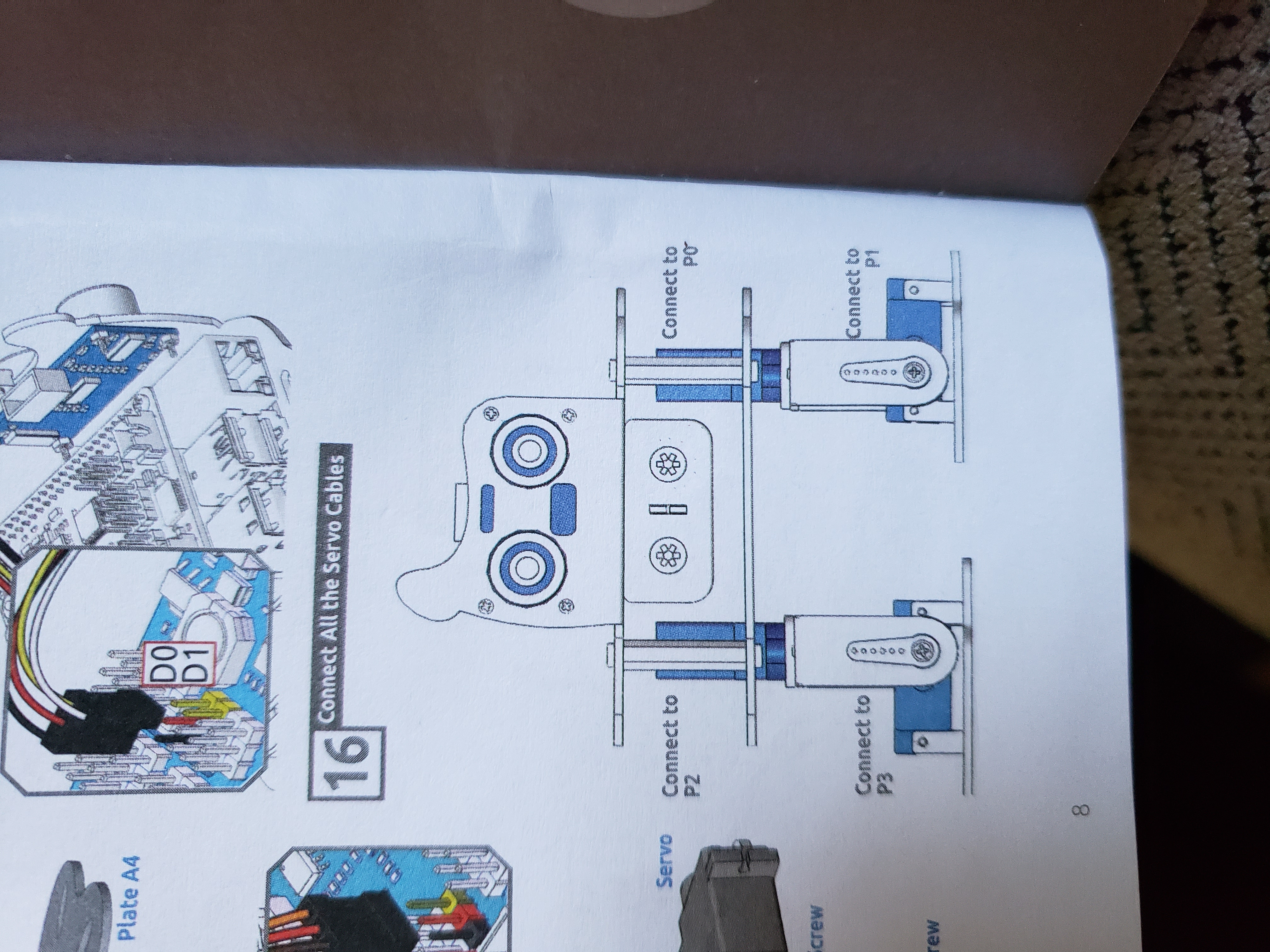



Comments
Please log in or sign up to comment.