Hardware components | ||||||
| × | 1 | ||||
 |
| × | 1 | |||
Software apps and online services | ||||||
 |
| |||||
World's cheapest PLC Display!
Design your PLC Screen with Arduino Nano. You can have a cheap screen for your PLC and also have the opportunity to use modules made for Arduino. Make your PLC work together with the Arduino circuit.
A Platform; You can use in IoT, Production, Automation and Industrial Projects
What is it?World's cheapest plc screen. It communicates with PLCs through inputs and outputs. In this way, your users can enter data into PLCs with a cheaper method (Example: Turning a machine on and off or adjusting its working time.) Also, this communication allows PLCs to benefit from Arduino features.
How does it work?When the user selects an option on the screen (example: turning on the motor), energy passes through the output you set earlier and reaches the input of the PLC. When the signal comes to the previously determined input, the code to start the engine starts to run, so users can manage the PLC with a screen.
Code your display with the Arduino IDE Platform. Arduino NANO powered PLC I/O User Interface can be code on Arduino IDE. Use All Arduino IDE Libraries for Circle Electronic Industrial PLC I/O User Interface Product.
You can use this product as a user interface. 4 Outputs, 2 Inputs. Send and get data. You can send 4 different data to PLC. You can use also binary method to configuration.
Create Menu using the Arduino IDE. You can see how it can do in the coding part.
There are too many options to create the menu:
Single Menu
Single Menu and Sub Menu
Single Menu and Sub Menu and Sub Sub Menu
Actually there is no limit to add a submenu to this product.
You can set the output voltage with a 7805 voltage regulator up to 24v. PLC's usually works with 24v but some PLC's uses 12v. You can set the output voltage. *min 7v
7805 gives power to the Arduino and other components. LCD Display, buzzer, relays get them power from the regulator.
3D Printed Rotary Encoder KnobOn the backside of PLC Display, there is an empty area for breadboard to make your projects with Arduino
Use Arduino Modules in your projects and lower the costs. And you can use Arduino libraries with PLC's.
More Information: https://www.circleelectronic.com/plc-display
#include <Wire.h>
#include <LiquidCrystal_I2C.h>
LiquidCrystal_I2C lcd(0x27,20,4); //sometimes the LCD adress is not 0x3f. Change to 0x27 if it dosn't work.
int counter = 0;
int page=1;
int Ready=1;
int menu=0;
int submenu=0;
int last_counter = 0;
bool clk_State;
bool Last_State;
bool dt_State;
int pushed = 0;
int buzzer = 6;
int var;
#define push 10
#define RELAY1 7 //out1 open
#define RELAY2 5 //out2 close
#define RELAY3 4 //out3 mode
#define RELAY4 3 //out4 time
void openingMusic(){
digitalWrite(buzzer, HIGH);
delay(300);
digitalWrite(buzzer, LOW);
delay(200);
digitalWrite(buzzer, HIGH);
delay(100);
digitalWrite(buzzer, LOW);
delay(200);
digitalWrite(buzzer, HIGH);
delay(600);
digitalWrite(buzzer, LOW);
}
void buzzersetup() {
digitalWrite(buzzer, HIGH);
delay(10);
digitalWrite(buzzer, LOW);
delay(40);
digitalWrite(buzzer, HIGH);
delay(60);
digitalWrite(buzzer, LOW);
delay(40);
digitalWrite(buzzer, HIGH);
delay(80);
digitalWrite(buzzer, LOW);
delay(40);
digitalWrite(buzzer, HIGH);
delay(120);
digitalWrite(buzzer, LOW);
}
void buzzermenuclick() {
digitalWrite(buzzer, HIGH);
delay(40);
digitalWrite(buzzer, LOW);
delay(120);
digitalWrite(buzzer, HIGH);
delay(80);
digitalWrite(buzzer, LOW);
}
void buzzermenuaction() {
digitalWrite(buzzer, HIGH);
delay(40);
digitalWrite(buzzer, LOW);
}
void setup() {
pinMode (push, OUTPUT);
pinMode (buzzer, OUTPUT);
pinMode (RELAY1, OUTPUT);
pinMode (RELAY2, OUTPUT);
pinMode (RELAY3, OUTPUT);
pinMode (RELAY4, OUTPUT);
lcd.init(); //Init the LCD
lcd.backlight(); //Activate backlight
lcd.home(); //Home the LCD
PCICR |= (1 << PCIE0); //enable PCMSK0 scan
PCMSK0 |= (1 << PCINT0); //Set pin D8 trigger an interrupt on state change.
PCMSK0 |= (1 << PCINT1); //Set pin D9 trigger an interrupt on state change.
DDRB &= B11111100; //8, 9 as input for the encoder clock and data pins
Last_State = (PINB & B00000001); //pin 8 state (clock pin)?
//Print the initial text. Delete these lines if you don't want that
lcd.clear();
lcd.setCursor(0, 0);
lcd.print(" Circle Electronic");
lcd.setCursor(0, 1);
lcd.print(" PLC User Interface ");
lcd.setCursor(11, 3);
lcd.print("Ver 1.24");
openingMusic();
delay(1600);
//Print the first page menu.
lcd.clear();
lcd.setCursor(0, 0);
lcd.print("Open the Gate");
lcd.setCursor(0, 1);
lcd.print("Close the Gate");
lcd.setCursor(0, 2);
lcd.print("Set Closing Time");
lcd.setCursor(0, 3);
lcd.print("Change the Mode");
}
void loop() {
if((last_counter > counter) || (last_counter < counter) || pushed) //Only print on the LCD when a step is detected or the button is pushed.
{
Ready=1;
if(menu == 0)//First page of the menu
{
var=1;
while(var==1){
buzzermenuaction();
break;
}
var=0;
lcd.clear();
lcd.setCursor(0, 0);
lcd.print(">Open the Gate");
lcd.setCursor(0, 1);
lcd.print("Close the Gate");
lcd.setCursor(0, 2);
lcd.print("Set Closing Time");
lcd.setCursor(0, 3);
lcd.print("Change the Mode");
page=1;
if (pushed)
{
pushed = 0;
}
}
if(5 < counter && counter < 10)
{
while(var==1){
buzzermenuaction();
break;
}
var=0;
lcd.clear();
lcd.setCursor(0, 0);
lcd.print("Open the Gate");
lcd.setCursor(0, 1);
lcd.print(">Close the Gate");
lcd.setCursor(0, 2);
lcd.print("Set Closing Time");
lcd.setCursor(0, 3);
lcd.print("Change the Mode");
page=2;
if(pushed)
{
pushed=0;
}
}
if(10 < counter && counter < 15)
{
while(var==1){
buzzermenuaction();
break;
}
var=0;
lcd.clear();
lcd.setCursor(0, 0);
lcd.print("Open the Gate");
lcd.setCursor(0, 1);
lcd.print("Close the Gate");
lcd.setCursor(0, 2);
lcd.print(">Set Closing Time");
lcd.setCursor(0, 3);
lcd.print("Change the Mode");
page=3;
if(pushed)
{
pushed=0;
}
}
if(15 < counter && counter < 20)
{
while(var==1){
buzzermenuaction();
break;
}
var=0;
lcd.clear();
lcd.setCursor(0, 0);
lcd.print("Open the Gate");
lcd.setCursor(0, 1);
lcd.print("Close the Gate");
lcd.setCursor(0, 2);
lcd.print("Set Closing Time");
lcd.setCursor(0, 3);
lcd.print(">Change the Mode");
page=4;
if(pushed)
{
pushed=0;
}
}
}//menu = 0;
//Second page of the menu
if(submenu == 1)
{
if(0 <= counter && counter < 5)
{
lcd.clear();
lcd.setCursor(0, 0);
lcd.print("Are You Sure?");
lcd.setCursor(0, 1);
lcd.print(">Yes");
lcd.setCursor(0, 2);
lcd.print("No");
page = 1;
pushed = 0;
}
if(5 < counter && counter < 10)
{
lcd.clear();
lcd.setCursor(0, 0);
lcd.print("Are You Sure?");
lcd.setCursor(0, 1);
lcd.print("Yes");
lcd.setCursor(0, 2);
lcd.print(">No");
page = 2;
pushed = 0;
}
}//submenu = 1;
//Third page of the menu
if(submenu == 2)
{
if(0 <= counter && counter < 5)
{
lcd.clear();
lcd.setCursor(0, 0);
lcd.print("Are You Sure?");
lcd.setCursor(0, 1);
lcd.print(">Yes");
lcd.setCursor(0, 2);
lcd.print("No");
page = 1;
pushed = 0;
}
if(5 < counter && counter < 10)
{
lcd.clear();
lcd.setCursor(0, 0);
lcd.print("Are You Sure?");
lcd.setCursor(0, 1);
lcd.print("Yes");
lcd.setCursor(0, 2);
lcd.print(">No");
page = 2;
pushed = 0;
}
}//submenu = 2;
//Forth page of the menu
if(submenu == 3)
{
if (0 <= counter && counter < 5)
{
lcd.clear();
lcd.setCursor(0, 0);
lcd.print(">2 Seconds");
lcd.setCursor(0, 1);
lcd.print("5 Seconds");
lcd.setCursor(0, 2);
lcd.print("10 Seconds");
lcd.setCursor(0, 3);
lcd.print("20 Seconds");
page = 1;
pushed = 0;
}
if (5 < counter && counter < 10)
{
lcd.clear();
lcd.setCursor(0, 0);
lcd.print("2 Seconds");
lcd.setCursor(0, 1);
lcd.print(">5 Seconds");
lcd.setCursor(0, 2);
lcd.print("10 Seconds");
lcd.setCursor(0, 3);
lcd.print("20 Seconds");
page = 2;
pushed = 0;
}
if (10 < counter && counter < 15)
{
lcd.clear();
lcd.setCursor(0, 0);
lcd.print("2 Seconds");
lcd.setCursor(0, 1);
lcd.print("5 Seconds");
lcd.setCursor(0, 2);
lcd.print(">10 Seconds");
lcd.setCursor(0, 3);
lcd.print("20 Seconds");
page = 3;
pushed = 0;
}
if (15 < counter && counter < 20)
{
lcd.clear();
lcd.setCursor(0, 0);
lcd.print("2 Seconds");
lcd.setCursor(0, 1);
lcd.print("5 Seconds");
lcd.setCursor(0, 2);
lcd.print("10 Seconds");
lcd.setCursor(0, 3);
lcd.print(">20 Seconds");
page = 4;
pushed = 0;
}
}
//submenu = 3;
if(submenu == 4)
{
if (0 <= counter && counter < 5)
{
lcd.clear();
lcd.setCursor(0, 0);
lcd.print(">Automatic Mode");
lcd.setCursor(0, 1);
lcd.print("Manuel Mode");
page = 1;
pushed = 0;
}
if (5 < counter && counter < 10)
{
lcd.clear();
lcd.setCursor(0, 0);
lcd.print("Automatic Mode");
lcd.setCursor(0, 1);
lcd.print(">Manuel Mode");
page = 2;
pushed = 0;
}
}//submenu = 4;
//end of the MENU prints on the LCD
last_counter = counter; //Save the value of the last state
//Now we detect when we push the button
if(digitalRead(push))
{
if(submenu == 1)
{
if(page==1)
{
var=1;
while(var==1){
buzzersetup();
break;
}
var=0;
menu=0;
submenu=0;
counter=1;
pushed=0;
Ready=0;
lcd.clear();
lcd.setCursor(0, 0);
lcd.print("Gate is Opening...");
lcd.setCursor(0, 2);
lcd.print(" Wait ");
digitalWrite(RELAY1, HIGH);
delay(2000);
digitalWrite(RELAY1, LOW);
delay(4000);
}
if(page==2)
{
var=1;
while(var==1){
buzzermenuclick();
break;
}
var=0;
menu=0;
submenu=0;
counter=0;
pushed=0;
Ready=0;
lcd.clear();
lcd.setCursor(0,0);
lcd.print(" Going Back... ");
lcd.setCursor(0, 2);
lcd.print(" Wait ");
delay(4000);
}
}//end of submenu 1
if(submenu == 2)
{
if(page==1)
{
var=1;
while(var==1){
buzzersetup();
break;
}
var=0;
menu=0;
submenu=0;
counter=1;
pushed=0;
Ready=0;
lcd.clear();
lcd.setCursor(0, 0);
lcd.print("Gate is Closing");
lcd.setCursor(0, 2);
lcd.print(" Wait ");
digitalWrite(RELAY2, HIGH);
delay(2000);
digitalWrite(RELAY2, LOW);
delay(4000);
}
if(page==2)
{
var=1;
while(var==1){
buzzermenuclick();
break;
}
var=0;
menu=0;
submenu=0;
counter=0;
pushed=0;
Ready=0;
lcd.clear();
lcd.setCursor(0, 0);
lcd.print("Going Back");
lcd.setCursor(0, 2);
lcd.print(" Wait ");
delay(4000);
}
}//end of submenu 1
if(submenu == 3)
{
if(page==1)
{
var=1;
while(var==1){
buzzermenuclick();
break;
}
menu=0;
submenu=0;
counter=1;
pushed=0;
Ready=0;
lcd.clear();
lcd.setCursor(0, 0);
lcd.print("Closing Time 2 Sec ");
lcd.setCursor(0, 2);
lcd.print(" Wait ");
digitalWrite(RELAY3, HIGH);
delay(2000);
digitalWrite(RELAY3, LOW);
delay(4000);
}
if(page==2)
{
var=1;
while(var==1){
buzzermenuclick();
break;
}
menu=0;
submenu=0;
counter=0;
pushed=0;
Ready=0;
lcd.clear();
lcd.setCursor(0, 0);
lcd.print("Closing Time 5 Sec ");
lcd.setCursor(0, 2);
lcd.print(" Wait ");
digitalWrite(RELAY3, HIGH);
delay(5000);
digitalWrite(RELAY3, LOW);
delay(4000);
}
if(page==3)
{
var=1;
while(var==1){
buzzermenuclick();
break;
}
menu=0;
submenu=0;
counter=0;
pushed=0;
Ready=0;
lcd.clear();
lcd.setCursor(0, 0);
lcd.print("Closing Time 10 Sec ");
lcd.setCursor(0, 2);
lcd.print(" Wait ");
digitalWrite(RELAY3, HIGH);
delay(10000);
digitalWrite(RELAY3, LOW);
delay(4000);
}
if(page==4)
{
var=1;
while(var==1){
buzzermenuclick();
break;
}
menu=0;
submenu=0;
counter=0;
pushed=0;
Ready=0;
lcd.clear();
lcd.setCursor(0, 0);
lcd.print("Closing Time 20 Sec ");
lcd.setCursor(0, 2);
lcd.print(" Wait ");
digitalWrite(RELAY3, HIGH);
delay(20000);
digitalWrite(RELAY3, LOW);
delay(4000);
}
}//end of submenu 1
if(submenu == 4)
{
if(page==1)
{
var=1;
while(var==1){
buzzermenuclick();
break;
}
menu=0;
submenu=0;
counter=0;
pushed=0;
Ready=0;
lcd.clear();
lcd.setCursor(0, 0);
lcd.print("Automatic Mode");
lcd.setCursor(0, 2);
lcd.print(" Wait ");
digitalWrite(RELAY4, HIGH);
delay(4000);
}
if(page==2)
{
var=1;
while(var==1){
buzzermenuclick();
break;
}
menu=0;
submenu=0;
counter=0;
pushed=0;
Ready=0;
lcd.clear();
lcd.setCursor(0, 0);
lcd.print("Manuel Mode");
lcd.setCursor(0, 2);
lcd.print(" Wait ");
digitalWrite(RELAY4, LOW);
delay(4000);
}
}//end of submenu 1
if(menu == 0 && Ready==1)
{
if(page==1)
{
var=1;
while(var==1){
buzzermenuclick();
break;
}
var=0;
submenu=1;
counter=0;
pushed=1;
delay(500);
}
if(page==2)
{
var=1;
while(var==1){
buzzermenuclick();
break;
}
var=0;
submenu=2;
counter=0;
pushed=1;
delay(500);
}
if(page==3)
{
var=1;
while(var==1){
buzzermenuclick();
break;
}
var=0;
submenu=3;
counter=0;
pushed=1
;delay(500);
}
if(page==4)
{
var=1;
while(var==1){
buzzermenuclick();
break;
}
var=0;
submenu=4;
counter=0;
pushed=1;
delay(500);
}
}//end of menu 0
}
//Add limit for the counter. Each line of the menu has 5 points. Since my menu has 4 lines the maximum counter will be from 0 to 20
//If you add more lines for the menu, increase this value
if(counter > 20)
{
counter=20;
}
if(counter < 0)
{
counter=0;
}
}//end void
//Interruption vector
ISR(PCINT0_vect){
clk_State = (PINB & B00000001); //pin 8 state, clock pin?
dt_State = (PINB & B00000010);
if (clk_State != Last_State){
// If the data state is different to the clock state, that means the encoder is rotating clockwise
if (dt_State != clk_State) {
counter ++;
}
else {
counter --;
}
}
Last_State = clk_State; // Updates the previous state of the data with the current state
}



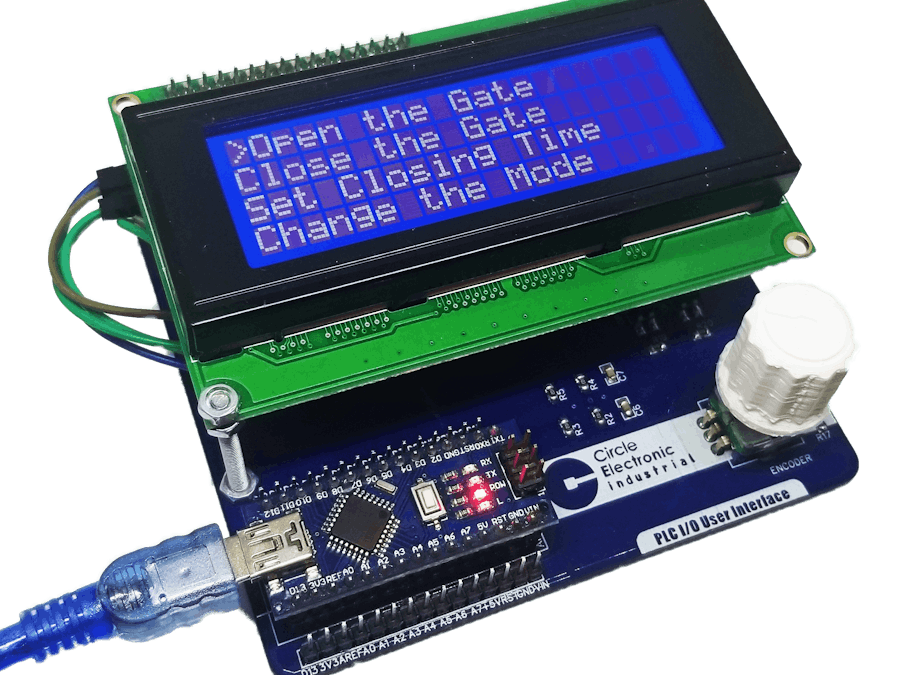
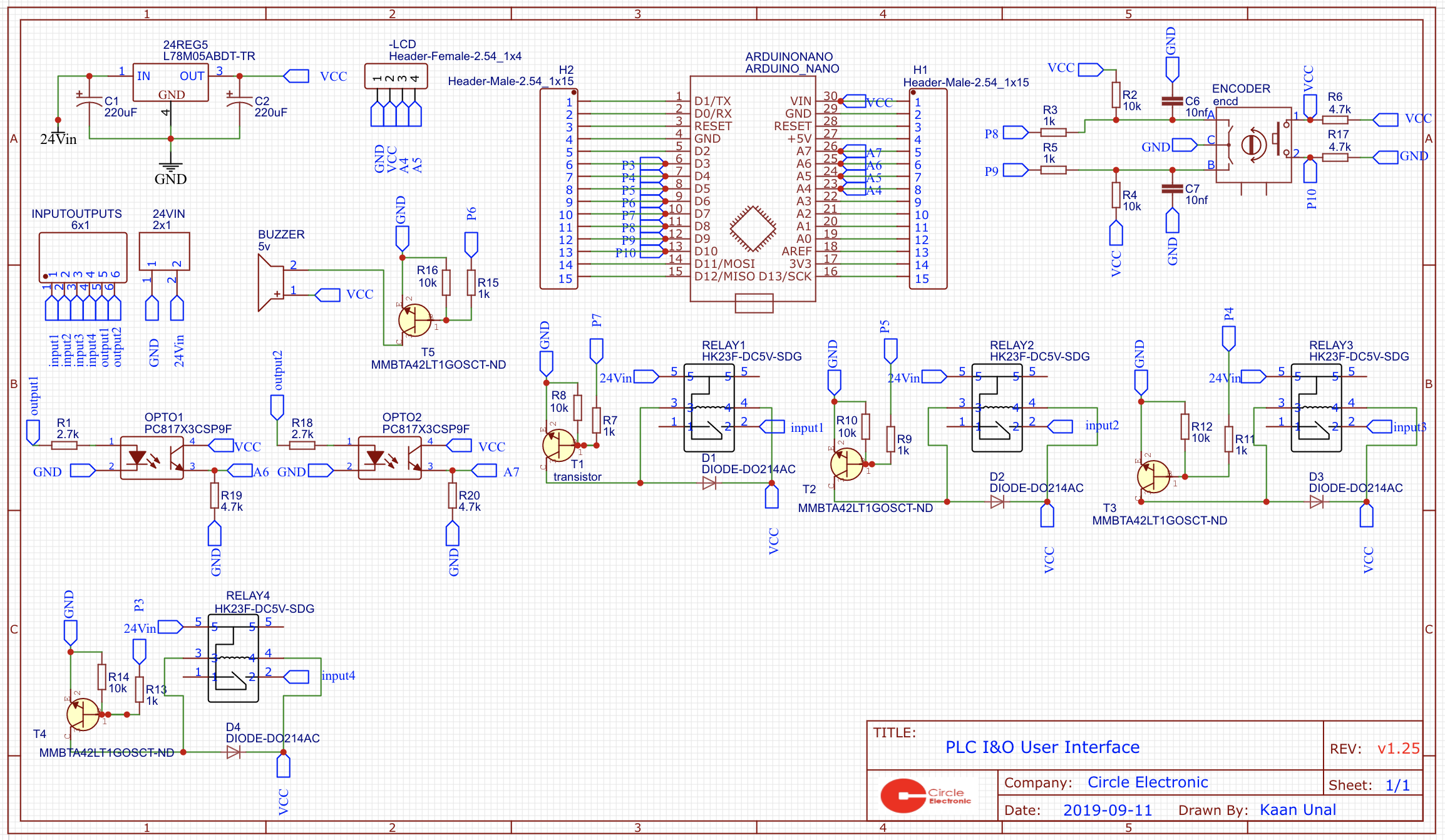


Comments
Please log in or sign up to comment.