Well, first of all, we will open Arduino Create, after that, here are the results:
After that, select the arduino web editor. So, the display will change to something like this:
Then, select the board in the drop down box at the top, it will look like this:
Once selected, click OK and the board selection screen will disappear:
Write the program in the empty box below the toolbox. After that, verivy / compile the program. To upload a program that has been created, first, download and install the Arduino Create Agent. After that, connect the Arduino with the laptop. When Arduino is connected to a laptop, the writing haas been connected will appear in the Arduino Web Editor editor. Then, the program is ready to be uploaded.
Well, easy right?



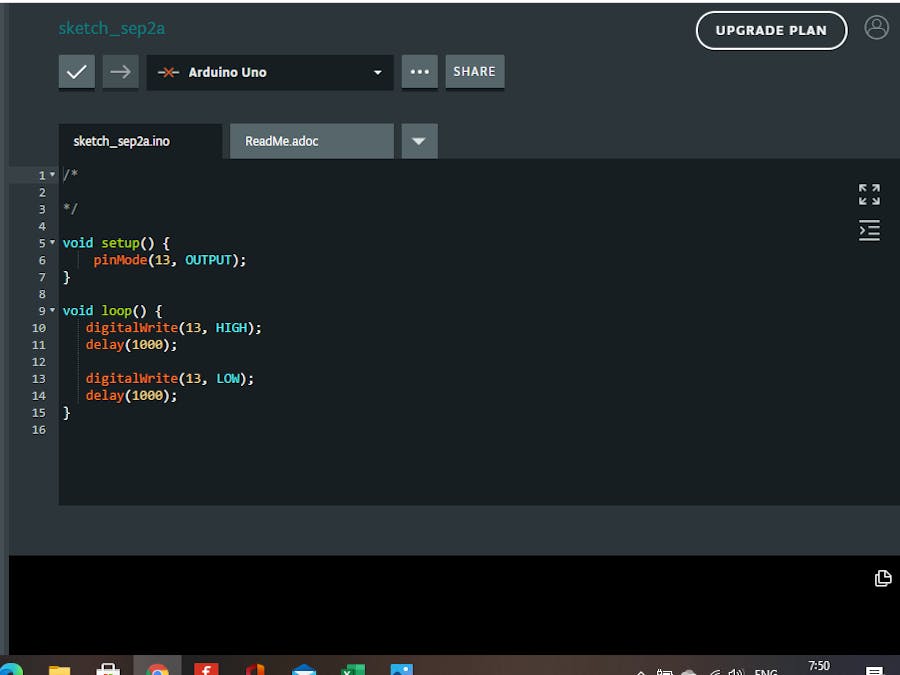
_ztBMuBhMHo.jpg?auto=compress%2Cformat&w=48&h=48&fit=fill&bg=ffffff)

_wzec989qrF.jpg?auto=compress%2Cformat&w=48&h=48&fit=fill&bg=ffffff)
_PnKPri8a6q.jpg?auto=compress%2Cformat&w=48&h=48&fit=fill&bg=ffffff)
_baVEVgguW1.jpg?auto=compress%2Cformat&w=48&h=48&fit=fill&bg=ffffff)




Comments
Please log in or sign up to comment.