Grove - UART - WizFi360 is a serial transceiver module featuring the WizNet's WizFi360 WiFi module.With integrated TCP/IP protocol stack, this module lets your micro-controller interact with WiFi networks with only a few lines of code. Each WizFi360 module comes pre-programmed with an AT command set firmware, meaning you can send simple text commands to control the device.
Connectivity is provided via 2.4Ghz wireless connection, WizFi360 is compatible with IEEE802.11 b/g/n standards and supports SoftAP, Station and SoftAP+Station modes.
In this tutorial I will be demonstrating basic AT command test using Arduino Uno and few Arduino library example using Arduino Mega.
Note : The Arduino Uno has only one hardware UART. You would have to go to a MEGA to get more hardware serial Pins.
Gather the Parts:For WizFi360 UART + AT command Test - Using Arduino Uno- Grove_WizFi360
- Seeed Studio Grove - Universal 4 Pin Buckled 5cm Cable
- Arduino Uno
- Seeed Studio Grove Base Shield V2.0 for Arduino
About WizFi360
The WizFi360 wi-fi module is a cost-effective WiFi module that supports both TCP/IP and microcontrollers.
Connectivity is provided via 2.4Ghz wireless connection, WizFi360 is compatible with IEEE802.11 b/g/n standards and supports SoftAP, Station and SoftAP+Station modes.
WizFi360 provides time-to-market savings as a self-contained internet-enabling solution.
Features :
WizFi360 is perfect for mobiles wireless applications such as remote monitoring and sensor applications. Ease of integration and programming can vastly reduce development time and minimize system cost. The module has been designed to provide designers with a simple Wi-Fi solution that has following key features:
- WiFi 2.4G, 802.11 b/g/n
- Support Station / SoftAP / SoftAP+Station operation modes
- Support “Data pass-through” and “AT command data transfer” mode
- Support serial AT command configuration
- Support TCP Server / TCP Client / UDP operating mode
- Support configuration of operating channel 0 ~ 13
- Support auto 20MHz / 40MHz bandwidth
- Support WPA_PSK / WPA2_PSK encryption
- Serial port baud rate up from 600bps to 2Mbps with 16 common values
- Support up to 5 TCP / UDP links
- Obtaining IP address automatically from the DHCP server (Station mode)
- DHCP service for Wireless LAN clients (AP mode)
- Support DNS for communication with servers by domain name
- Support “Keep-Alive” to monitor TCP connection
- Support “Ping” for monitoring network status
- Built-in SNTP client for receiving the network time
- Support built-in unique MAC address and user configurable
- Support firmware upgrade by UART Download / OTA (via WLAN)
- Industrial grade (operating temperature range: -40 ° C ~ 85 ° C)
- KC, CE, FCC certification
Pinouts and vector images can be downloaded from my GitHub repo :https://github.com/tinkererway/pinouts_tw/tree/main/WizNet/WizFi360
For more information : https://www.wiznet.io/product-item/wizfi360/
Seeed Studio Grove System:Grove is a modular, standardized connector prototyping system. Grove takes a building block approach to assembling electronics. Compared to the jumper or solder based system, it is easier to connect, experiment and build and simplifies the learning system, but not to the point where it becomes dumbed down. Some of the other prototype systems out there takes the level down to building blocks. Good stuff to be learned that way, but the Grove system allows you to build real systems. It requires some learning and expertise to hook things up.
Seeed Studio is currently running a co-invent campaign and supports the makers of the world with their own Grove Sensor Module Design.
The Grove Module was part of sponsorship from Seeed Fusion PCBA Service.
Checkout their Fusion PCBA Service if you are interested.
In this tutorial I will be showing two examples
- The Wiznet's WizFi360 module accesses the NTP server and obtains time information.
- GPIO Control
Time From SNTP Server:
Why to use RTC (Real Time Clock), when we have Network Time Protocol (NTP)What is an NTP?
NTP is an abbreviation for Network Time Protocol. It is a standard Internet Protocol (IP) for synchronizing computer clocks over a network.
This protocol synchronizes all networked devices to Coordinated Universal Time (UTC) within a few milliseconds ( 50 milliseconds over the public Internet and under 5 milliseconds in a LAN environment).
WizFi360 UART + AT command Test:You may use any serial console application such as putty, Tera Term etc. instead of Arduino IDE's serial monitor.
AT Commands Reference : https://docs.wiznet.io/img/products/wizfi360/wizfi360ds/wizfi360_atset_v1111k.pdf
Watch Video:
GPIO Control:
Using AT commands we will be controlling pin number 16(PB10)
Anode of LED is connected to pin number 16 and Cathode of LED is connected to pin number 15(GND)
Watch Video:
Testing same example on Arduino Mega using Arduino :
I have made a good step by step guide for installing WizFi360 Arduino Library on
Arduino on following link
https://github.com/amalmathewtech/Grove_WizFi360/tree/main/WizFi360_%20_Arduino%20_Library
Also find sample code for SNTP and GPIO CONTROL using Arduino on following link
https://github.com/amalmathewtech/Grove_WizFi360/tree/main/examples
1) NTP_Client
This work is licensed under the MIT License. Download Grove_WizFi360 design files from my git hub repo
Thank you, Happy Making !



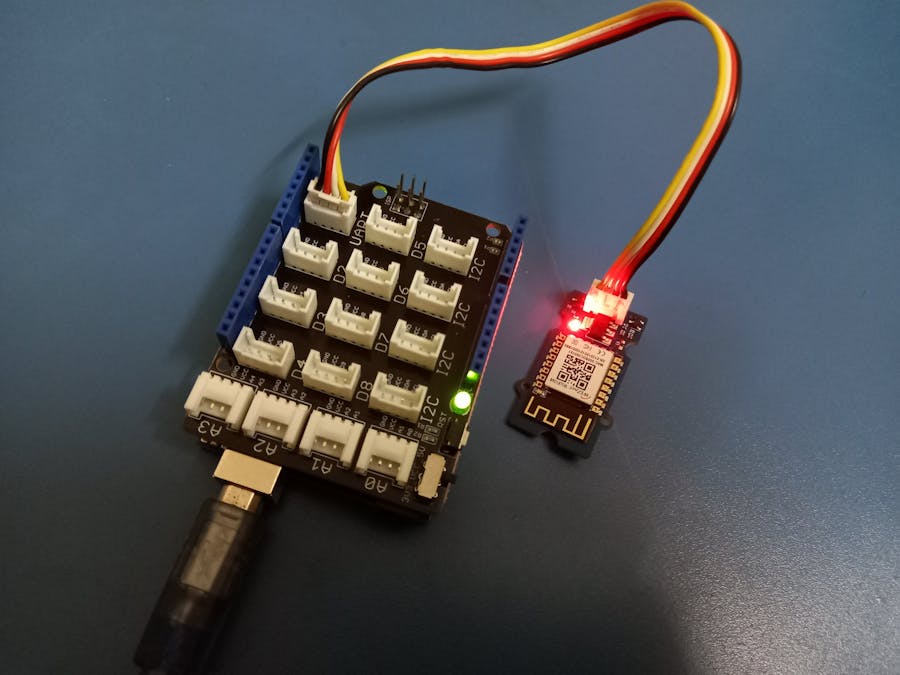
_ztBMuBhMHo.jpg?auto=compress%2Cformat&w=48&h=48&fit=fill&bg=ffffff)



_wzec989qrF.jpg?auto=compress%2Cformat&w=48&h=48&fit=fill&bg=ffffff)

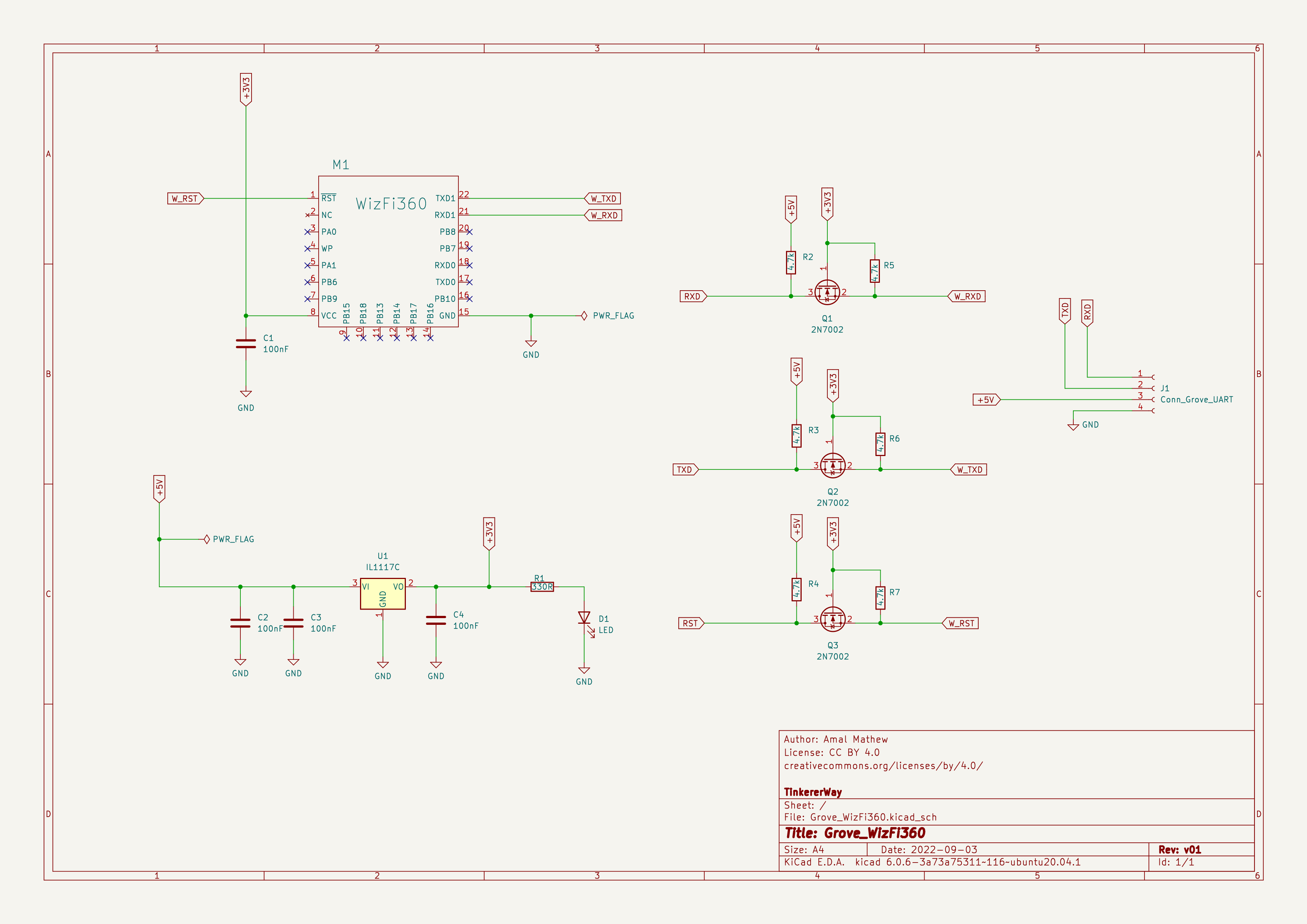



Comments
Please log in or sign up to comment.