/*
* ADVANCED example for: how to use up to N SinricPro Switch devices on one ESP module
* to control N relays and N flipSwitches for manually control:
* - setup N SinricPro switch devices
* - setup N relays
* - setup N flipSwitches to control relays manually
* (flipSwitch can be a tactile button or a toggle switch and is setup in line #52)
*
* - handle request using just one callback to switch relay
* - handle flipSwitches to switch relays manually and send event to sinricPro server
*
* - SinricPro deviceId and PIN configuration for relays and buttins is done in std::map<String, deviceConfig_t> devices
*
* If you encounter any issues:
* - check the readme.md at https://github.com/sinricpro/esp8266-esp32-sdk/blob/master/README.md
* - ensure all dependent libraries are installed
* - see https://github.com/sinricpro/esp8266-esp32-sdk/blob/master/README.md#arduinoide
* - see https://github.com/sinricpro/esp8266-esp32-sdk/blob/master/README.md#dependencies
* - open serial monitor and check whats happening
* - check full user documentation at https://sinricpro.github.io/esp8266-esp32-sdk
* - visit https://github.com/sinricpro/esp8266-esp32-sdk/issues and check for existing issues or open a new one
*/
// Uncomment the following line to enable serial debug output
//#define ENABLE_DEBUG
#ifdef ENABLE_DEBUG
#define DEBUG_ESP_PORT Serial
#define NODEBUG_WEBSOCKETS
#define NDEBUG
#endif
#include <Arduino.h>
#if defined(ESP8266)
#include <ESP8266WiFi.h>
#elif defined(ESP32) || defined(ARDUINO_ARCH_RP2040)
#include <WiFi.h>
#endif
#include "SinricPro.h"
#include "SinricProSwitch.h"
#include <map>
#define WIFI_SSID "WIFI_NAME"
#define WIFI_PASS "WIFI_PASSWORD"
#define APP_KEY "CREDENTIALS_SINRIC_PRO" // Should look like "de0bxxxx-1x3x-4x3x-ax2x-5dabxxxxxxxx"
#define APP_SECRET "CREDENTIALS_SINRIC_PRO" // Should look like "5f36xxxx-x3x7-4x3x-xexe-e86724a9xxxx-4c4axxxx-3x3x-x5xe-x9x3-333d65xxxxxx"
// comment the following line if you use a toggle switches instead of tactile buttons
#define TACTILE_BUTTON 1
#define BAUD_RATE 115200
#define DEBOUNCE_TIME 250
#if defined(ESP8266)
#define RELAYPIN_1 D1
#define RELAYPIN_2 D2
#define RELAYPIN_3 D3
#define RELAYPIN_4 D4
#define SWITCHPIN_1 D8
#define SWITCHPIN_2 D7
#define SWITCHPIN_3 D6
#define SWITCHPIN_4 D5
#elif defined(ESP32) || defined(ARDUINO_ARCH_RP2040)
#define LED_BUILTIN 2
#define RELAYPIN_1 16
#define RELAYPIN_2 17
#define RELAYPIN_3 18
#define RELAYPIN_4 19
#define SWITCHPIN_1 25
#define SWITCHPIN_2 26
#define SWITCHPIN_3 22
#define SWITCHPIN_4 21
#endif
typedef struct { // struct for the std::map below
int relayPIN;
int flipSwitchPIN;
} deviceConfig_t;
// this is the main configuration
// please put in your deviceId, the PIN for Relay and PIN for flipSwitch
// this can be up to N devices...depending on how much pin's available on your device ;)
// right now we have 4 devicesIds going to 4 relays and 4 flip switches to switch the relay manually
std::map<String, deviceConfig_t> devices = {
//{deviceId, {relayPIN, flipSwitchPIN}}
{ "SWITCH_ID_NO_1_HERE", { RELAYPIN_1, SWITCHPIN_1 } },
{ "SWITCH_ID_NO_2_HERE", { RELAYPIN_2, SWITCHPIN_2 } },
{ "SWITCH_ID_NO_3_HERE", { RELAYPIN_3, SWITCHPIN_3 } },
{ "SWITCH_ID_NO_4_HERE", { RELAYPIN_4, SWITCHPIN_4 } }
};
typedef struct { // struct for the std::map below
String deviceId;
bool lastFlipSwitchState;
unsigned long lastFlipSwitchChange;
} flipSwitchConfig_t;
std::map<int, flipSwitchConfig_t> flipSwitches; // this map is used to map flipSwitch PINs to deviceId and handling debounce and last flipSwitch state checks
// it will be setup in "setupFlipSwitches" function, using informations from devices map
void setupRelays() {
for (auto &device : devices) { // for each device (relay, flipSwitch combination)
int relayPIN = device.second.relayPIN; // get the relay pin
pinMode(relayPIN, OUTPUT); // set relay pin to OUTPUT
}
}
void setupFlipSwitches() {
for (auto &device : devices) { // for each device (relay / flipSwitch combination)
flipSwitchConfig_t flipSwitchConfig; // create a new flipSwitch configuration
flipSwitchConfig.deviceId = device.first; // set the deviceId
flipSwitchConfig.lastFlipSwitchChange = 0; // set debounce time
flipSwitchConfig.lastFlipSwitchState = false; // set lastFlipSwitchState to false (LOW)
int flipSwitchPIN = device.second.flipSwitchPIN; // get the flipSwitchPIN
flipSwitches[flipSwitchPIN] = flipSwitchConfig; // save the flipSwitch config to flipSwitches map
pinMode(flipSwitchPIN, INPUT); // set the flipSwitch pin to INPUT
}
}
bool onPowerState(String deviceId, bool &state) {
Serial.printf("%s: %s", deviceId.c_str(), state ? "off" : "on");
int relayPIN = devices[deviceId].relayPIN; // get the relay pin for corresponding device
digitalWrite(relayPIN, !state); // set the new relay state
return true;
}
void handleFlipSwitches() {
unsigned long actualMillis = millis(); // get actual millis
for (auto &flipSwitch : flipSwitches) { // for each flipSwitch in flipSwitches map
unsigned long lastFlipSwitchChange = flipSwitch.second.lastFlipSwitchChange; // get the timestamp when flipSwitch was pressed last time (used to debounce / limit events)
if (actualMillis - lastFlipSwitchChange > DEBOUNCE_TIME) { // if time is > debounce time...
int flipSwitchPIN = flipSwitch.first; // get the flipSwitch pin from configuration
bool lastFlipSwitchState = flipSwitch.second.lastFlipSwitchState; // get the lastFlipSwitchState
bool flipSwitchState = digitalRead(flipSwitchPIN); // read the current flipSwitch state
if (flipSwitchState != lastFlipSwitchState) { // if the flipSwitchState has changed...
#ifdef TACTILE_BUTTON
if (flipSwitchState) { // if the tactile button is pressed
#endif
flipSwitch.second.lastFlipSwitchChange = actualMillis; // update lastFlipSwitchChange time
String deviceId = flipSwitch.second.deviceId; // get the deviceId from config
int relayPIN = devices[deviceId].relayPIN; // get the relayPIN from config
bool newRelayState = !digitalRead(relayPIN); // set the new relay State
digitalWrite(relayPIN, newRelayState); // set the trelay to the new state
SinricProSwitch &mySwitch = SinricPro[deviceId]; // get Switch device from SinricPro
bool success = mySwitch.sendPowerStateEvent(newRelayState); // send the event
if (!success) {
Serial.printf("Something went wrong...could not send Event to server!\r\n");
}
#ifdef TACTILE_BUTTON
}
#endif
flipSwitch.second.lastFlipSwitchState = flipSwitchState; // update lastFlipSwitchState
}
}
}
}
void setupWiFi() {
Serial.printf("\r\n[Wifi]: Connecting");
#if defined(ESP8266)
WiFi.setSleepMode(WIFI_NONE_SLEEP);
WiFi.setAutoReconnect(true);
#elif defined(ESP32)
WiFi.setSleep(false);
WiFi.setAutoReconnect(true);
#endif
WiFi.begin(WIFI_SSID, WIFI_PASS);
while (WiFi.status() != WL_CONNECTED) {
Serial.printf(".");
delay(250);
}
digitalWrite(LED_BUILTIN, HIGH);
Serial.printf("connected!\r\n[WiFi]: IP-Address is %s\r\n", WiFi.localIP().toString().c_str());
}
void setupSinricPro() {
for (auto &device : devices) {
const char *deviceId = device.first.c_str();
SinricProSwitch &mySwitch = SinricPro[deviceId];
mySwitch.onPowerState(onPowerState);
}
//SinricPro.restoreDeviceStates(true); // Uncomment to restore the last known state from the server.
SinricPro.begin(APP_KEY, APP_SECRET);
}
void setup() {
Serial.begin(BAUD_RATE);
setupRelays();
setupFlipSwitches();
setupWiFi();
setupSinricPro();
}
void loop() {
SinricPro.handle();
handleFlipSwitches();
}







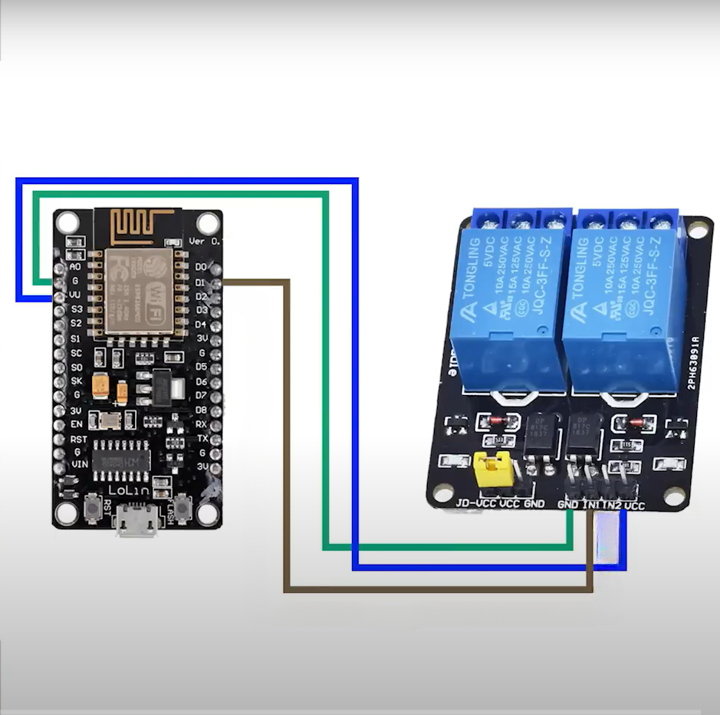

Comments
Please log in or sign up to comment.