/*
10 LED Chaser Lights
Author:
Date: December 28, 2016
This program flashes the 10 LEDs in various sequences
*/
// the setup function runs once when you press reset or power the board
void setup() {
// RED LED's < >BLUE LED's
// initialize digital pin 13, 12, 11, 10, 9, 8 as an output.
pinMode(13, OUTPUT); //top center LED 'tcLED +0'
pinMode(12, OUTPUT); //tcLED +1
pinMode(11, OUTPUT); //tcLED +2
pinMode(10, OUTPUT); //tcLED +3
pinMode(9, OUTPUT); //tcLED +4
pinMode(8, OUTPUT); //tcLED +5
pinMode(7, OUTPUT); //tcLED +6
pinMode(6, OUTPUT); //tcLED +7
pinMode(5, OUTPUT); //tcLED +8
pinMode(4, OUTPUT); //tcLED +9
}
// the loop function runs over and over again forever
void loop() {
digitalWrite(13, HIGH);
digitalWrite(12, HIGH);
digitalWrite(10, HIGH);
digitalWrite(9, HIGH);
delay(100);
digitalWrite(13, LOW);
digitalWrite(12, LOW);
digitalWrite(10, LOW);
digitalWrite(9, LOW);
delay(100);
/////LED Alternate sides/////
digitalWrite(11, HIGH);
digitalWrite(12, HIGH);
digitalWrite(8, HIGH);
digitalWrite(9, HIGH);
delay(100);
digitalWrite(11, LOW);
digitalWrite(12, LOW);
digitalWrite(8, LOW);
digitalWrite(9, LOW);
delay(100);
}




_ztBMuBhMHo.jpg?auto=compress%2Cformat&w=48&h=48&fit=fill&bg=ffffff)





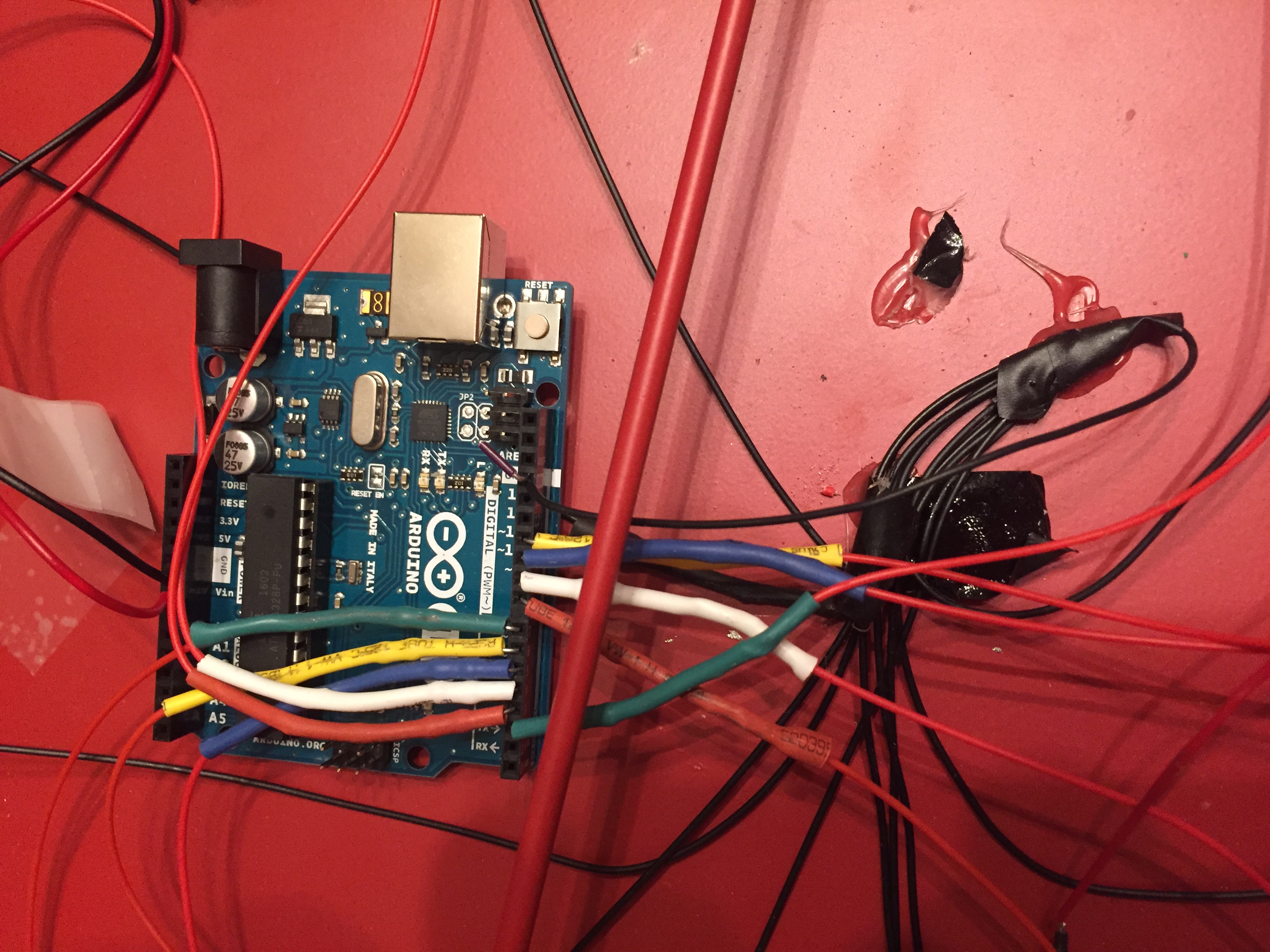


Comments
Please log in or sign up to comment.