This project is for people who have an I2C lcd screen and can’t find any videos or projects on how to code them.
The first step is to find a working library of them. I use liquid crystal I2C, and wire. link for liquid crystal here, link for wire here
The second step is to add the libraries to your arduino ide, to do that you go to sketch-> include library -> add zip library then find it in files. If it works, you should get a message saying it worked.
the third step is to wire it up wire up as follows
GND-> ground
VCC-> +5V
SDA-> A4
SCL-> A5
The last step is to upload the code
(be sure to delete everything from your blank sketch before pasting the sketch into it)



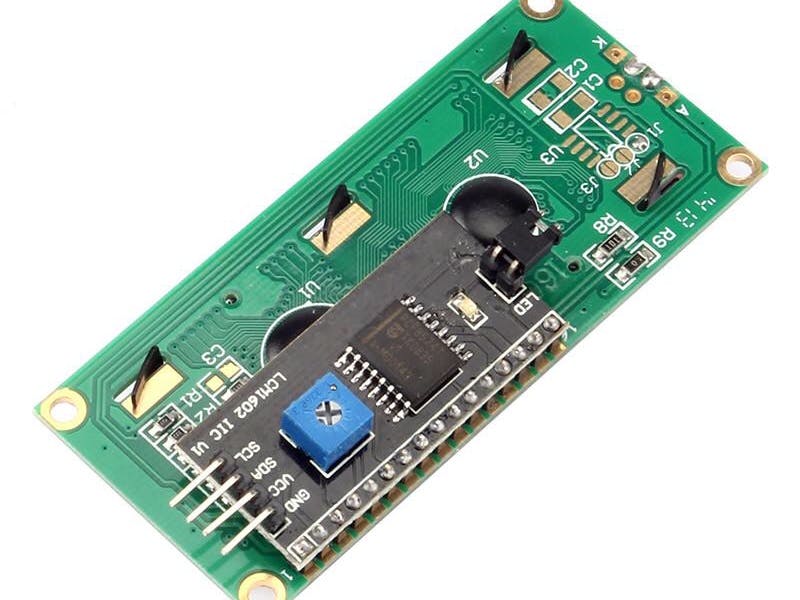

_ztBMuBhMHo.jpg?auto=compress%2Cformat&w=48&h=48&fit=fill&bg=ffffff)


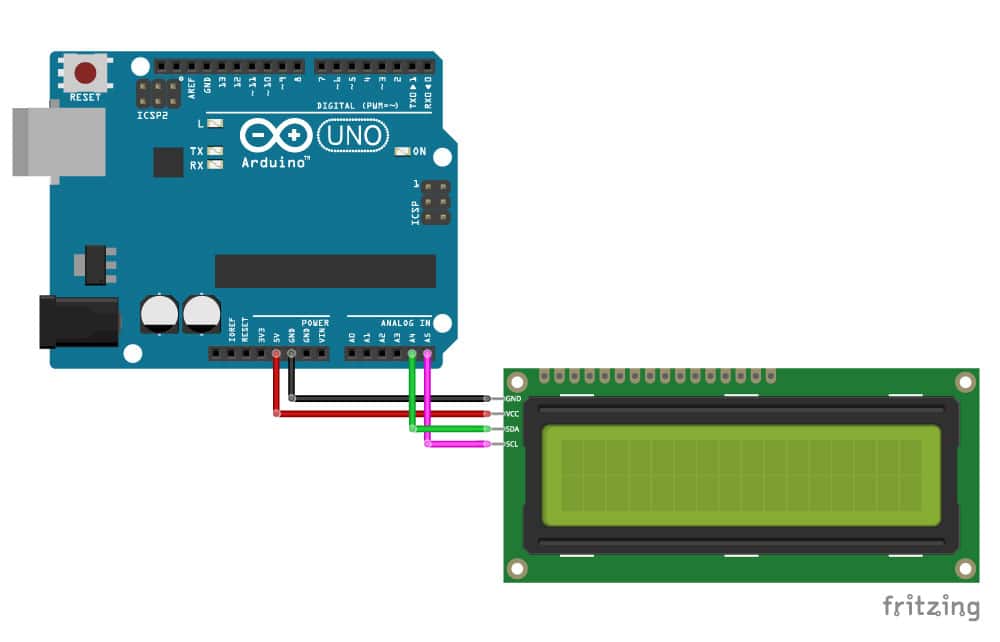

Comments
Please log in or sign up to comment.