There are often situations where you either don't have the hardware available as its shared between a group, or you have the hardware but need some help working through an issue..
Whether it be in an Educational setting, or in a professional remote working scenario with staff or contractors, the difficulties are the same, and you often end up with at best one person at a time working on the project.
Using Live Share we can allow remote access to our Arduino project code, as well as the Hardware Debugger controls and watch information, as if everyone was sat together around one machine, with additional features to make this as seamless as possible.
Setting up a ShareSharer(whohasthehardware):
- Load the Solution you wish to work on, and click on the Live Share button in the top right of the IDE
- This may give a Hint about allowing this application through your firewall, press OK
- If access through the firewall is requsted, press OK to confirm it is allowed
- A new "Live Share" window will appear in your IDE, and there will be a notification at the top of the IDE
- Click [More Info] to find out more detail, or just [Copy Link] to put the shared session link in your clipboard
- Share the link copied via Email / Skype (or another mechanism) with the team mates you wish to join the session
- Wait for them to join.....
NOTE: When the Sharer Disconnects the session, this will disconnect and close all other sessions joined by other users as well.
Joiners(upto5!):
- Once you have the link, simply click on it.
- This will load a Web Page, and request to open a file with Visual Studio - press the "Open With Visual Studio" button to load the Shared VS
- Now you can also load any files or windows you wish in your session, as if you are on the Sharers machine
NOTE: All Users will have a "Live Share" Window showing who is connected to the session, and where each other are (file name) in the solution, as well as a Status indicator so you can show when each other are available or actively working on the solution.
An ExampleThe below video goes through the basic setup process, and shows an active hardware debugging session being shared between two running instances as if they were remote.
Further Informationhttps://www.visualmicro.com/page/Live-Session-Sharing.aspx?source=52df7d








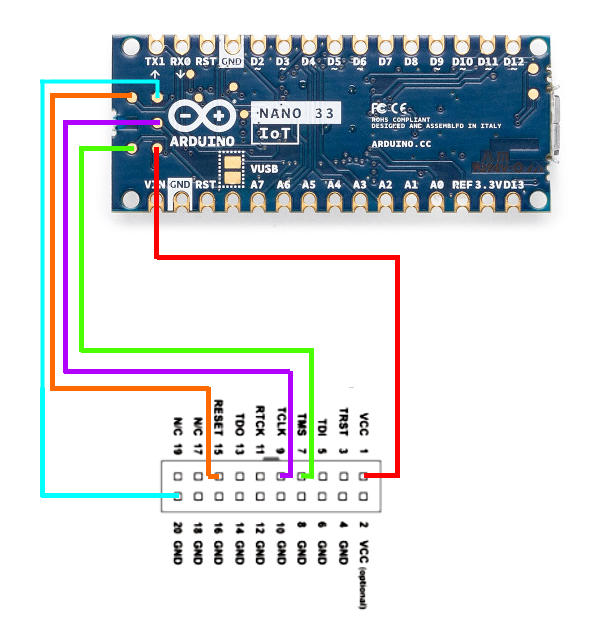





Comments
Please log in or sign up to comment.