Development Board based on the PIC18F2550, programmable in Arduino language. Use the Pinguino IDE, open source and open hardware project.
Main Features
- Open Source
- Programing by Pinguino IDE
- Works with the same Arduino Language
- 17 digital pins / 5 analog pins / 2 PWM pins
- Same dimensiones than the Arduino UNO
- Same pin distribution (digital and analog) than the Arduino UNO
- Led SMD test inboard
- We can supply the board with USB or External power supply from 9-12V
Basic Pinguino Schematic Circuit
In the bellow picture We can see the minimal connections necesary to made our board work, according to it, We can made changes and build your own board for specific projects.
Pinguino UNO Pic 18F2550 Schematic
Schematic Diagrama Pinguino based on Pic18f2550
For the External Supply from 9-12V, the board use the chip 1117 -5V and 1117-3.3V, with the DC Jack conector we can power on easily our projects.
The gerber files are atteched in this post, and you can made and build your own Pinguino UNO, in this case We manufactured the board with JLCPCB which offers very quality pcbs. You can access by this link https://jlcpcb.com/
How to Order our PCB in JLCPCB ?
You have to create and user account, it is free and will keep all your order historial
1.Upload the Gerber files https://jlcpcb.com/
3. Add your shipping address
4. Make the payment and finish the order
5. Receive your PCB
Building the Pinguino UNO
In this post you will find the components necesary to build the pinguino Board and also the components are very easy to get. Common components that we regulary use for electronics projects.
Programing the board
In order to program the board We need to donwload the Pinguino IDE, open source platform which uses the same language than the Arduino. You can download here: https://pinguino.cc/
The Pinguino IDE works with textual programing and also Block programing.IMPORTANT. When you conect the board you have some seconds to upload your program after that You need to press reset boton to load the program again. Once your program is uploaded it will automatically reset and ejecute the program.
Testing the PCB - Pinguino UNO
Now We can work with our board like an Arduino, if we have a shield also we can use in the pinguino UNO due it has the same pinout.












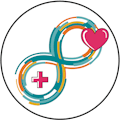

Comments
Please log in or sign up to comment.