Audio Amplifier to Increase volume
(You can find the project repository here Project Repository)
Background StoryThe motivation behind this audio amplifier is to provide a better music quality to the listeners. Some devices like smartphones, TVs, headphones have a low volume that the listener soon gets bored of it and they want to increase the volume of their devices. To achieve this they attach their gadgets to the heavy and bulky speakers to enjoy their music. An audio amplifier provides you with better volume capability, users can increase the volume of their devices as much as they want. The best thing about this audio amplifier is that it is not bulky, the size is very compact and light-weighted. Users can attach this audio amplifier to any wireless or transmitting device.
After designing the project on KiCAD, I have uploaded it on Inventhub to make it online. This online platform gives me the facility to share my files with others in the form of collaborations, I can see the suggestions and improvements in my project through revisions, I can easily create a Bill of material for my project to communicate with the fabrication and component providers.
WorkingUsing the audio amplifier TDA2822 we can enhance the volume of our devices. This amplifier can be used in a high-power audio amplifier to increase the volume. At load sides, two speakers are attached at the end where we can listen to our favorite music in increased volume. The voltage range of this IC is from 3V to 15V. This IC does not mismatch your signals and provides you with a clear voice.
We have two output pins here in this amplifier IC and there are two speakers attached ta the output end, one is connected to the output pin 1 of the amplifier IC and the other is connected to the output pin 2 of the amplifier IC. We have two potentiometers here in this project that will change the resistance and the level of volume will be increased or decreased as much you want to listen.
Schematic diagramIn KiCAD, we can go to the schematic diagram and we can draw the diagram there. In the schematic diagram, at the start, we have two capacitors of 1000uF then we have a capacitor and a resistor in series attached to the audio amplifier IC that will convert the low voice signals to the high voice signals. We have two potentiometers of 10kohm and two speakers at the load side to adjust the volume of the speaker according to our requirements.
I have used Inventhub online platform to make it online so that I may be able to connect with the manufacturer and designers at one platform to improve and get designed my PCB. Here is the link to the schematic diagram https://inventhub.io/c/arshmah/Audio_Amplifier/tree/default .
Design on PCBAfter creating the schematic diagram of this project I have converted it into a PCB design that will allow us to view our design on board and will allow doing routing. We can go over the Design Check Rule command to view verify our design. After finalizing my PCB design l can upload it on Inventhub and from there I can send my design to the manufacturer for fabrication.
This is the available link to my PCB design https://inventhub.io/c/arshmah/Audio_Amplifier/tree/default .
Designs for Manufacturingwhen I am done creating the design schematic and PCB then I need to send it to the manufacturer so that he can fabricate my PCB. To do this I will create the release of my project. The purpose of this release would be to create a zip file in which library, component, footprints, PCB, and schematic files will be included so that the manufacturer can simply export those files and fabricate my PCB.
For this, I am using an online platform Inventhub where I have an option to create my release to get connected with the manufacturer. Here is the link where my manufacturer can find this release https://inventhub.io/c/arshmah/Audio_Amplifier/releases/pending
Assembling the Audio amplifierOnce I have created the schematic and PCB design file. I will send it to the manufacturer for fabrication. When I will receive my fabricated PCB then I need to place and solder components on the PCB. For this, I just need to have the components of the same dimensions and footprints as I have defined in my schematic and PCB design otherwise my design will not be as per my requirements and I will not be able to design the audio amplifier accurately.
In Inventhub Bill of Materials(BOM) allows me to create a complete list of all the used components in my project with their dimensions, quantity, footprint, manufacturer part and its libraries manufacturer part and reference of the libraries. I do not need to create a manual list that has more chances of error, simply I will create BOM and export that file in CSV format to send it to my components provider.
Checkout the link for BOM https://inventhub.io/c/arshmah/Audio_Amplifier/bom/list



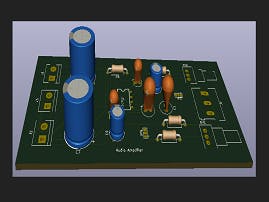






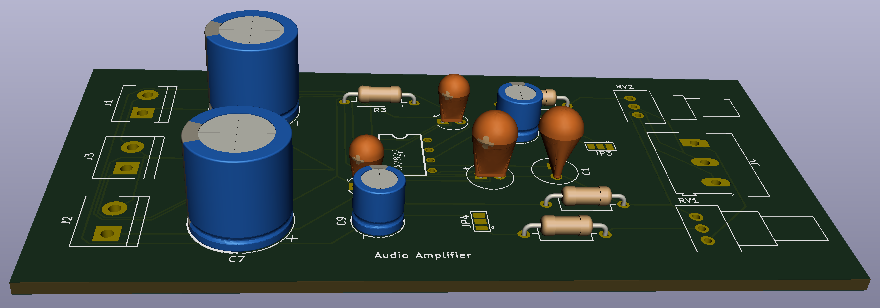
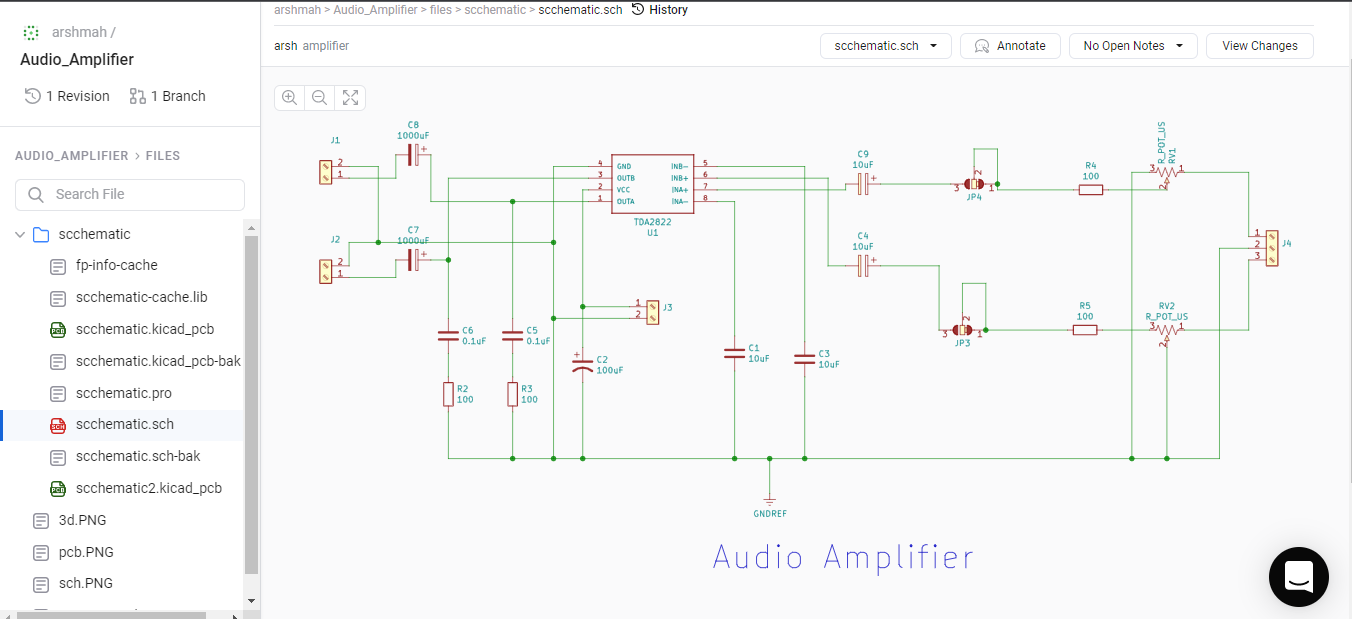
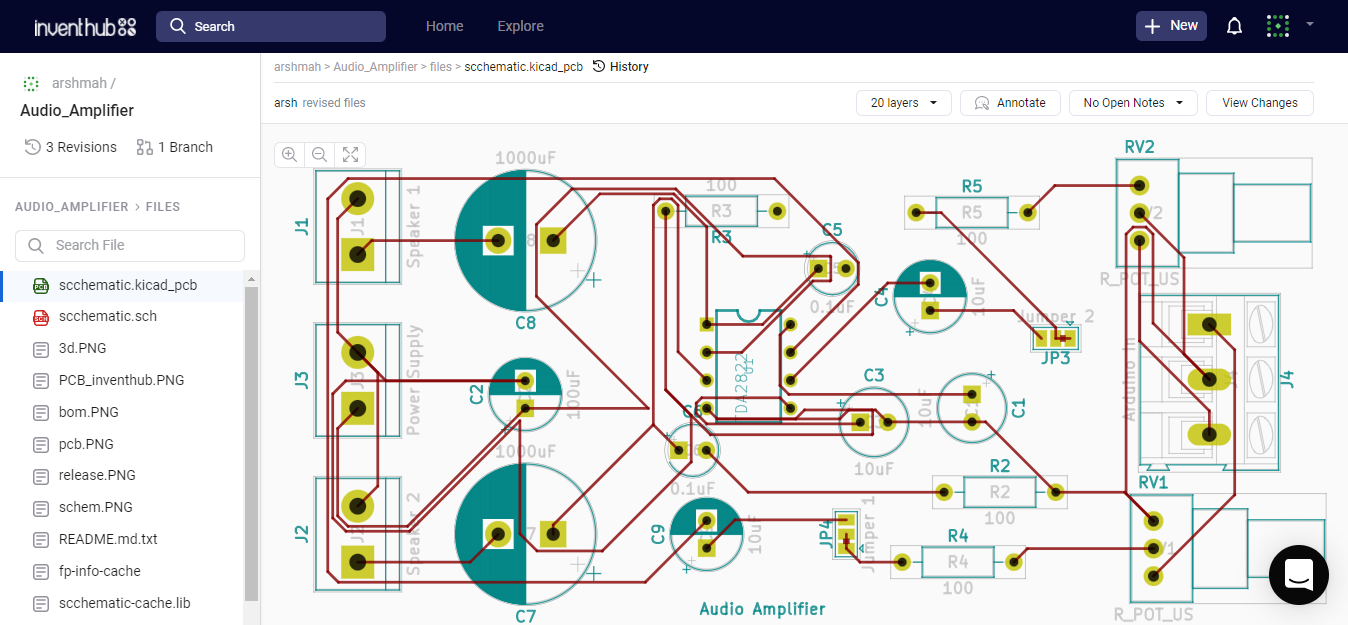
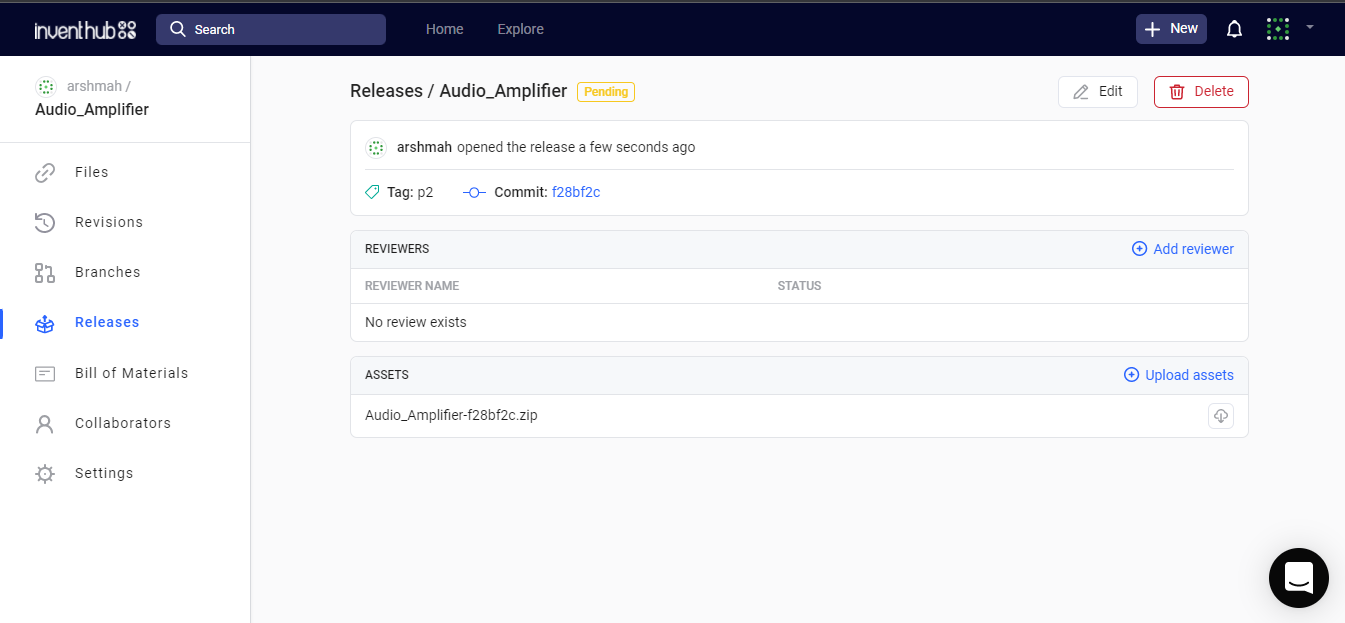
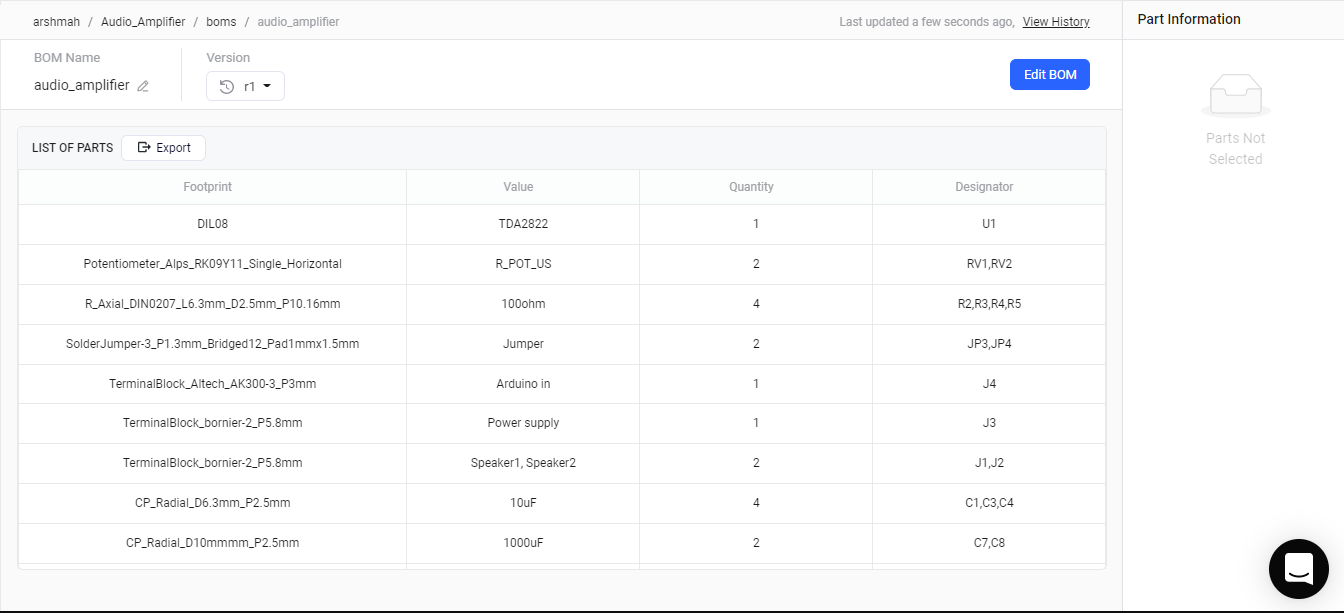
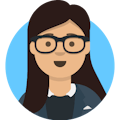

Comments
Please log in or sign up to comment.