(You can find the project here Project Repository)
Background StoryThe motivation behind this project is that every time we need to go near the switchboard to turn on/off or slow the fan. But this IoT-enabled fan speed controller allows us to control the speed of the fan using mobile phones by sitting anywhere that is away or near to the board without any disturbance in the flow of current. The main goal of this project is to control the fan speed using a smartphone.
Working on the projectIn this project, we are using the AC fan regulator to increase or decrease the speed of the fan-like we can control the brightness of the bulb. We can control the speed using a mobile phone app as same as we can control with a dimmer on the switchboard.
In controlling the fan speed we are dealing with AC signals. A TRIAC is used to identify the phase of the AC signal as AC is the alternating current changing continuously. TRIAC detects the changing phase edge of the signal to find the zero-crossing point. A point at which the AC signal alternates its shape.
There is a zero-crossing detector circuit that will give the high output when it will detect the zero-crossing edge and will give the low output when there is a positive or a negative pulse of the AC signal.
The first step is to generate a PWM signal from the android app installed in the smartphone it can be done by using the NodeMCU ESP and online software of Firebase. ESP has built-in WIFI that will take the signal from the android app and will send the signal to a low pass filter that will be used in controlling the MOSFET and further controlling the TRIAC to control the speed of the fan.
Online SchematicIn this schematic, we can see different parts of the diagram.
- NodeMCU ESP microcontroller chip to provide built-WIFI facility to the circuit, it will allow us to get input data and send it to the mobile app.
- Zero crossing detector circuit to detect the alternating point of the voltage or current signal
- Voltage regulator to regulate the voltage
- 555 timer circuit to generate PWM signal
- Low pass filter
our schematic diagram can be shifted to online using Inventhub and git bash platforms. We can easily create a project on Inventhub to make our schematic PCB and other files online.
Here is the link where we can find this schematic diagram https://inventhub.io/c/arshmah/IoT_Fan/tree/default
Online PCB designPCB design of the project allows us to get a real view of the board. After the schematic, we have to create its PCB design in which we can do routing, define the size of the board, and check the errors in our design. We can also view our board in 3D to observe how our board will look like in hardware.
After creating PCB on KiCAD we can make the project final diagram online where we can get the chance to collaborate and share our project files with others to show them if there is any need to make changes or if they want to give some suggestions they can use annotation option.
This is the resource where PCB design of this project is available https://inventhub.io/c/arshmah/IoT_Fan/tree/default
Design ManufacturingAfter completing the design the important part comes at the manufacturer's end, we need to fabricate the PCB. Instead of giving the files manually, we can share the zip folder of those files through Inventhub. Without making any changes and errors, we can easily download and send our files to the manufacturer to get the fabricated PCB.
https://inventhub.io/c/arshmah/IoT_Fan/releases/pending here you can see the release file of the project.
Bill of Material(BOM)When we receive our fabricated PCB then we need to solder all the components on the PCB board. For this, we need the components of the same dimensions as we have used in our projects.
We can generate a Bill of Material where we can list all the details and quantity of each component including footprint, value, libraries, and dimensions, and can export the file to send it to the component provider. In Inventhub we will create this Bill of Material and we will be able to get the actually desired component for our project.
This is the link where the Bill of Material of this project is available https://inventhub.io/c/arshmah/IoT_Fan/bom/list .



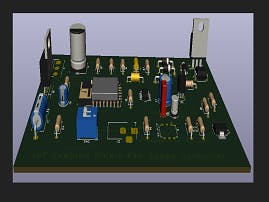











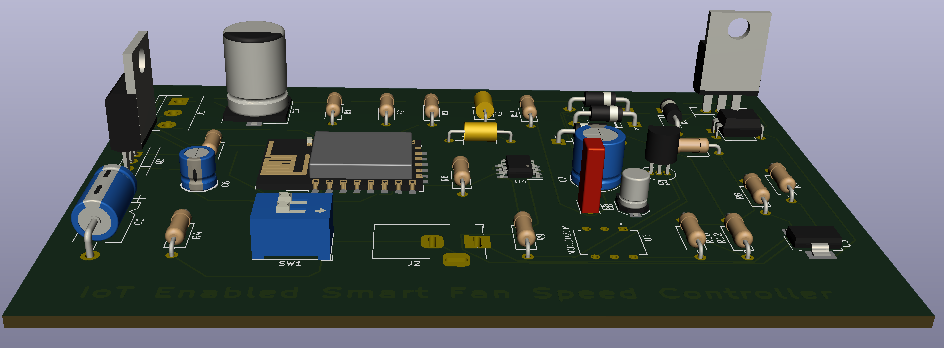
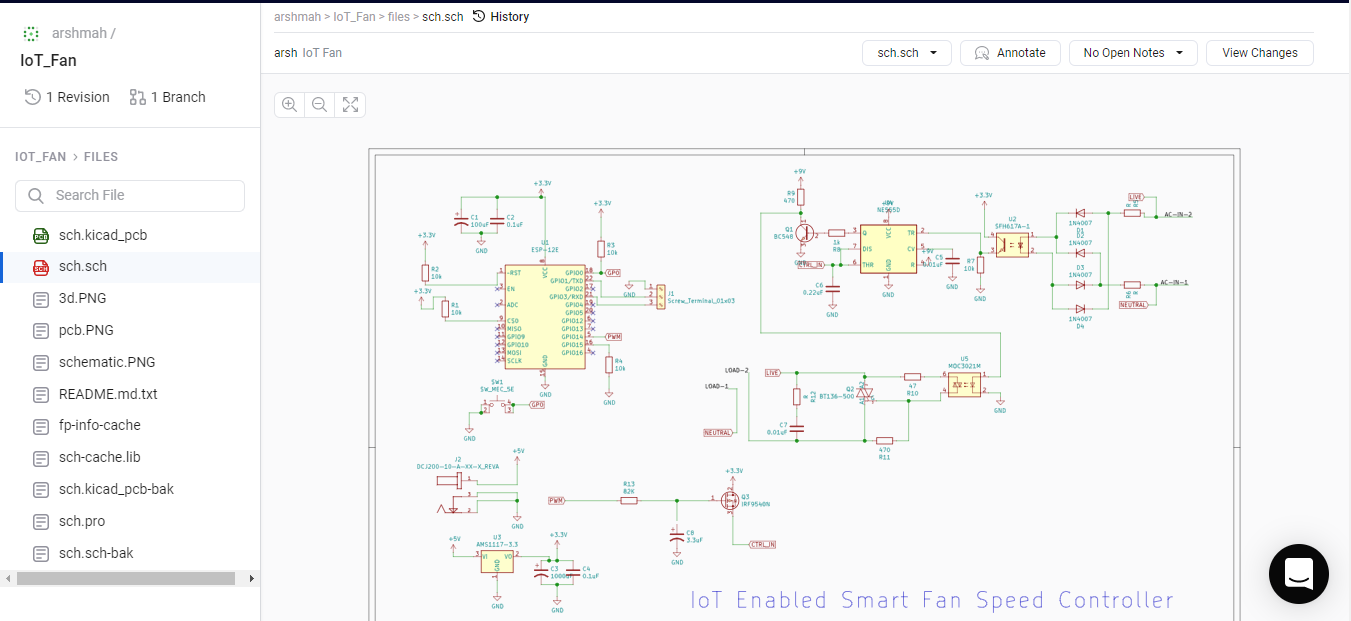
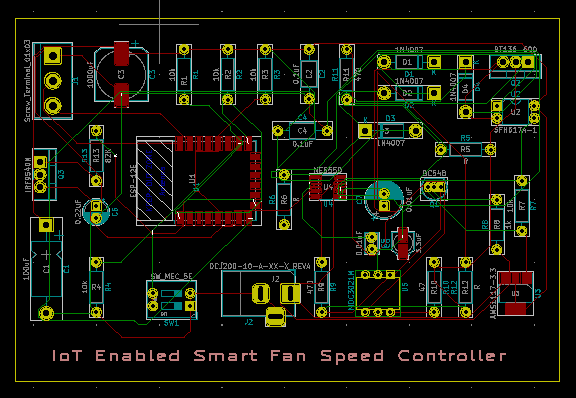
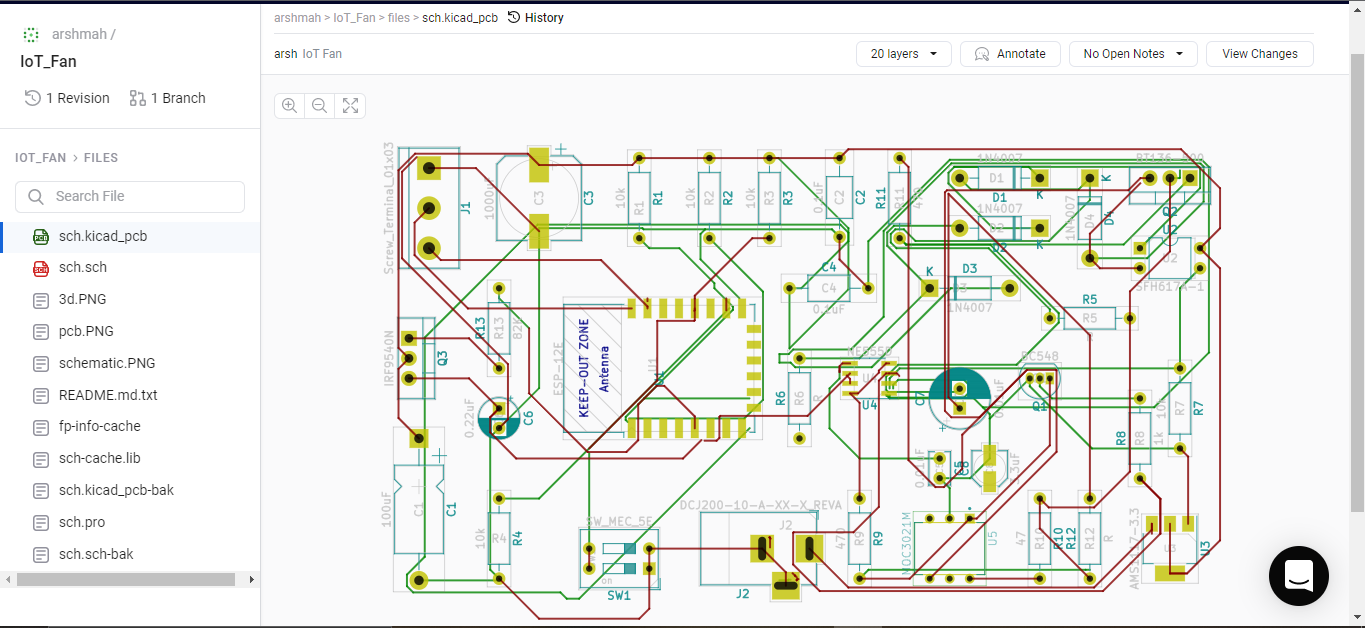
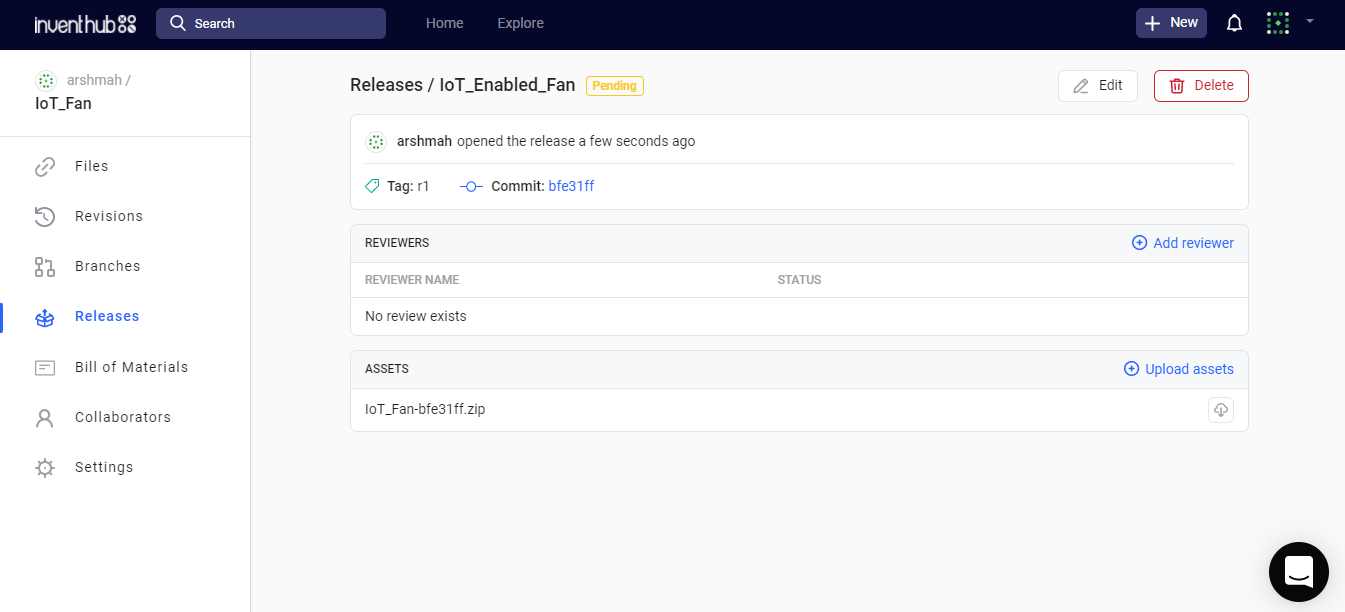
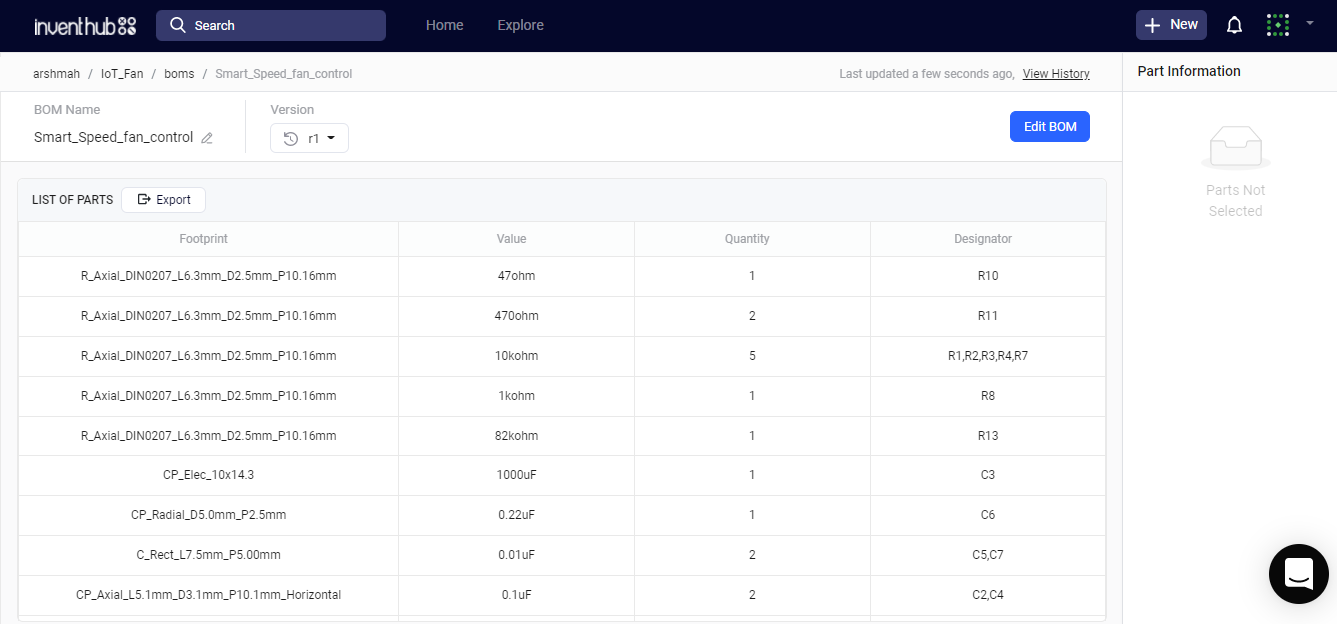
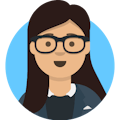




Comments