I created a handheld retro game console using a Raspberry Pi Zero. Instead of normal plastic buttons, I used 11 soft tactile push buttons, which offer smooth control and are silent. For the display, I used a car reverse camera monitor because it is thin and has AV ports.
I started by installing RetroPie OS on the Raspberry Pi and modified the configuration file to switch the output from HDMI to AV. To handle the controls, I used GPIOnext to configure a GPIO controller and set up the audio output.
check this github page and follow the steps to configure the GPIO pins, https://github.com/mholgatem/GPIOnextInitially, I connected the audio PWM GPIO pin directly to an amplifier, but the sound quality was poor. After researching, I found a suitable filter circuit and built it to improve the audio quality.
I also added a 3.5mm female jack with a selector button to switch between the built-in speaker and the 3.5mm jack. For power, I used three 3.7V LiPo batteries with a total capacity of 3000mAh, boosting the voltage to 12V using a booster module to meet the display's requirements
Lastly, I designed a custom case in SolidWorks to house the game console.
By combining various components and making several modifications, I successfully created a functional and efficient handheld retro game console that offers a great gaming experience with smooth controls, good audio quality, and a sleek design.







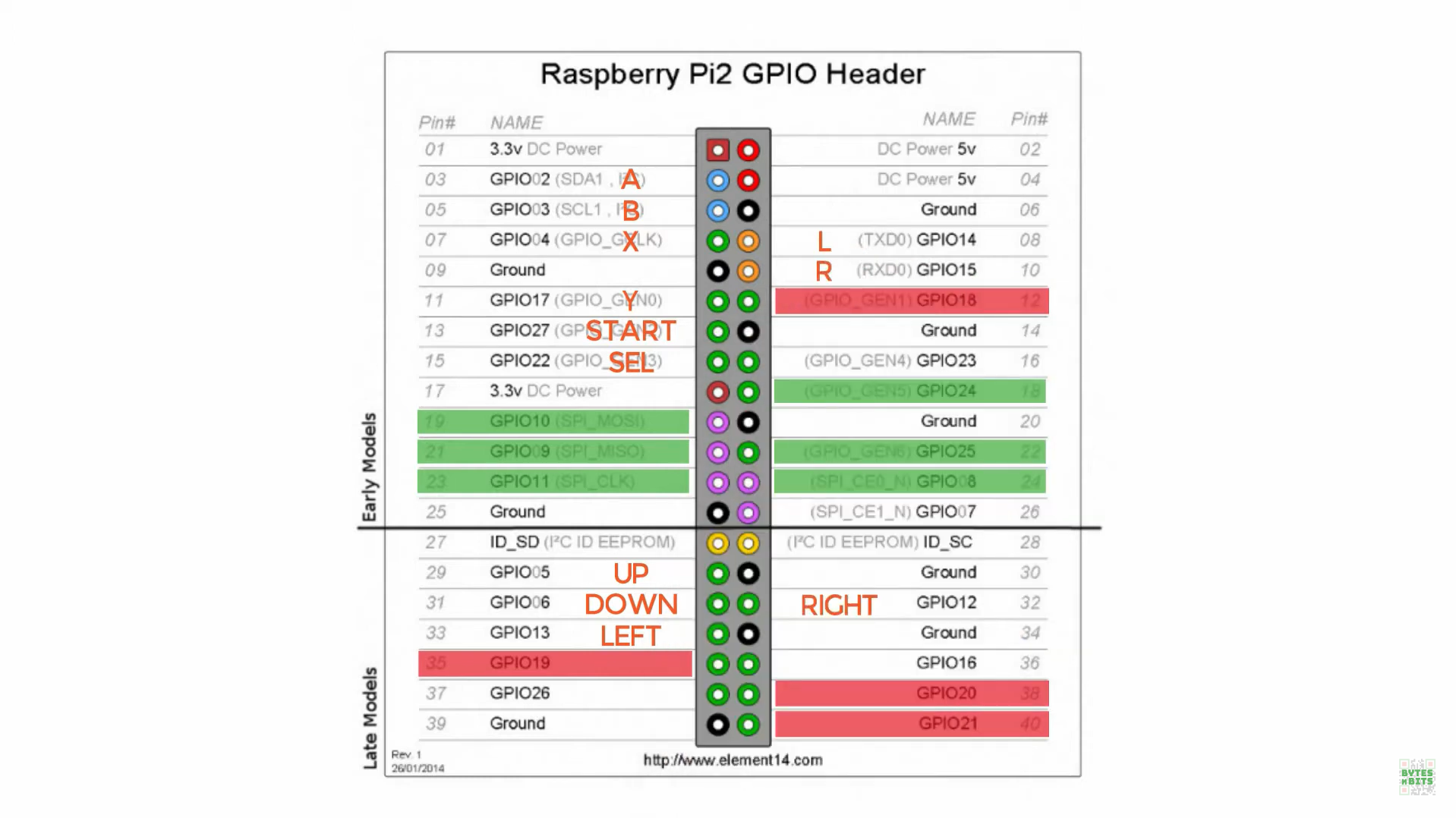






Comments
Please log in or sign up to comment.