Hello makers,
I purchased RGB LED strip for my house which is IR remote controller based. as I like smart devices I decided to covert this IR controller in-to Smart RGB LED strip using ESP01 micro controller whic gives me WIFI connectivity.I also wanted to integrate that RGB led strip with my Home automation server (OPENHAB) so ESP is best & cheap solution.
first of all I have checked RGB controller and check all function which is provided by its manufacturer.
After checking general function I opened it controller for checking what control and power switching devices are used inside. as there are few components are used my work for reverse engineering become easy. all component are shown in below pic.
I started reverse engineer that controller and I made simple schematic of it as shown below. there are only few components are used. Circuit operates on 12 VDC. Zenar regulator is used to convert 12 VDC in to 4.8 VDC which is further connected with IR receiver and Micro controller. Pin 4 of controller is used as input for IR reciever signal checking. PIn 5, 6 & 7 are used to operate MOSFET(A2SHB) which is "N"Channel Mosfet. Source pins of mosfets are connected to ground and Drain pin are connected directly to output connector. 12 VDC from main incomer is connected to 1st pin of output. & RC1, RC2 & RC3 is current limiting resistors which are installed on LED strip itself.
After reverse engineer it I make new schematic in which I try to used ESP01 controller as main controller. initially I decided to connect GPIO 1, 2 & 3 of ESP01 to gate of mosfet.
in my final setup I decided to install optocoupler between Gate of mosfet and GPIO of micro controller to protect micro controller pins and its schematic is as below.
finally I have write small program using arduino IDE and uploaded in ESP. and started trial of system. in my trial ESP act as AP and hosted on webpage having three field.
Red, Green & Blue in which we can input brightness in 0 to 100 %. & it works fine.
Althow I faced plenty of problem with ESP01 as there are limited PIN and available pins are also multipurpose pins & used by ESP for internal tasks. so if you want to do same kind of project r recommend to use ESP12.
finally I am planning to replace ESP01 with ESP12F and connect it with MY OPENHAB server for final control.








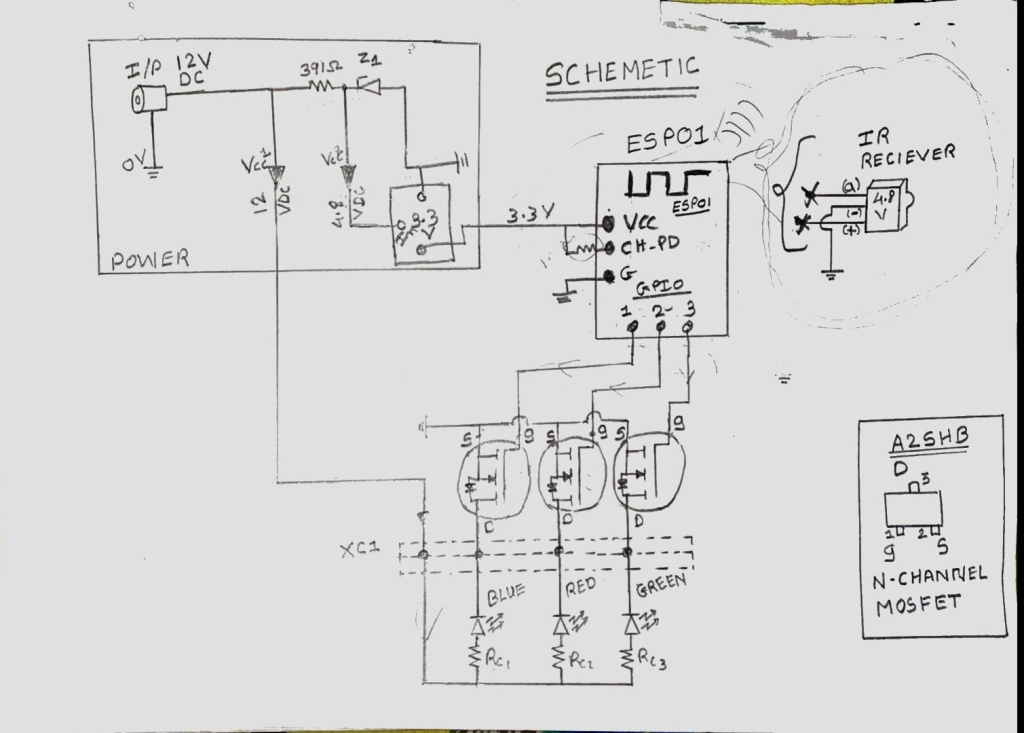




Comments