An Arduino Automated Car Parking System that is too easy and too fun to make. When a car arrives it shows the number of empty slots (if available) and then opens the gate. if there is not any empty slot then the gate does not open. Amazing thing is that the whole project can just be POWERED using a POWER BANK!!
Watch the video for the full tutorial.
Note: you can use display instead of my hand made led sign display.
Now lets get started.
Step 1: Parts- Arduino - any board
- Infrared proximmity sensor (pic 2 & 3 - both are functional)
- 330r resistor
- some LED's
- Servo motor - any model or size you wish.
To make this LED display I have used a piece of bredboard then soldered the LED's and the 330r resistor. Then just added a ribbon cable for nice finish.
NOTE: I soldered the resistors on back so that they cant be seen from front to make the display.
It would be better if you use LCD display or cheap OLED display instead of this. I had not any, so I made this.
Step 3: Making the Parking GarageTo make this I have used a card board box then cut it to make a nice slope. Then added a piece of cardboard on to the servo motor and hot glued it. Added one sensor on the entrance and another on each SLOT. Then hot glued two chopsticks with the display we have made and glue it to the box. And of course as we will use the usb cable of arduino to power the whole project cut some area of the box to access to that port.
Don't forget to paint it a little bit.
Step 4: The CircuitIt looks a bit mess for the LED's but tell you what, this is really very much simple circuit.
NOTE: Proximity sensors use 5v to operate so you can just connect them to 5v source of arduino.
But what theee!! why has he connected servo to VIN!! Let me explain you. Power banks usually supplies 5v 1Amp current which is input to arduino via the usb cable, now there is a voltage regulator on arduino which gives.5Amp to the board. By connecting to VIN we are actually accessing the power from the power bank without an breadboard. This works and safe.
Step 5: The CodeUpload the following code to the arduino
download code https://github.com/ashraf-minhaj/Automated-Parking...
or copy CODE from below
Step 6: FinishedNow power the project using a USB cable to arduino and have fun.
Let me know how you are thinking to upgrade this and why.
Thank you.




_ztBMuBhMHo.jpg?auto=compress%2Cformat&w=48&h=48&fit=fill&bg=ffffff)




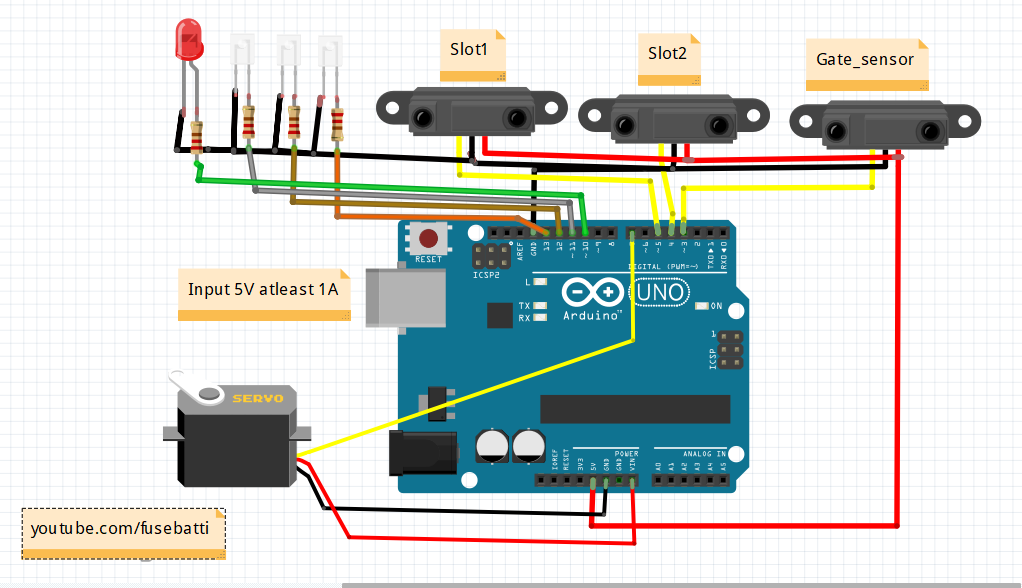





Comments
Please log in or sign up to comment.