Lets make a simple robot that can also recognize the objects and tell you about them can talk to you and move according to your voice commands through android app.this robot can also give simple answers to some question according to the inbuilt question answer in app.You can also use google assistant with this robot to make more exciting.
It can also recognize the objects and tell you about them. We will be using the face for robot here I am Using The open source INMOOVE robot head for its face you can make any other custom design for face.
Step 1
First 3C print the robot head and then make the all structures fix as in pic and then connect the servos to its neck and mouth support so that it can move its neck, mouth to takes as per our given command.
Next we need to connect the servo to Arduino and fix them accoring to circuit diagram.
Step 2
Next we will Make the eye for robot so that i give eye expression while talking to do so we need to connect the OLED eye to Arduino and the upload the code to Arduino.
Step 5
Now making the ROBOT smart Ai Command controlled and talking system
Now downlode the code from the link above and upload it to arduino micro .
First open Arduino IDE and paste the code that you have downloaded then change the board to arduini pro mini.
select the the com port of arduino and upload it.
connect the wireless Bluetooth speaker to it with in the back of robot as in pic.
Wiring connect the wire according tho code to arduinio
servo left and right arm-->arduino pins(10, 11)
servo head--.>arduino 9
Bluetooth hc05
Rx to arduino tx
pin and Tx of Bluetooth to rx pin arduino
now you are ready
connect the app to Bluetooth of arduino
and enjoy it.
sorry for any spelling mistake during the writing of tutorials as I am new to it .Hope you Love it and vote us.
Step 6
Firstly, install the following libraries in Python.
Espeak
Numpy
Scipy
Opencv
Dlib
Keras
TensorFlow/TensorFlow Lite
To install the above libraries, open the LX terminal and then type the following commands:
sudo apt-get update
sudo apt-get upgrade
sudo nano /etc/dphys-swapfile
Then change the line CONF_SWAPSIZE=100 to CONF_SWAPSIZE=1024
sudo /etc/init.d/dphys-swapfile stop
sudo /etc/init.d/dphys-swapfile start
sudo pip3 install opencv
sudo pip3 install numpy
wget https://bootstrap.pypa.io/get-pip.py
pip3 install dlib
pip3 install tensorflowNow open the the object recognizing code in python and run the code to make object recognise the object and talk to you and tell you about them.
Now run the code and robot will start recogniting objects and person and talking to you and also following your command



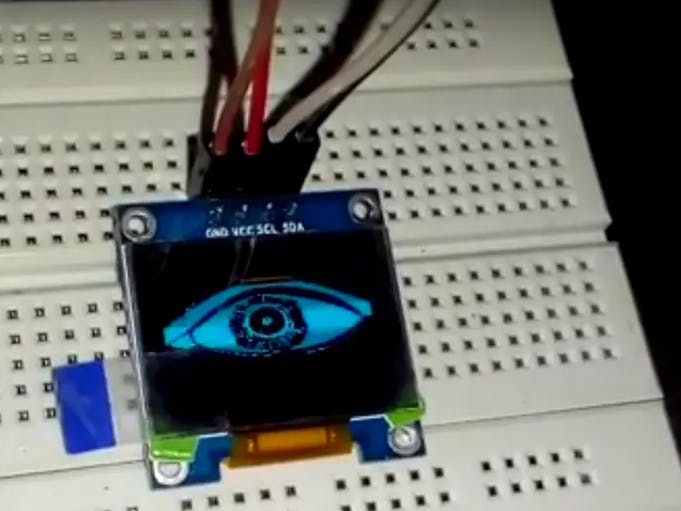









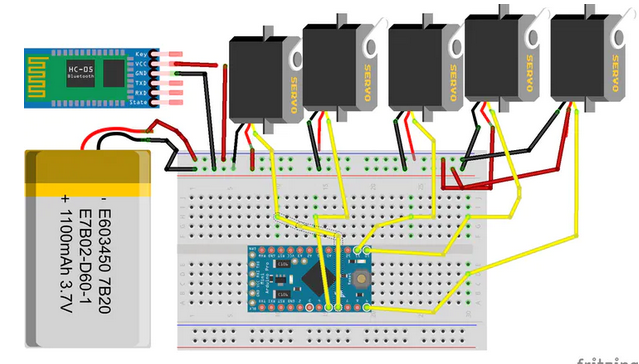

Comments
Please log in or sign up to comment.