Note: Updated Tutorial 29 April 2025 Click Here
This is very simple and small post but always simple and small things make smart and enterprise products. Any way it's my dream that i write a program from that i can check my room temperature and humidity instead of watching from small devices.
I am using DHT22 Temperature and Humidity sensor with Arduino UNO R3 and getting it's data from Arduino Serial Monitor. Before i go to next step i think i need to tell you some thing about DHT22. It's Humidity Range is 0-100% and Temperature range is -40 - 125°C that's why I prefer DHT22 as compared to DHT11.
Update: Hello Geeks, I have written a new article regarding DHT22, MKR Wi-Fi 1010, and the Arduino IoT Cloud, click here to learn more.
For Complete steps, setup & output please watch the video.
Hardware Required:
1x Arduino/Genuino UNO View at Amazon
1x DHT22 Sensor View at Amazon
1x Bread Board View at Amazon
3x Jumper Wires View at Amazon
Let's Begin buddies.
First Pin is a VCC connect it to 5V.
Second Pin is Data Pin Connect it to Digital Pin 7.
Third Pin is called NC but i don't know why it's their i did not used it.
And Finally Fourth Pin is Ground Pin my favorite Pin.
Now upload the code to arduino and wait for ...... output :)
Video For Complete Steps & Output:
Please find the Code in Attachment.


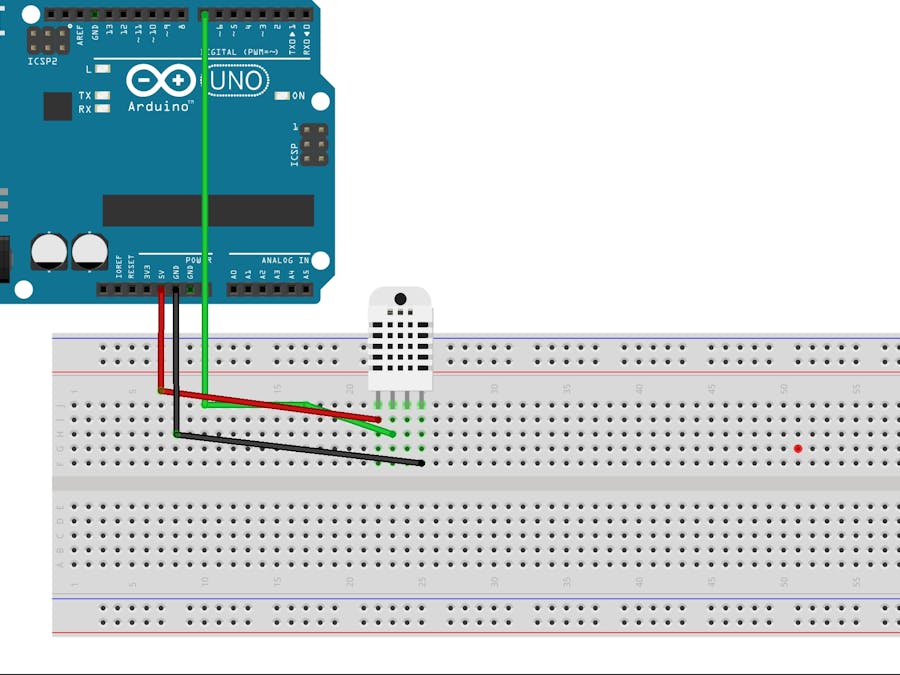
_ztBMuBhMHo.jpg?auto=compress%2Cformat&w=48&h=48&fit=fill&bg=ffffff)




Comments
Please log in or sign up to comment.