In fact, there must be more than 37 kinds of sensor modules compatible with Arduino. In view of the fact that I have accumulated some sensor and actuator modules on hand, according to the concept of practicing true knowledge, and for the purpose of learning and communication, I am going to try and do more experiments one by one here, and will record them whether they are successful or not.
LCD1602A LCD 5V display module (IIC/I2C interface)Experimental wiring: Uno D2 connected to flow sensor OUT, relay connected to D4Arduino------LCD16025V-------------VCCGND-----------GNDA4-----------SDA IIC data cableA5-----------SCL IIC clock line
Experimental open source code/* [Arduino] 168 sensor module series experiments (data code + simulation programming + graphics programming) Experiment 88: LCD1602A LCD 5V display module (IIC/I2C interface) Project 21: Water flow sensor, 5V relay module and LCD1602 I2C module Experimental wiring: Uno D2 connected to flow sensor OUT, relay connected to D4 Arduino------LCD1602 5V-------------VCC GND-----------GND A4-----------SDA IIC data cable A5-----------SCL IIC clock line*/
#include <LiquidCrystal_I2C.h> //include LiquidCrystal Library
LiquidCrystal_I2C lcd(0x27, 16, 2);#define FLOWSENSORPIN 2 //Water flow sensor connected to Arduino digital pin 2#define relayPin 4 // 5v relay module connected to Arduino digital pin 4volatile uint16_t pulses = 0; // count how many pulsesvolatile uint8_t lastflowpinstate; // track the state of the pulse pinvolatile uint32_t lastflowratetimer = 0; // you can try to keep time of how long it is between pulsesvolatile float flowrate; // and use that to calculate a flowrate// Interrupt is called once a millisecond, looks for any pulses from the sensor!
SIGNAL(TIMER0_COMPA_vect) { uint8_t x = digitalRead(FLOWSENSORPIN);
if (x == lastflowpinstate) { lastflowratetimer++; return; // nothing changed! }
if (x == HIGH) { //low to high transition! pulses++; } lastflowpinstate = x; flowrate = 1000.0; flowrate /= lastflowratetimer; // in hertz lastflowratetimer = 0;}
void useInterrupt(boolean v) { if (v) { // Timer0 is already used for millis() - we'll just interrupt somewhere // in the middle and call the "Compare A" function above OCR0A = 0xAF; TIMSK0 |= _BV(OCIE0A); } else { // do not call the interrupt function COMPA anymore TIMSK0 &= ~_BV(OCIE0A); }}
void setup() { Serial.begin(9600); Serial.print("---Water flow sensor---"); lcd.init(); // Initialize the LCD display lcd. backlight(); lcd.begin(16, 2); //16X2 lcd display lcd.setBacklight(HIGH); lcd.setCursor(0, 0); //setting display position lcd. print("Aqua counter"); pinMode(FLOWSENSORPIN, INPUT); //sets the FLOWSENSORPIN as an INPUT pinMode(relayPin, OUTPUT);//sets the relayPin as OUTPUT digitalWrite(relayPin, LOW); digitalWrite(FLOWSENSORPIN, HIGH);//optional Internal Pull-Up lastflowpinstate = digitalRead(FLOWSENSORPIN); useInterrupt(true); delay(2000); lcd. clear();}
void loop(){ lcd.setCursor(0, 0); lcd. print("Pulses:"); lcd. print(pulses, DEC); lcd. print("Hz:"); lcd. print(flowrate); //lcd. print(flowrate); Serial.print("Freq: "); Serial.println(flowrate); Serial.print("Pulses: "); Serial.println(pulses, DEC);
// if a plastic sensor use the following calculation // Sensor Frequency (Hz) = 7.5 * Q (Liters/min) // Liters = Q * time elapsed (seconds) / 60 (seconds/minute) // Liters = (Frequency (Pulses/second) / 7.5) * time elapsed (seconds) / 60 // Liters = Pulses / (7.5 * 60) float liters = pulses; liters /= 7.5; liters /= 60.0;
/* // if a brass sensor use the following calculation float liters = pulses; liters /= 8.1; liters -= 6; liters /= 60.0; */ Serial.print(liters); Serial.println("Liters"); lcd.setCursor(0, 1); lcd. print(liters); lcd. print("Litres"); if (liters >= 0.15) //water limit set { digitalWrite(relayPin, HIGH); } else { digitalWrite(relayPin, LOW); } delay(2000); lcd. clear();}
Experimental serial port





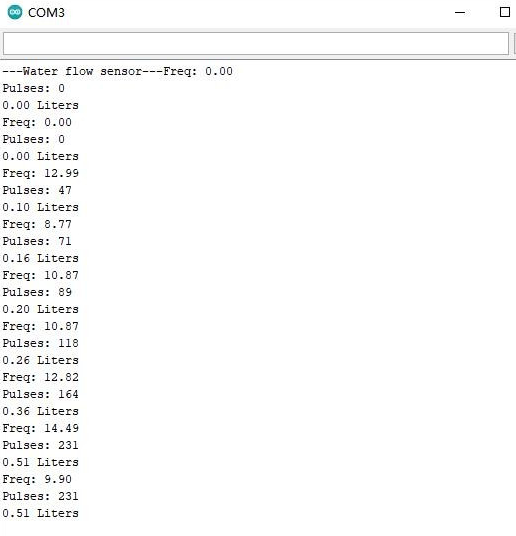
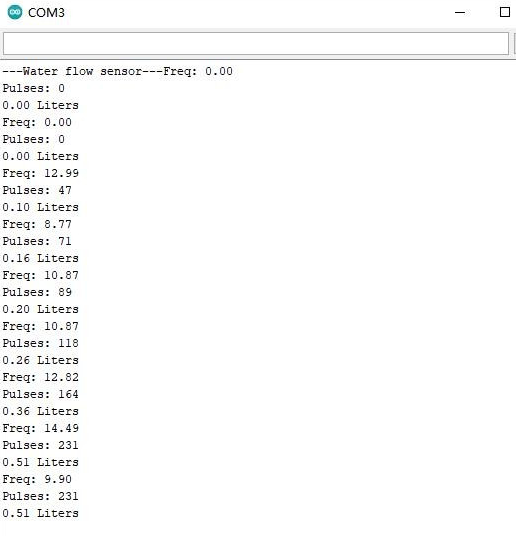


Comments
Please log in or sign up to comment.