This tutorial guides to making a digital clock at home and can run as long as it is powered by a power source. It uses internal registers of microcontrollers and does not requires external RTC.
Step 1:Install STM32CUBEMX and Keil With Packages for STM32L476.
Step 2:Make electronics Interfacing for Your Project. Electronics components needed for this project is:
- 16x2 alphanumeric LCD
- STM32L476 nucleo board
- Bread board
- Jumper wires
- One laptop with windows installed
Connection of LCD and STM32L476 board are mentioned below:
- STM32L476 - LCD
- GND - PIN1
- 5V - PIN2
- NA - 1K resistor connected to GND
- PB10 - RS
- PB11 - RW
- PB2 - EN
- PB12 - D4
- PB13 - D5
- PB14 - D6
- PB15 - D7
- 5V - PIN15
- GND - PIN16
Open cubemx and select nucleo64 board with microcontroller as STM32L476.
Step 4: Making Selections in Stm32cubemx.Make necessary selections in STM32cubemx according to images shown in this tutorial.
Step 6: Press the RESET Button of Board and Find Time and Date Running on Your LCD.


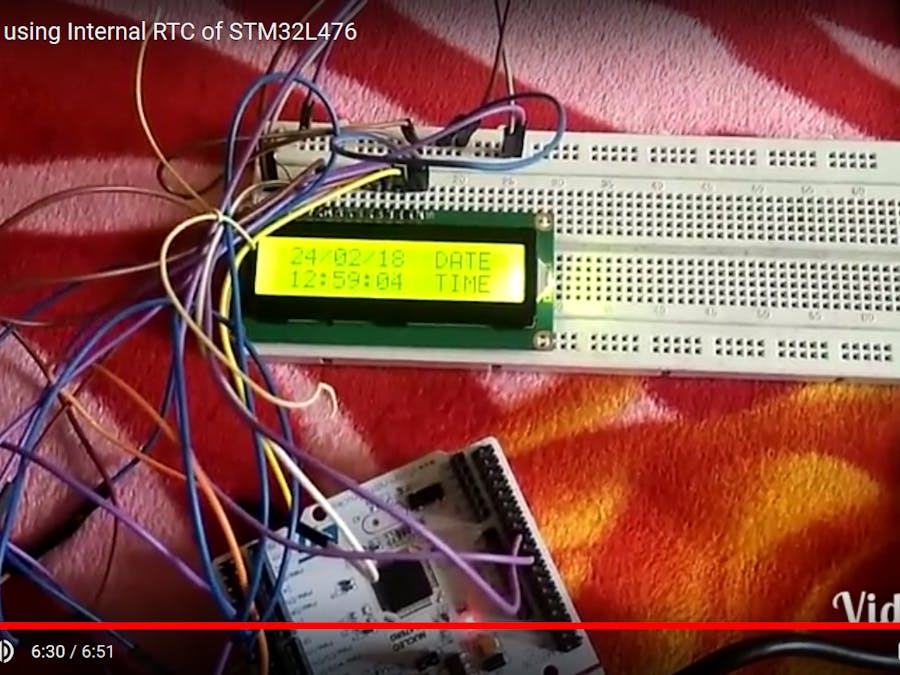







Comments
Please log in or sign up to comment.