# https://grzesina.de/az/waage/geometer_30.py
chars="0123456789,-"
height=31
width=29
number=[
(17, # Zeichen: 0
0b00000000000000000,
0b00000000000000000,
0b00000000000000000,
0b00000011111000000,
0b00001111111110000,
0b00011111111111000,
0b00011111111111000,
0b00111110001111100,
0b00111110001111100,
0b01111100000111110,
0b01111100000111110,
0b01111100000111110,
0b01111100000111110,
0b01111100000111110,
0b01111100000111110,
0b01111100000111110,
0b01111100000111110,
0b01111100000111110,
0b00111110001111100,
0b00111110001111100,
0b00011111111111000,
0b00011111111111000,
0b00001111111110000,
0b00000011111000000,
0b00000000000000000,
0b00000000000000000,
0b00000000000000000,
0b00000000000000000,
0b00000000000000000,
0b00000000000000000,
0b00000000000000000,
),
(13, # Zeichen: 1
0b0000000000000,
0b0000000000000,
0b0000000000000,
0b0000111111110,
0b0001111111110,
0b0001111111110,
0b0001111111110,
0b0000000111110,
0b0000000111110,
0b0000000111110,
0b0000000111110,
0b0000000111110,
0b0000000111110,
0b0000000111110,
0b0000000111110,
0b0000000111110,
0b0000000111110,
0b0000000111110,
0b0000000111110,
0b0000000111110,
0b0000000111110,
0b0000000111110,
0b0000000111110,
0b0000000111110,
0b0000000000000,
0b0000000000000,
0b0000000000000,
0b0000000000000,
0b0000000000000,
0b0000000000000,
0b0000000000000,
),
(17, # Zeichen: 2
0b00000000000000000,
0b00000000000000000,
0b00000000000000000,
0b00000111111000000,
0b00011111111110000,
0b00111111111111000,
0b00111111111111000,
0b01111100011111100,
0b00111000001111100,
0b00001000001111100,
0b00000000001111100,
0b00000000011111100,
0b00000000011111000,
0b00000000111111000,
0b00000001111110000,
0b00000001111100000,
0b00000011111100000,
0b00000111111000000,
0b00001111110000000,
0b00011111100000000,
0b00011111111111110,
0b00111111111111110,
0b01111111111111110,
0b01111111111111100,
0b00000000000000000,
0b00000000000000000,
0b00000000000000000,
0b00000000000000000,
0b00000000000000000,
0b00000000000000000,
0b00000000000000000,
),
(16, # Zeichen: 3
0b0000000000000000,
0b0000000000000000,
0b0000000000000000,
0b0000011111100000,
0b0001111111111000,
0b0011111111111100,
0b0111111111111110,
0b0011110001111110,
0b0001000000111110,
0b0000000000111110,
0b0000000011111110,
0b0000011111111100,
0b0000011111110000,
0b0000011111111000,
0b0000011111111100,
0b0000000011111110,
0b0000000000111110,
0b0010000000111110,
0b0011000000111110,
0b0111100001111110,
0b0111111111111100,
0b1111111111111100,
0b0111111111111000,
0b0000111111100000,
0b0000000000000000,
0b0000000000000000,
0b0000000000000000,
0b0000000000000000,
0b0000000000000000,
0b0000000000000000,
0b0000000000000000,
),
(17, # Zeichen: 4
0b00000000000000000,
0b00000000000000000,
0b00000000000000000,
0b00000000011111000,
0b00000000111111000,
0b00000000111111000,
0b00000001111111000,
0b00000011111111000,
0b00000011111111000,
0b00000111011111000,
0b00001111011111000,
0b00001110011111000,
0b00011100011111000,
0b00011100011111000,
0b00111000011111000,
0b01111000011111000,
0b01111111111111110,
0b01111111111111110,
0b01111111111111110,
0b01111111111111110,
0b00000000011111000,
0b00000000011111000,
0b00000000011111000,
0b00000000011111000,
0b00000000000000000,
0b00000000000000000,
0b00000000000000000,
0b00000000000000000,
0b00000000000000000,
0b00000000000000000,
0b00000000000000000,
),
(16, # Zeichen: 5
0b0000000000000000,
0b0000000000000000,
0b0000000000000000,
0b0011111111111100,
0b0011111111111100,
0b0011111111111000,
0b0011111111111000,
0b0011110000000000,
0b0011110000000000,
0b0011110000000000,
0b0011111111100000,
0b0011111111110000,
0b0011111111111000,
0b0011111111111100,
0b0000000011111110,
0b0000000001111110,
0b0000000000111110,
0b0000000000111110,
0b0010000000111110,
0b0111000001111110,
0b0111111111111100,
0b1111111111111000,
0b0111111111110000,
0b0000111111000000,
0b0000000000000000,
0b0000000000000000,
0b0000000000000000,
0b0000000000000000,
0b0000000000000000,
0b0000000000000000,
0b0000000000000000,
),
(17, # Zeichen: 6
0b00000000000000000,
0b00000000000000000,
0b00000000000000000,
0b00000000111111100,
0b00000001111111000,
0b00000001111110000,
0b00000011111100000,
0b00000111111000000,
0b00001111110000000,
0b00011111100000000,
0b00011111111100000,
0b00111111111111000,
0b00111111111111100,
0b01111111111111100,
0b01111110001111110,
0b01111100000111110,
0b01111100000111110,
0b01111100000111110,
0b01111100000111110,
0b00111110001111110,
0b00111111111111100,
0b00011111111111000,
0b00001111111110000,
0b00000011111000000,
0b00000000000000000,
0b00000000000000000,
0b00000000000000000,
0b00000000000000000,
0b00000000000000000,
0b00000000000000000,
0b00000000000000000,
),
(17, # Zeichen: 7
0b00000000000000000,
0b00000000000000000,
0b00000000000000000,
0b01111111111111110,
0b01111111111111100,
0b01111111111111100,
0b01111111111111100,
0b00000000011111000,
0b00000000011111000,
0b00000000011110000,
0b00000000111110000,
0b00000000111100000,
0b00000001111100000,
0b00000001111100000,
0b00000011111000000,
0b00000011111000000,
0b00000011110000000,
0b00000111110000000,
0b00000111110000000,
0b00001111100000000,
0b00001111100000000,
0b00011111000000000,
0b00011111000000000,
0b00111110000000000,
0b00000000000000000,
0b00000000000000000,
0b00000000000000000,
0b00000000000000000,
0b00000000000000000,
0b00000000000000000,
0b00000000000000000,
),
(17, # Zeichen: 8
0b00000000000000000,
0b00000000000000000,
0b00000000000000000,
0b00000011111000000,
0b00001111111110000,
0b00011111111111000,
0b00111111111111100,
0b00111110001111100,
0b00111110001111100,
0b00111110001111100,
0b00111111011111100,
0b00011111111111000,
0b00001111111110000,
0b00011111111111000,
0b00111111111111100,
0b01111110001111100,
0b01111100000111110,
0b01111100000111110,
0b01111100000111110,
0b01111110001111110,
0b00111111111111100,
0b00111111111111100,
0b00011111111111000,
0b00000111111100000,
0b00000000000000000,
0b00000000000000000,
0b00000000000000000,
0b00000000000000000,
0b00000000000000000,
0b00000000000000000,
0b00000000000000000,
),
(17, # Zeichen: 9
0b00000000000000000,
0b00000000000000000,
0b00000000000000000,
0b00000011111000000,
0b00001111111110000,
0b00011111111111000,
0b00111111111111100,
0b01111110001111100,
0b01111100000111110,
0b01111100000111110,
0b01111100000111110,
0b01111100000111110,
0b01111110001111110,
0b00111111111111110,
0b00111111111111100,
0b00011111111111100,
0b00000111111111000,
0b00000000111111000,
0b00000001111110000,
0b00000011111100000,
0b00000111111000000,
0b00001111110000000,
0b00011111110000000,
0b00111111100000000,
0b00000000000000000,
0b00000000000000000,
0b00000000000000000,
0b00000000000000000,
0b00000000000000000,
0b00000000000000000,
0b00000000000000000,
),
(8, # Zeichen: ,
0b00000000,
0b00000000,
0b00000000,
0b00000000,
0b00000000,
0b00000000,
0b00000000,
0b00000000,
0b00000000,
0b00000000,
0b00000000,
0b00000000,
0b00000000,
0b00000000,
0b00000000,
0b00000000,
0b00000000,
0b00000000,
0b00000000,
0b00000000,
0b00011110,
0b00111100,
0b00111100,
0b00111100,
0b01111000,
0b01111000,
0b01110000,
0b11110000,
0b00000000,
0b00000000,
0b00000000,
),
(10, # Zeichen: -
0b0000000000,
0b0000000000,
0b0000000000,
0b0000000000,
0b0000000000,
0b0000000000,
0b0000000000,
0b0000000000,
0b0000000000,
0b0000000000,
0b0000000000,
0b0000000000,
0b0000000000,
0b0000000000,
0b0000000000,
0b0000000000,
0b0111111110,
0b0111111110,
0b0111111110,
0b0111111110,
0b0000000000,
0b0000000000,
0b0000000000,
0b0000000000,
0b0000000000,
0b0000000000,
0b0000000000,
0b0000000000,
0b0000000000,
0b0000000000,
0b0000000000,
),
]




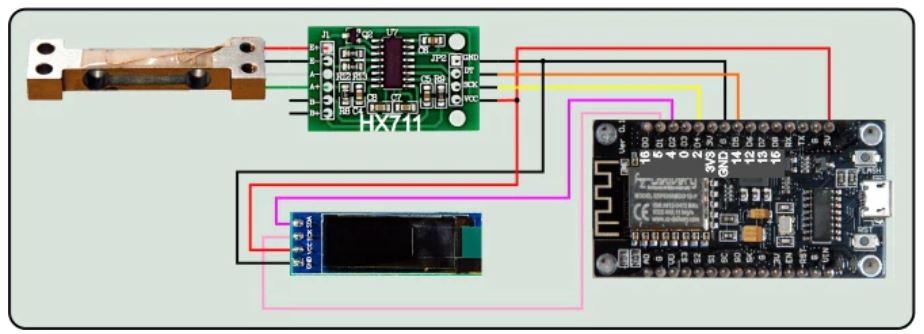
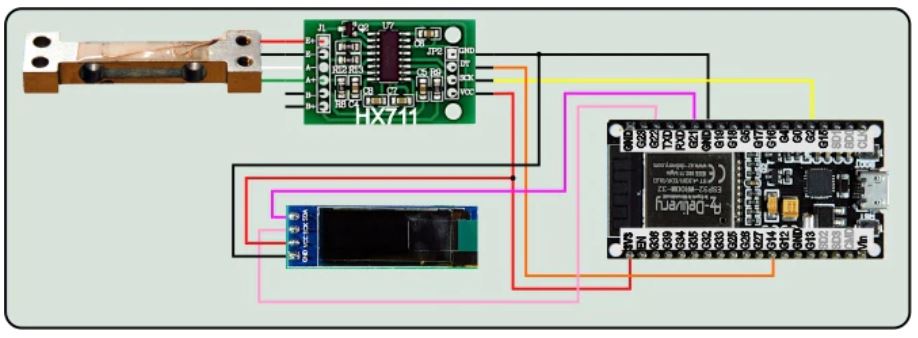



Comments
Please log in or sign up to comment.