The number of bacteria present on an elevator button is almost 40 times higher than on a public toilet seat, according to many findings making it one of the main places where a person can catch the virus. We all are aware of how COVID-19 has catastrophically affected the lives of human beings yet it is next to impossible for us to just put a stop to everything and contain the virus which obviously we failed in doing so. We all are in pandemic and to deal with the current situation we have come up with something that can be beneficial for humanity to combat the problems of “contact” and “touch”.In order to get accustomed to the circumstances, we have to deal with it in a different way. While life coming back to normal with more safety measures to avoid virus infection, adding safety within the public places and crowded areas are also prevailing in the cities. But there are many situations where we have to break the safety measures and interact with an unsafe element to meet the needy and Elevator is one of them. Elevator itself is a confined space used by many people you probably never even met or heard of and that makes it quite dangerous for times like these however, the main danger is not space but the necessity to press the button in order to go to your desired floor. We find elevators almost everywhere Ex: at shopping complexes, airports, residential apartments, hospitals,offices, etc. and to go to different floors we don't have any other option except to press the button. Our project is dealing with the prevention of COVID-19 spread though touch interactions or touches. Our team has designed a very simple yet effective way of tackling this problem, Touchless Elevator Buttons. Yes, its true many companies have come up with designs for this however most of them cost quite a lot and this is a problem in countries or communities where affordability is the most important factor. How is your design better and cheaper you might ask? Well, it just is. We manipulate electronics to solve this problem rather than depending on any AI Magic. Our design uses:
1. Arduino Nano
2. IRProximity Sensor
3. CapacitiveProximity Sensor
And that’s it! With a few wiring connections this elevator panel isready to go! It is our industrial design which makes us unique.
Our design has Holes instead of buttons. A person has to keep his/her fingertip for about 1 second to activate the button and the good thing is these holes have a diameter of 4cm which is more than enough for an average persons finger. This basic change in the design removes any requirement for AI programming.
This is how it works:
The Capacitive Proximity Sensor gets activated when it senses any metal or non-metal near it. Our capacitive proximity sensor is configured in such a way that it senses only Non-Metals mainly skin. Now capacitive properties of skin can differ from person to person and weather as well so we focus mainly on the sensing part. Once the Capacitive Proximity Sensor gets activated a signal is sent to the Arduino Nano informing something is present at a distance of 2cm from the button ( Range of the sensor is 2cm). The Arduino Nano then checks if any object has been inserted into the hole. Now the IR Proximity Sensor helps the Arduino accomplish this task and checks if there is indeed any obstruction present which in most cases will be a finger. It will check 5 times in exactly 0.8 if the obstruction is still present and then confirm that a person wants to activate or "Press" the particular button. In case the Capacitive Proximity Sensor was set off by some passer by or maybe an object placed near the sensor , the IR Proximity sensors confirms if someone wants to activate or "Press" that button. The IR Sensor using its inbuilt potentiometer has been configured in such a that it's range is limited to 2cm only since diameter of hole is 4cm. The hole has a length/height of about 1.5 cm.
All this and not a pinch of is AI required, just the ingenuity of the design.
Added Features:
The Touchless Elevator Panel can also play a role for maintaining Social Distancing by linking it up to a CCTV camera which is present inside the elevator. The camera detects how many people have entered the lift and based on social distanicng norms it halts the lift or shows a warning sign in case the lift becomes crowded.











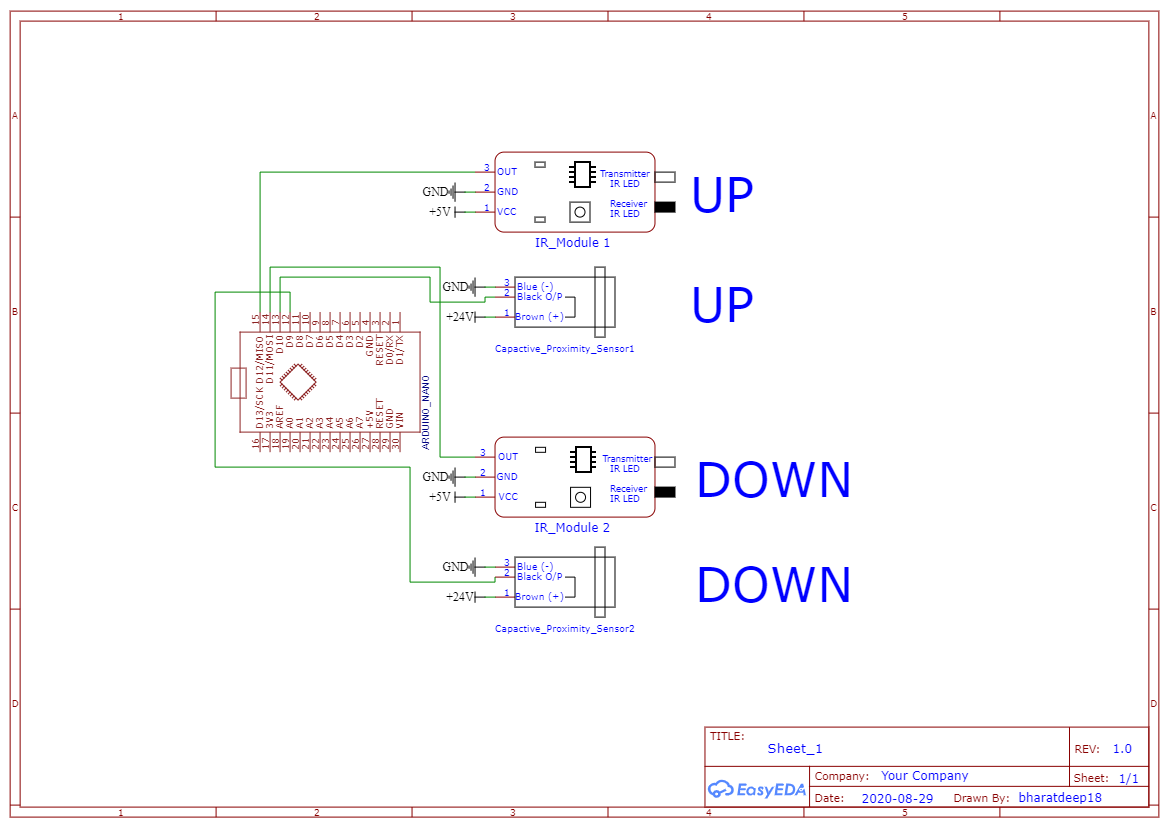

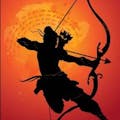
Comments